


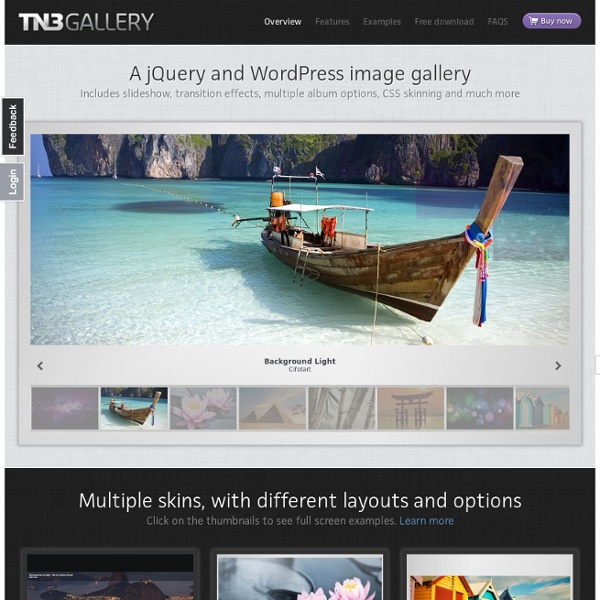
background patterns and tiled background patterns Repeating background patterns and images, patterns such as these can be used for a host of things such as a web page backgrounds, or adding that extra detail to a containing block, adjust the visibility and you’ve got a great new look for some thing that would normally look quite plain. Here you’ll find some tutorials on how to create your own patterns and some resources to download patterns. Download Patterns Below are a few sites that have huge collections of background patterns for you to download and use for free. Brusheezy Patterns Deviantart Patterns Squid Fingers Patterns Pattern 8 Patterns Ava7 Din Pattern Everyday Icons Patterns Pattern Cooler k10k Pixel Patterns Noqta Patterns Make your own patterns online Make you own custom patterns online and downlaod them, or use someone elses as a base for you own creation. Stripe Mania Bg Patterns Stripe Generator Tutorials A collection of useful tutorials on how to create repeating background patterns of your own. Other Resources about patterns
Top 3 Most Successful Work at Home Businesses for a Beginner Leave the Quick Fix Gimmicks in the PAST and build a Real & Profitable Business Online in 2012. Learn How I Created a Passive Monthly Income Of $5,600.oo Online From Scratch.... Go Here Now Most successful work at home business for a beginner have some common characteristics and I’ll share what those are in this short article that highlights 3 of the most successful work at home businesses to start. Finding an easy business to start from home can be difficult, mainly because thousands of Internet marketers saw you coming long ago and they are ready for you. I would also ad that the terms have become inter-changable and most work at home businesses are really Internet businesses. Regardless of what you read there are only a few ways to make money from home, or from anywhere else for that matter and they are: 3 of the most successful work at home businesses for a beginners use a combination of all three and I’ll talk more about a successful home business model throughout this post.
Best Free WordPress Themes of 2010 At the end of 2009, we published a series of posts highlighting the best freebies and resources from that year. It turned out to be a great way to show our readers what they may have missed, and to give some recognition to the people that worked very hard at producing such amazing stuff. It’s difficult to believe that another year is drawing to a close, but here we are at the end of 2010. This means it’s time for another “Best Of” series. So to kick it off, we’ve rounded up the best free WordPress themes of 2010. These are in no particular order. Shaken Grid This theme is perfect for you if you’re in need of a gallery/portfolio website or if you just want a website with a unique grid layout that not many websites have taken full advantage of yet. Imbalance Imbalance is a very user friendly, jQuery powered theme which looks really well under any browser and OS. Boldy – download Boldy is a high-quality theme and features an image slider predominantly on the homepage. Mansion Simplefolio Koi
Cloud Drive: Learn More Beautiful Background Image Navigation with jQuery In this tutorial we are going to create a beautiful navigation that has a background image slide effect. The main idea is to have three list items that contain the same background image but with a different position. The background image for each item will be animated to slide into place in […] View demoDownload source In this tutorial we are going to create a beautiful navigation that has a background image slide effect. On top of that we will have sub-menus that appear with their semi-transparent background sliding in. Note: There is a new version which let’s you customize things better:Sliding Background Image Menu with jQuery We will be using the amazing Background-Position Animation Plugin by Alexander Farkas. The photos that we will be using are from Pat’s beautiful B&W collection on Flickr. There will be a little bit of CSS3 involved which absence will almost not be notable when using a browser that does not support its properties (like IE). OK, so let’s get started! The Markup The CSS
Successful Business - Successful Business (home) 20+ Perfectly Designed Free WordPress Themes I think WordPress is a good invention what about your mentality? You can choose for your portfolio websites, personal websites, and blog websites, because WordPress definitive key in open source world and most serving in every kind of online business. Today I am going to show you “20+ Perfectly Designed Free WordPress Themes” Hope you like these themes and appreciate in your few words for use comment area. Today we have perfectly designed new bundle of wordpress themes for all you guys, these themes are created in latest technology and tools keeping in mind your needs. Century Club Black And White. Red World. RedlineDesign. XukaSan. Socnau Magazine. OkaSan. GalaxyBling. CenterWorld. AkaChan. GameClub. CandyWorld. RacingStreet. Racing. Zoro San. Odin Thor. Soda Coca. Oleum. Akalulu. FlowerHouse. Midas. Smallville. Tangled. About Ahsan.Saeed A Muslim, A Patriot, A Graphic Designer by profession! Most Popular Around The Web
Stolen Camera Finder - find your photos, find your camera 17 More PSD To HTML Tutorials Website designing in Photoshop gives you full freedom to check the outcome but it can also worry you to code it to make it live. Now that’s where PSD to HTML tutorials comes handy and today we have come up with some more tutorials to enliven your designs. How to Code a Grunge Web Design from Scratch In this step-by-step web development tutorial, you will learn how to convert a beautiful and eye-grabbing grunge theme web layout–created from Photoshop in a previous tutorial–into a working HTML and CSS template. PSD to HTML Tutorial Link Advertisement Converting a Design From PSD to HTML Author will take you through the process step by step – even through the tedious parts. PSD to HTML Tutorial Link Portfolio Layout #10: Learn To Code It In this tutorial author will explain the steps to take in slicing and coding the layout. PSD to HTML Tutorial Link Design and Code a Slick Website From Scratch – Part II PSD to HTML Tutorial Link Portfolio Layout 4: The Code PSD to HTML Tutorial Link PSD To HTML
80 Creative Logo Designs For Your Inspiration They say a picture speaks a thousand words, and that is definitely true when it come logo design. A well-thought logo design can effectively use a simple icon to leave a deep enough impression for the public. Most logos communicate ideas to people, for instance the kind of quality services a company can provide for its customers. A memorable logo is always a plus if one wants to ensure first-time visitors to their websites will return in future. While there’s no easy answer as to what kind of logo design is the most effective and impressionable, it is probably intuitive to assume that creatively designed logos are more likely to stand out. Here is a compilation of 80 creative logos of different variety, all categorized under these groups: Wordmark, Symbolic, and Combined mark. Wordmarks As you shall see, these logos involve the creative arrangement and modification of words to enhance the name of the company they represent. Symbolic, Iconic & Combine Mark
7 WordPress plugins for a more User Friendly blog Plenty of WP plugins to choose from. As a web usability enthusiast I spend quite some time looking for ways to improve my blog in an attempt to make the visit as smooth and pleasant as possible. In this article I’ll be talking about some very simple WordPress plugins that will transform your blog in a more user-friendly version with only a few minutes of work. The main reasons it’s so important to strive for a better user-friendliness is because it will make your blog more efficient, it’s easier for your visitors to adapt to, and more satisfying to use. Below, you’ll find a quick roundup of some of the best and most effective WordPress plugins I’ve come across. Search Using the search engine on a WordPress blog can be very frustrating. You don’t get the information you were looking forYou get 50 pages of linksOr you don’t get any result at all. The standard WordPress SERP (Search Engine Results Page) will only show you what you’ve asked for. Search Excerpt Search Suggest Print Broken links
College Packing List - Your College Checklist A Beautiful Apple-style Slideshow Gallery With CSS & jQuery Martin Angelov Introduction When speaking about design, there is one company that is impossible to go without. Apple values design – being a new product, a fancy catalog or their website – there is always something to admire. This week, we are making an Apple-like slideshow gallery, similar to the one they use on their website to showcase their products. So go ahead and download the example source code and continue with the first step. Step 1 – XHTML There is no need for a database nor a PHP back-end for this gallery. Lets take a closer look at the XHTML markup: demo.html The idea is simple – there are two main container DIVs – the one with id=”menu” holds the thumbnails, and the other – “slides” holds the slides themselves. To add a new slide, you’ll just have to add new elements to both containers. You can even put any kind of HTML in as well. Also notice that the thumbnail LI elements. Now lets continue with the next step. An Apple-like Slideshow Gallery Step 2 – CSS demo.css Step 3 – jQuery