


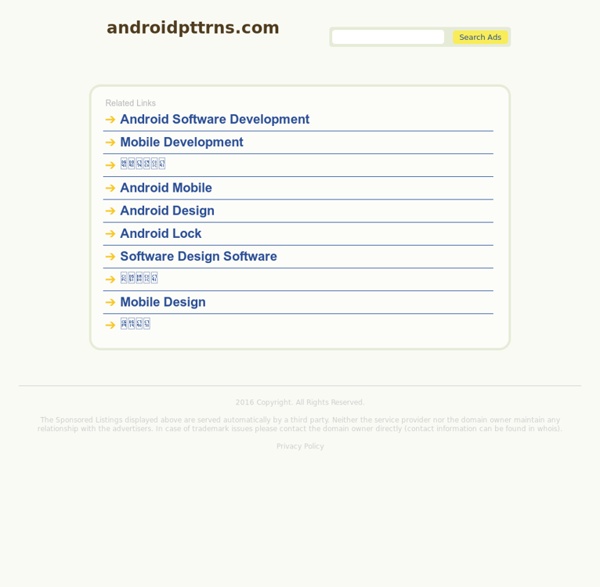
Smartphone UI Patterns Action Bar Action bar is an application branded top bar that provides users access to frequently used actions on each screen. Check out Google I/O 2010 conference presentation Android UI design patterns for a conference presentation about UI design patterns. It features the action bar pattern. Core App Quality Guidelines App quality directly influences the long-term success of your app—in terms of installs, user rating and reviews, engagement, and user retention. Android users expect high-quality apps, even more so if they've spent money on them. This document helps you assess basic aspects of quality in your app through a compact set of core app quality criteria and associated tests. All Android apps should meet these criteria. Before publishing your app, make sure to test it against these criteria to ensure that it functions well on many devices, meets Android standards for navigation and design, and is prepared for promotional opportunities in the Google Play Store. Your testing will go well beyond what's described here—the purpose of this document is to specify the essential characteristics of basic quality so that you can include them in your test plans.
Web hosting services, website domains and VPS host What is web hosting? Website hosting is an internet service that provides a secure place to store your website files online, so that other people can search for and find your site. Website hosting comes in several flavors, including Virtual Private Servers (also called VPS hosting), Content Distribution Networks (also called CDN), Shared Hosting, Dedicated Hosting, and much more. Sydney ✈ Stockholm Talent We’ve been engineering personal brands and blogs for almost a decade, creating successful outcomes in the most dynamic of operating environments. Our focus is to create and develop business opportunities for influencers. Rather than anonymous media brands like magazines, we believe that modern publishing is about individuals and individual influence; one person communicating to many. Technology
Useful Tools and Kits for Android Developers There’s a huge market for mobile app development. I’m an iPhone user myself, and we’ve posted plenty of stuff here on iOS design and development. But it looks like the popularity of the Android platform isn’t slowing down anytime soon. It’s market share keeps growing. So we thought it was about time that we help out you Android developers out there. Future of Web Design 2014 The 8th annual FOWD proudly presents three days of cutting-edge learning and inspiration. Red Hot Topics Covering all the hottest topics. Future of Web Design will keep you right up to date with the latest technologies and techniques. Packed Schedule
21 Inspiring iPhone App Websites iPhone App websites are always a good source of inspiration. They are, most of the time, beautifully designed and showcase some really interesting apps. It’s nice to pay attention to the ‘design aesthetics’ of Apple related things, it seems that all designers get inspired and create clean and beautiful stuff. So today, to give you a good dose of inspiration, we gathered some great sites that vary from weather apps to photo apps, video apps and much more. Interactive Pen Displays & Digital Drawing Tablets Cintiq Companion+ Corel Painterbundle offer The new CintiqCompanion.Make the worldyour studio
Trackers - Augment Learn more about Augment tracking modes Universal Trackers The universal Augment tracker is the only tracker that works with all 3D models in Augment. 20 Best UX design and Wireframing Tools for Mobile Cloud, itself is purely a set of empowering technologies. I believe that adoption of cloud on a mass level is pending only due to absolute ubiquity of the devices that can stay connected all the time. Another hurdle in adoption is the user experience and designing a cloud computing that makes user experience invisible.
10 Completely Free Wireframing and Mockup Tools The wireframing process is the straight-to-the-point and completely non-tech stage of any web project. It only requires that you define a skeletal outline of essential page elements such as headers, footers, navigation and content area and should illustrate how to cater and respond to any possible interaction from a user. It is the most important, yet underused, stage of any web or apps development. There are several avenues you could take for sketching a wireframe, most notably pen and paper (the easiest and most cost effective way), but for the sake of this article we have focused on apps that are not only highly effective and easy to use, they are also completely free. We have covered free wireframe apps before (here), but a year is a long time in web development – some of the apps we had previously covered are either no longer completely free or are no longer available. Please note that all of these apps have been confirmed as completely free on this articles publishing date.