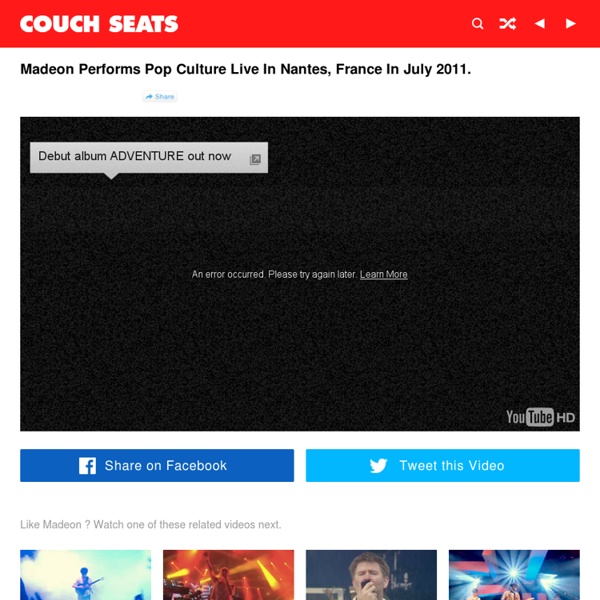Pop Culture - Madeon Live
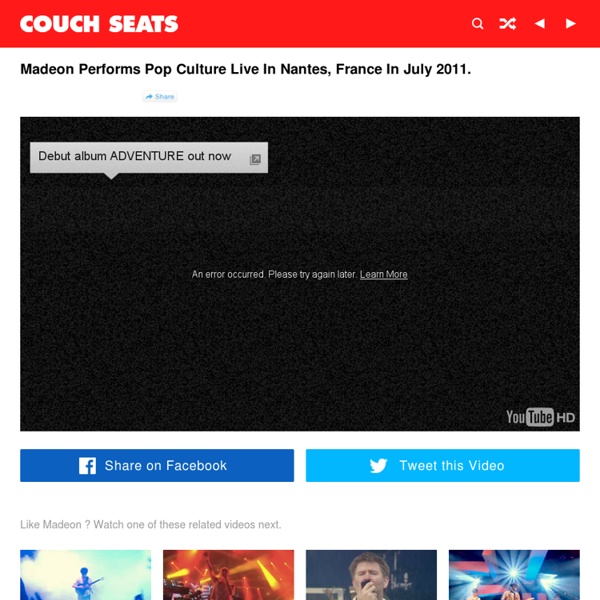
100 legal sites to stream and download free music | MerryCode
Music is life, I never found anyone who’s life isn’t influenced by Music. Why the best things in life like Music are not free? Actually, there is more legally available for free Music than you think. image by nothingatall Here is a list of 100 sites that let you stream or download music for free legally! This super list has sites where you can find most of your favorite songs and other awesome music that you will enjoy listening to. DeezerDeezer is the French-based service which is one of the largest and very popular music recommendation search engine. 8Tracks awesome site, with last.fm integration! Mog The Most Sophisticated, User-Friendly Music Player on the Web. Clown Basket ClownBasket is the songwriter’s forum to share their own original music with the world. so here is a way for you to get your original music out there! My Band Stock My Band Stock is a type of fan funding tools, where artists raise money from their fan base to record music. ReverbnationReverbnation is huge site.
Related:
Related: