


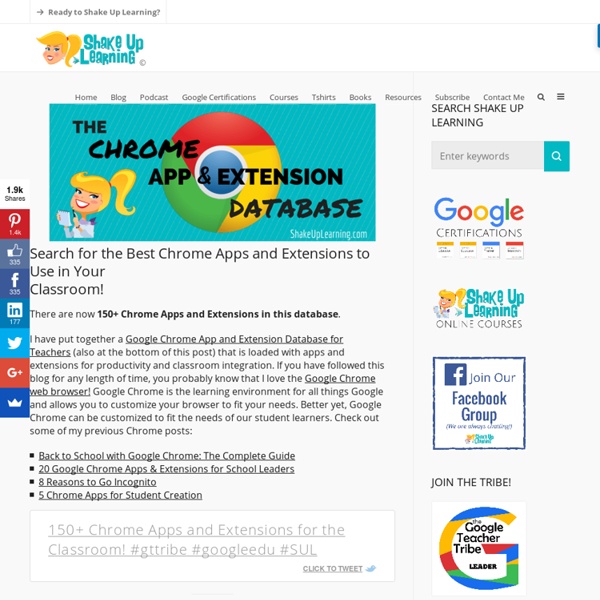
10 herramientas para crear infografías Antaño eran un producto de diseño que muy pocos podían hacer, pero en la actualidad y con las herramientas para crear infografías cualquiera puede crearlas. Son fáciles y sencillas tanto de hacer como de entender, pero ¿cómo? Al alcance tanto de docentes como de alumnos, on line y gratis. Genially Creada por un equipo de desarrolladores españoles, Genially te permite crear todo tipo de contenidos interactivos (imágenes, infografías, presentaciones, catálogos…) a través de un editor on line, es decir, mediante un navegador. Vizualize Al igual que otras tantas herramientas disponibles, Vizualize es un creador on line de infografías. Visme Visme es una herramienta multiusos que ofrece la posibilidad de, partiendo de una serie de plantillas estéticamente muy atractivas, crear tus propias presentaciones, reportes, contenidos web o también infografías, todo a través de su página web aunque con un editor off line que puedes descargar. Infogr.am Canva Easel.ly Google Charts Piktochart Venngage
Know about -Chromecast Offers and where to find them Do you want to stream your favourites then what could be better than Chromecast. Chromecast is a device which when connected to HDMI port of your TV provides you the best streaming experience. Now, as you have made up your mind then you might be thinking that where you can get this amazing device at a better price then you can check out various online stores like JB Hi-Fi ,but for existing Chromecast customers Chromecast support is there for any technical assistance. If you are thinking of buying Chromecast device for this Christmas or you still have one then you should be aware of the Chromecast offers and where to find them. You might be wondering that what are Chromecast offers then let me tell you that these are the short-term deals which are provided by content producers such as Google to the owners of Chromecast. After doing a bit research I have now found a place where you can get these offers. Where to find these Chromecast offers: However, to find these offers is easy.
Control Alt Achieve: Resources Over time I have created quite a few help guides, presentations, and other training resources for Google-related topics and other educational technology topics. Although these resources can be found elsewhere on this site and other locations, I have pulled them all together in one place to make it easy for people to find a needed resource, as well as to be sure you are accessing the most recent version (rather than an older copy made by someone else). All of these resources are licensed under a Creative Commons Attribution-NonCommercial 4.0 International license. For more information about this license see In short, you can copy, distribute, and adapt these resources as long as you give proper attribution and do not charge for them. Google Resources Subject Resources
Crea contenidos multimedia en Realidad Aumentada online Aunque ya lleva tiempo entre nosotros, es en los últimos años cuando estamos viendo el auge de aplicaciones que hacen uso de la Realidad Aumentada, no debe confundirse con la Realidad Virtual que no es lo mismo, y también conocemos diversos usos prácticos para esta tecnología. Hoy presentamos dos herramientas web para crear gratis contenidos multimedia en Realidad Aumentada online. Esta ciencia o tecnología se abre hueco en campos como la educación, la medicina o el sector de la publicidad. Incluso puede tener un uso más lúdico, hace poco os hablaba de la app Ink Hunter que se sirve de la realidad aumentada para que podamos probarnos virtualmente todo tipo de tattoos. Existen todo tipo de herramientas para crear elementos y contenidos en realidad aumentada, algunas fáciles de utilizar y directamente en el navegador como las dos que os recomendamos en este artículo. Aurasma Studio Este vídeo nos muestra lo fácil que resulta utilizar Aurasma Studio. ARcrowd
Google’s Google cast branding is now “chromecast buit-in” It seems Google is not able to make up its mind over chromecast branding. Recently, Google had changed the name of Google Cast and now it had again decided to rename it to Chromecast. It has been quite a long time since, Chromecast debut in 2013. After its launch,it soon became the most successful device of the Google which raised the sales figures. It costs $35 when it debut in the market. People who are new to this streaming device for them, chromecast is a streaming device which provides excellent streaming quality once you Download Chromecast and Chromecast Free Download is available for your smartphones and it cast the content directly to your TV screens when it gets plugged into the HDMI port of the TV. After sometimes, the tech giant Google started partnering with other companies, such as Sony, LG, Vizio and integrating the cast technology into various products like TVs and speakers. Now, Google is again heading back to Chromecast name. Julian Wang
21 Chrome Extensions for Struggling Students and Special Needs Technology can be a powerful tool to assist students with special needs or any sort of learning challenge. In particular the Chrome web browser allows users to install a wide variety of web extensions that provide tools that can help all learners, regardless of ability level. In this blog post we will take a look at over 30 Chrome web extensions that can assist students in five main categories:Text to SpeechReadabilityReading ComprehensionFocusNavigation Some of the tools fit into more than one topic, but each is only listed once. Certainly this list does not cover all of the useful web extensions available for struggling learners, but it is a great place to begin. In addition to the list of extension, I have also linked in the video and help guide from a webinar I did a while back on "Google Tools for Special Needs". Text to Speech extensions 2) Read AloudChrome web extension link This text-to-speech extension will read either the entire page or just the text that you have selected.
Mochila TICútil - Herramientas y aplicaciones TIC útiles que facilitan nuestra tarea educativa Comparto con vosotros mi mochila TICútil. En ella meto todas las herramientas y aplicaciones TIC útiles que utilizo a menudo y que me facilitan mi tarea educativa. Espero que alguna os sirva. Para acceder a ellas haced clic en el título de cada aplicación o herramienta. 1. 2. 3. 4. 5. 6. 7. 8. 9. 10. 11. 12. 1. 2. 13. 14. 15. 16. 17. 18. 19. 20. 21. 22. 23. Chromecast user’s view on Netflix’s offline watching feature As we know Netflix adds a feature of enjoying offline content, no charges, and no extra fees, you can watch your well-liked content anywhere anytime without having the internet. Well, no doubt being a user of any streaming device you are to have this feature but there’s an issue with it as well, only Chromecast users can understand that. This isn’t a deal-breaker, but if you’re a user of Chromecast or AirPlay, you going to be in the frustrating state. Netflix has configured its app to make locally saved content unplayable through AirPlay or Chromecast, averting downloaded motion pictures and television shows from being viewed on anything other than the device on which they were downloaded. Those who aren’t aware of Chromecast, let us tell that Chromecast is a small but powerful streaming device which let users stream their favorite content. Netflix now lets you download movies to watch offline Julian Wang
Essential Chromebook tools and apps for the classroom – ICTEvangelist A while ago I created an infographic featuring 30 apps for the paperless iPad classroom. Today I’ve created a similar type of infographic but with essential Chromebook tools and apps for the classroom. It features 18 different tools that I have used with children in my classrooms over the years that have had an impact on different areas related to learning: creativityengagementlearningprogress Within the 18 different tools and apps there are lots of different types of activities you can complete using them. From managing your classroom to assessment for learning, to surveying children to creating presentations to positive engagement involving the children in your classroom and their parents and much more. If you’d like to know learn more about the tools and apps below or are interested in how you can work with me, or want to learn more about how you can utilise Google Apps for Education, Android tablets or Chromebooks in your school to assist with learning, please get in touch. In "ICT"
Animación a la lectura con Scratch – Programamos Generalmente, cuando oímos la palabra videojuego la asociamos a algo meramente lúdico, pero si algo nos ha enseñado el manejo de Scratch es que crear un videojuego es más que pasar un buen rato jugando. En entradas anteriores, hemos visto que esta herramienta nos permitía crear juegos como un laberinto, un juego de naves o incluso un piano, en los que además de divertirnos, aprendíamos y desarrollábamos nuestra imaginación. Hoy damos un paso más en el campo de posibilidades de Scratch. Así, podremos introducir tantos personajes y escenarios como queramos, darles vida, darles voz, hacer que interactúen con el usuario e incluso proponer que sean ellos mismos quienes realicen esa traducción del libro a la pantalla. Entre otros recursos, los bloques de programación que utilizaremos son: Envío y recepción de mensajes. Bloques de apariencia. Bloques de movimiento, sonido, … ¡Elige una conocida historia y atrévete a programarla!
My5 On Demand streaming makes it lane to Google Chromecast This announcement has been made by the Channel 5 and Google that My5 is to be the newest on-demand video streaming app to make its path Chromecast streaming dongle of Google. With new inclusion, users of Chromecast will be able to stream programmes and box sets via across all of Channel 5’s channels, counting 5, 5Star, 5USA and Spike. Rest you can get the Chromecast Free Download app by stepping ahead to the Google Play Store. Chromecast 2 review: Make any TV smart, effortlesslyGoogle Chromecast: Chromecast set up procedure and get started with it 5 utters it’s already seen a growth of 22 percent in on-demand streaming of its content, and it’s hoped that by including the functionality of Chromecast that percentage will constantly expand. Director of Digital Media and Commercial Development for Channel 5, Mr. Demand 5 is deceased, My5 is Channel 5’s fresh catch-up service Julian Wang
Programa tu vuelo con Scratch – Programamos Seguro que más de una vez nos has escuchado decir eso de que con Scratch “los límites los pones tú”. Y es que, como seguro ya sabes, Scratch es un lienzo en blanco que nos permite materializar cualquiera de nuestros deseos, hoy os invitamos a hacer realidad el deseo de volar. Si habéis visitado recientemente la página de Scratch, veréis que en su portada nos lanzan el reto de crear proyectos donde demos vida y vuelo a nuestros personajes. Eliminaremos al gato “Sprite1”Dibujaremos un nuevo fondo que nos dé esa sensación de encontrarnos en el cielo. Desde la biblioteca de objetos de Scratch Animales, encontraremos al gato volador. A continuación, comenzaremos a programar a nuestro personaje. Además, utilizaremos los bloques de apariencia “enviar al frente” para evitar que el resto de objetos pasen por delante de nuestro personaje principal y un bloque de diálogo para que nos dé un mensaje inicial. ¡Prográmalo y a volar!
Add Kurator. Its a new Chrome extension for curating links and articles, removing tab clutter, saving and instantly accessing research.
by kbavandi Aug 26