


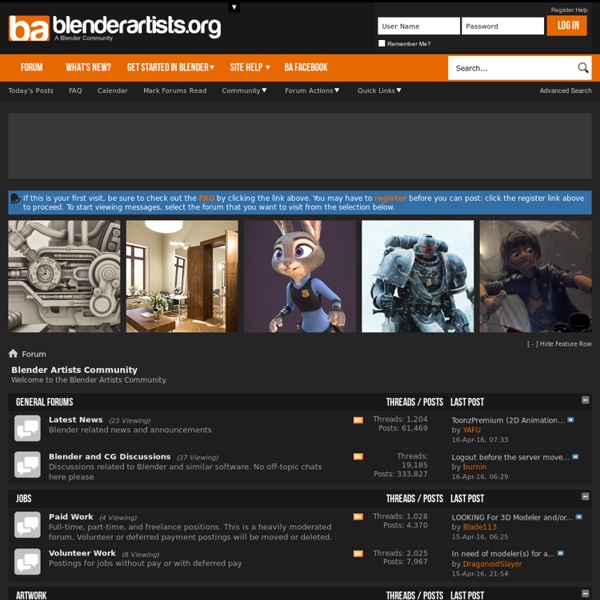
BlenderArt Magazine Download texture: marble, texture, background, download photo, marble texture background Home » Download texture » Download texture: marble, texture, background, download photo, marble texture background In this page you can download image texture or background - marble, texture, background, download photo, marble texture background. Image category: Marble Image: marble, texture, background, download photo, marble texture background - marble, texture, background, download photo, marble texture background marble, texture, background, download photo, marble texture background Format: JPG Resolution: 1950x1345 Size: 837 kb Downloads: 11253
the Durian Open Movie Project » Blog Archive » Modeling Sprint – A Stellar Success! on February 21st, 2010, by Colin Levy Will you just look at the number of models posted the past couple days on BlendSwap! Check it out! Holy smokes, you guys. I came in Saturday afternoon surprised to find that nearly every single item on the wiki with a name next to it and nearly 200 people logged into IRC! And things were just getting started! Here’s one of the highlights of the day for me: I had a fantastic time, and a HUGE to everyone who tuned in, helped out, answered questions, organized the wiki, and contributed models! This was totally fun. –Colin Photo editor online / free image editing direct in your browser - Pixlr.com Photo Editor - Photoshop Online by Pixlr - Free Image Editing Tools Now, there are even more compelling reasons to choose Pixlr as your go-to solution for all your online image editing requirements, particularly when you're looking for a powerful "photo editor." Whether you're inclined towards traditional desktop-style photo editing or prefer a more contemporary approach, Pixlr has you covered. null Abrir la imagen Crear nuevo AI Image Generator Editor de fotos y creador de diseños Bienvenido al editor de fotos avanzado y gratuito de Pixlr. Looking for templates? Collage, templates and animations are now in the new Pixlr designer! Click to Log in! Create a free account and get more out of Pixlr with just a simple click! New Photo Collage Maker Try the new Free Photo Collage maker, our auto grid feature effortlessly suggest a range of layouts. Get Plus or Premium! Enjoy ad-free editing with unlimited saves from as low as 0.99$ /month. AI Image Generator AI Generative Fill AI Generative Expand Reiniciar
Storyboarding with Grease Pencil - Blog — Blender Cloud In this interview with Matias Mendiola (story artist for Cosmos Laundromat, Caminandes and Agent 327) we go over his workflow with Grease Pencil. In the final section he also shares some tips and tricks! How do you like GP storyboarding vs. traditional storyboarding? No doubt the new GP is an amazing tool for storyboard work! When I finally had the opportunity to test GP2 in production for the first time for Caminandes-Llamigos I quickly realized that the new GP tools open a whole new world for visualizing stories way beyond storyboards. Working on the full storyboard for Agent 327 test animation just confirmed GP as an excellent tool for the job! How do you prepare a scene for GP layout? You must be thorough when starting to work on a shot: a good planning is essential to avoid problems later due to lack of order. For brushes the same, just with one pencil and maybe a marker or crayon to emphasize certain lines is enough. How much do you rely on object or camera animation? Tips and tricks
More Like Free textures pack 34 by Nobiax Doc:2.4/Tutorials/Sequencer/Animatics From BlenderWiki Hello again! Here is quick tutorial on using Blender for Storyboards, or "storyboarding" as the process is called. I also then launch right into how to use Blender to take that storyboard and begin making the Animatic. The animatic puts the storyboard into video form. In addition, we will be using this audio file Media:Tutorials-VSE-Storyboard-Audio.wma An animatic starts with the storyboard slides, and the very first step is to just turn them into a video, where the rough storyboard slides sit in for the actual shots, and the duration of each slide corresponds to how long the director thinks should be allocated to each shot. When all the shots are added up, the director can then gauge the expected run-length of the movie/video. The animatic can be progressively refined, with real live-action (edited) footage swapped in for the rough animatic video, to guide the final editing process in choosing which shots to include, and in what sequence to present them. Correct!
Manual/Modifiers/Generate/Mirror From BlenderWiki Mode: Any mode Panel: Modifiers Description The corner of a cube mirrored across three axes to form ... well ... a cube. The Mirror modifier automatically mirrors a mesh along its local X, Y and/or Z axes, which pass through the object’s center (the mirror plane is then defined by the two other axes). Options Mirror modifier Axis The axis (X, Y, or Z) along which to mirror (i.e. the axis perpendicular to the mirror plane of symmetry). You can select more than one of these axes – you’ll then get more mirror instances, so that all planes of symmetry selected are “fully processed” (i.e. with one axis you get a single mirror, with two axes four mirrors, and with all three axes eight mirrors). Options Merge Merges vertices at the mirror plane. Clipping Prevents vertices from crossing through the mirror plane(s). If Clipping is selected but vertices are outside of the Merge Limit the vertices will not merge. Once you have confirmed clipped vertices with LMB Vertex Groups Textures Hints
updates to my texture library | Ni:Zu vault Below, some test renders of new textures and ‘shaders’ i just made for my texture library, by shader i just mean a texture nodegroup preset : e.g. top and bottom left use the same group ‘peeling plaster’ with different settings :brick color can be changed with a color picker , the ratio of plaster/bricks with a slider (quite simply controls a threshold node on a greyscale mask , allows to have bigger or smaller patches of visible bricks ), the plaster color and spec can be changed (plugging in another preset node) . It’s really handy to prepare such libraries as nodegroups instead of simply loading in pngs each time : to have fancy parameters like those bricks , or even just grouping col/spec/norm in a nice box , and hide some mapping nodes for box mapping scale and world offset , exposing only the useful params. On the right: some base metals, like the brick/plaster combo these are some key materials that you always need and in after project Mango i had a few things in mind to improve.
Blender 101: The Modifier Encyclopedia There’s too many settings and functions in Blender to remember what each one does. And Google searches often raise more questions than they answer! Introducing the Blender 101 series! The series where we focus on a specific area of blender and show you what each function does. First up… by Anderson Baptisa Ahh the ever growing modifier panel. Which is why I’ve spent the last month, trying out every single modifier and creating examples for each… So let’s tackle each one (starting from left to right). The Modify group Mesh Cache What it does: Applies animations from external files to your objects. Why use it? To transfer a completely rigged character to another 3D application, bake an animation to disk and then play the results (like importing a realflow animation into Blender), or for re-using animations across other meshes like a stadium crowd for example. Watch a tutorial on this. UV Project Dynamically changes the UV coordinates to an object. Why use it? Watch a tutorial on this. UV Warp Array Bevel
pitat450 Once again I immersed myself into the wild waters of rendering engine. In the past I have written a similar tutorial covering some settings in the great YAFARAY raytracer. This time I decided to examine 'CYCLES' which I have grown very fond of lately. It was the "Light paths" Rollout in the "Rendering tab" that I was going to examine this time. First some theory. Camera Reflection Transmission Shadow These rays are very closely connected to the type of material surface (or material's shaders). The "Light paths" rollout control the number of bounces for certain types of rays. These values all control the behavior of the light rays in the scene. Bounces Max /Bounces Min(0-1024) These values can be adjusted to limit the number of any kind of ray, be it diffuse, glossy or transmission. Diffuse (0-1024) Diffuse is the basic color of a surface. The Ray spurs from the Camera and hits the first surface which illuminates based on its parameters and position from the light source(s).
Vraag direct een offerte aan voor uw 3D prototype Om u snel van een prijsopgave voor uw 3D model te kunnen voorzien, maakt u gebruik van onze PrototypingCALCULATOR. Gebruik de PrototypingCALCULATOR en wij nemen uw model direct in productie! Met de calculator kunt u aan de hand van uw eigen STL-file een prijs laten berekenen voor uw prototype. Op basis van de door u gekozen productiemethode, finishopties en STL file analyse berekent de calculator direct de prijs. U kunt hierna gelijk besluiten of u uw 3D-object door ons in productie wilt laten nemen. Vanzelfsprekend kunt u op elk gewenst moment in het proces contact opnemen of de berekening onderbreken. Heeft u vragen of opmerkingen, neemt u dan gerust contact met ons op. Aan de slag met de Calculator
Printservice 3Dimenz biedt een full colour 3D-printservice aan om jouw modellen te verwezenlijken met behulp van 3D-printen. Het gebruikte materiaal 'high composite powder' is een fijn poeder waarmee we zeer gedetailleerde prints van hoge kwaliteit realiseren. De kleurenprinter kan alle kleuren printen waardoor iedere print een ware fotokopie is van het model op het scherm. Andere materialen mogelijk op aanvraag. Wij hanteren de volgende bedragen voor het berekenen van de prijs van je print. Let op! Neem voor een offerte contact op via info@3dimenz.com. Model aanleveren De modellen kunnen in verschillende formaten worden aangeleverd: .ZBD, .STL, .BLD, .PLY, .ZCP, .SFX, .3DS, .ZPR, .FBX, .WRL. Van 2D naar 3D Laat een 2D-ontwerp of idee door 3Dimenz uitwerken tot een printklaar 3D-bestand. Voorbeelden Bedrijven gebruiken de printservice voor het snel realiseren van aantrekkelijke prototypes en precieze maquettes van gebouwen. Bekijk hier ons portfolio.