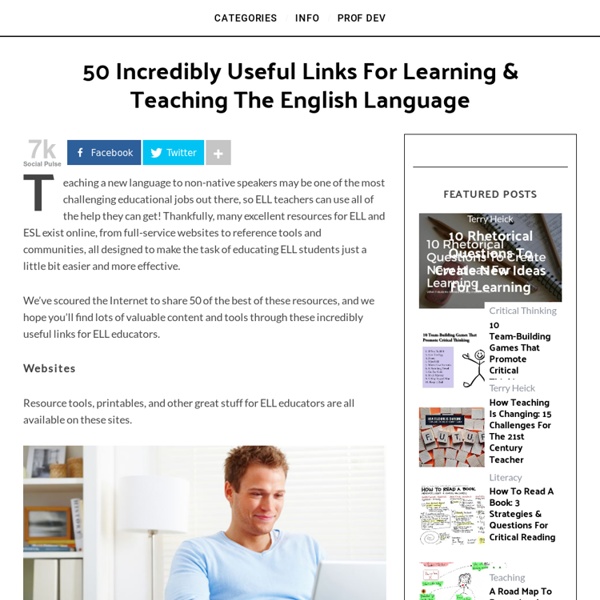Teacher Tools Blog
This is a superb tool for creating a website. Whether you are a teacher, school or student you will find this tool incredibly useful. You can create a website using Wix in a couple of minutes. Watch this quick video and you will see how. This is ideal if you want to create your own teacher profile, get your students to create a website or even if you want to create a class website. Great for encouraging writing, e-Porfolios, projects and group work. This is one of the technologies that I most recommend teachers learn. Answer Garden is a great educational technology that takes just second to set up and use. Edmodo is an ideal tool for blended learning and flipped classroom. Google Blogger is an outstanding educational technology that I have made widespread use of and in my opinion is very misunderstood by teachers. Google Docs is ideal for using in teaching and learning. A super quick introduction into using the excellent Google Forms. This is a great video.
All Things Topics - Home
Lingolex Homepage
10 Ways to Use QR Codes in the Classroom
It has been a while since I have posted any practical ideas for the classroom, and for this I am sorry. However, yesterday I found inspiration, yet again, while preparing for a workshop for my teachers at our school. This coming Friday’s workshop is about mobile learning and I have an opportunity to provide some input on the use of QR Codes in the classroom to motivate young learners. I have never used QR Codes before in the classroom but it would be something that I would definitely use in the future to engage learners with reading and conversation skills. How to create your own QR Codes Application: www.qr-code-generator.com; lets you make QR codes which could then be used in a variety of ways during lessons. Similar application: identical to the website mentioned above. Focus: Creating QR codes for lessons which could include text or links to websites. Level: All levels. Time: 20-45 minutes. ICT skills: Browsing, typing, copy and pasting, and lesson planning. 1. 2. 3. 4.
Likes and dislikes, Hobbies - L'anglais au collège
Clique sur les images ci-dessous pour faire les activités. (clique sur next activity pour passer à l'activité suivante) (Pour tourner les pages de ce livre intéractif, clique sur les onglets de couleur à droite) Pour jouer, choisis d'abord le nombre de joueurs (1 seul), un nom d'équipe et pour chaque question le thème et le nombre de points qu'elle vaut, puis clique sur les bonnes réponses. Clique ici pour jouer à un memory sur les loisirs (il faut associer le son à l'image). Pour faire d'autres activités, clique ici puis sur les titres en bleu situés au milieu de la page.
My English Copybook
présenter un document, une scène / comprendre et faire la biographie d'une personne / décrire ce qui était en train de se passer / avoir des connaissances sur le XIXe siècle book p. 27-38, workbook p. 20-31 Monday, October 5th (the fifth) Fascinating Times The scene takes place in the streets of London. I can see horse-drawn carriages and there are lots of people. words & phrases: → Les expressions permettant de décrire une image sont à apprendre ! grammar: → Le prétérit sera abordé tout au long de cette unité. look at the picture Thursday, October 8th (the eighth) Rochester Festival The document p. 28 is a brochure. words & phrases: → Il est important de situer les différents éléments d'un document lorsque l'on doit le décrire. grammar: → Pour parler du passé, on utilise le prétérit. → Certains verbes comme live sont réguliers : à la forme affirmative, on ajoute donc -ed. → D'autres sont irréguliers comme be ou write. Monday, October 12th (the twelfth) Charles Dickens In the 19th Century...
50 Resources to Use Animation as a Teaching Tool - InformED
Crossword Puzzle Games - Create Puzzles
Create A Crossword Puzzle Enter up to 20 words and hints (clues) below to create your own puzzles. There's no need to use all 20 words, you could use as little as two. Hints can be left blank. This free online crossword creator software can be a great tool for educators. If your puzzle has too much blank space in it, try starting with 10-14 words. This is the first version of the crossword puzzle creator software. Samples made with this free online puzzle maker : Easter FunSt. A free cryptogram maker is also available to create even more of your own word puzzles.
⭐ACADEMIE DE LA GUADELOUPE ANGLAIS SEQUENCE PEDAGOGIQUE «ELLIS ISLAND AND IMMIGRATION TO THE UNITED STATES»
1 ACADEMIE DE LA GUADELOUPE CADRE EUROPEEN COMMUN DE REFERENCE POUR LES LANGUES ANGLAIS SEQUENCE PEDAGOGIQUE «ELLIS ISLAND AND IMMIGRATION TO THE UNITED STATES» GROUPE DE PILOTAGE LYCEE Mesdames Valérie ABERGEL (LGT Charles Coëffin) Liliane BELAYE SALCEDE (LPO Caraîbes) MarieJosée EDRAGAS (LGT Faustin Fleret) Nadiège LEMNOS (LGT Sainte Rose) Patricia PETITPHIPPS (LGT Rivière des Pères) Jocelyne TORVAL (LGT Baimbridge) Halima YAMANI (LGT Charles Coëffin) Sous la direction de Monsieur Robert ROMNEY, Inspecteur Pédagogique Régional d anglais 1 4 2. Oral : Compréhension orale. Support : Témoignage oral : document audio ou vidéo 4 6 Immigration officials perform medical examinations on each arriving passenger. courtesy of the National Park Service About the Foundation Press Contact Us Terms of Use FAQ Privacy 112 2000 by The Statue of LibertyEllis Island Foundation, Inc. 6 8 ELLIS ISLAND : Script of the dialogue. 12 Activités phononologiques A2 B1 B2 A. 20 HOMEWORK Check your vocabulary.
7 Good Examples of Gamification in Education
About ETR Community EdTechReview (ETR) is a community of and for everyone involved in education technology to connect and collaborate both online and offline to discover, learn, utilize and share about the best ways technology can improve learning, teaching, and leading in the 21st century. EdTechReview spreads awareness on education technology and its role in 21st century education through best research and practices of using technology in education, and by facilitating events, training, professional development, and consultation in its adoption and implementation.