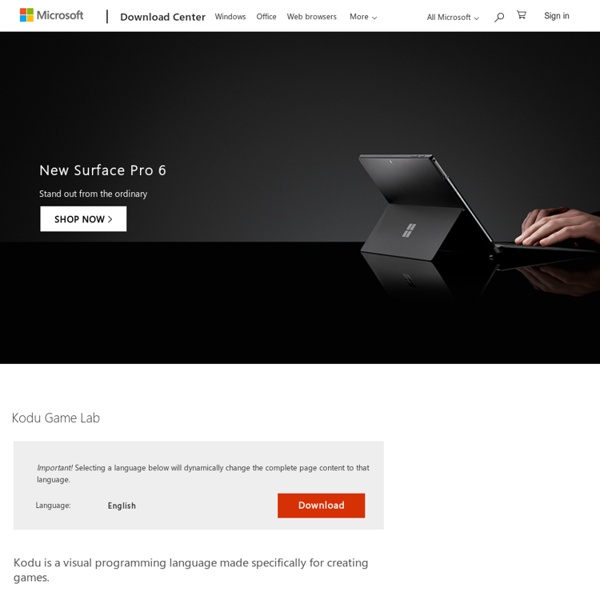Kodu Game Lab
Important! Selecting a language below will dynamically change the complete page content to that language. <a id="b7777d05-f9ee-bedd-c9b9-9572b26f11d1" target="_self" class="mscom-link download-button dl" data-bi-cN="download" data-bi-cT="link" data-bi-dlnm="Kodu Game Lab" data-bi-dlid="10056" data-bi-bhvr="41" data-bi-id="downloadlink" data-bi-containerName="Download container" href="confirmation.aspx?id=10056" bi:track="false"> Download </a> Kodu is a visual programming language made specifically for creating games. Note: There are multiple files available for this download. Supported Operating System Windows 10 , Windows 7, Windows 8, Windows Vista, Windows XP A graphics card that supports DirectX 9.0c and Shader Model 2.0 or higher is required. .NET Framework 4.0 or higher is required. You do not need to download both files.
swfk-es - Snake Wrangling for Kids (Edición en Español)
"Snake Wrangling for Kids" es un libro electrónico para niños de 8 o más años que quieran aprender a programar. Cubre lo básico de la programación utilizando el lenguaje de programación Python 3 como base para aprender los conceptos. La versión original en inglés ha sido escrita por Jason R. Briggs y puede accederse en swfk. La versión en español está realizada a partir de la versión 0.7.7 inglesa que utiliza Python 3. A partir de ella, se han ampliado algunos apartados (indentado y ejercicios), se han introducido diagramas de flujo para explicar las setencias alternativas y los bucles, y se han introducido notas al pie para explicar el significado en español de sentencias y funciones. El libro lo está leyendo actualmente mi hijo de 9 años que me está sirviendo de test sobre la claridad de las explicaciones. Si descargas este libro (sección Downloads) puedes ponerte en contacto con conmigo José Miguel González para comunicar erratas o mejoras posibles. Gracias.
Kidsruby.com
Related:
Related: