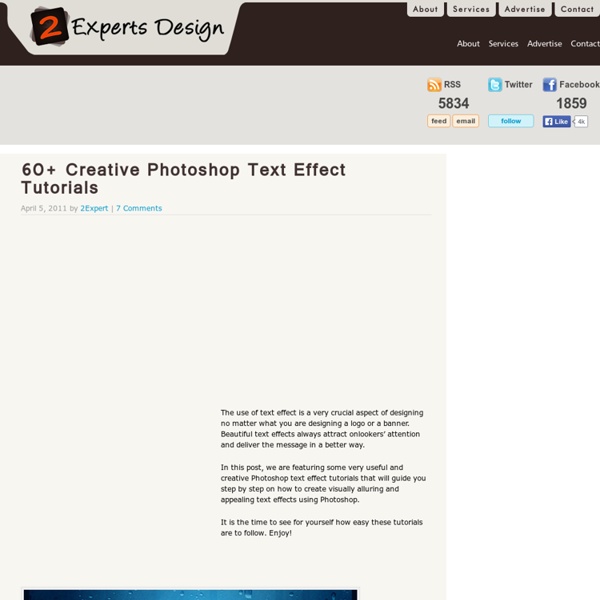22 Best Photoshop Text Effect Tutorials, Part I
Typography means a lot in any medium kind of presentation. Whether it’s a logo, banner or just a title; being able to inject creativity into it not only help in delivering the message across, it also leaves solid impression on the viewer. Good typography design is not easy, or should I say getting the type match and speaks for the product is often a very challenging job. Here are some of the best Photoshop text effects tutorials on the web, and as usual it’s the creativity that counts. Full content after jump. ‘Bee Movie’ Text Effect Metal Text EffectReally metallic chrome effect.
The Best Photoshop Tutorials to Turn you into a Better Designer – Part III'corePHP' Blog
With this article, we have now reached the third part of the series. Till now you have learned quite a lot of tips, tricks and useful techniques in Photoshop. You have also learned about the various tools and options in Photoshop, how they work and how you can bring the most out from them. In this part of the series, we at corePHP.com have tried collecting a variety of tutorials from different genre in Photoshop. Some are really very simple and I therefore recommend you not to jump and read those tutorial at the first instant.
Super Cool Watercolor Effect in 10 steps in Photoshop
Last year I wrote a Photoshop tutorial for PSDTUTS showing how to create a very nice design using watercolor brushes. It was inspired by the work of guys such as Bruno Fujii, Margot Mace, Raphaël of My Dead Pony and Stina Person. This time I will create another effect but it will be using Masks and Watercolor brushesl; it's inspired by another great digital artist, the master Scott Hansen the mind behind ISO 50 and also some images from the Daily Inspiration. So in this tutorial we will use Photoshop, some brushes from Brusheezy and some stock photos. Step 1
Photo Editing 101: Free Photoshop Course - PhotographyPla.net
Photo Editing 101: Free Photoshop Course Photo by Daniel Zedda Photo Editing 101 is our free course that teaches the basic fundamentals of how to use Photoshop for editing photos.
Photoshop Tutorial: Master Polygons Part 1
Download some of the tutorial files here Thanks go out to Ryan Barber for this tutorial. See more of his work at Step 1 The first phase involves tracing a series of triangles on top of a photograph, in Adobe Illustrator.
30 awesome tutorials for Photoshop
Below given are 30 awesome Photoshop tutorials that will definitely help you to master your knowledge and skill for any of your photo editing task, graphics design, 3D modeling, animation or any illustration work. Get through these tutorials and be skilled! 1.
How To Create a Realistic Money Effect in Photoshop
The classic illustration style used on money is something I’ve always wanted to figure out how to replicate in Photoshop. There’s plenty of Photoshop tutorials that show how to create a basic halftone line effect, but they never quite capture that authentic engraved look with plenty of shading and tone. After lots of trial and error I finally managed to figure it out, so here’s an in depth tutorial on how to create a realistic money illustration effect in Photoshop (with some help from Illustrator!). The effect we’ll be creating in today’s tutorial is this vintage engraved or etched illustration style that builds up the tonal areas of an image with lots of tiny lines. Unlike the basic halftone line effect used in other tutorials, this method actually uses curved and wavy lines that vary in weight to produce an accurate replica of this classic illustration technique.
Create paintings from photos
Did you ever wanted to be a great artist? But unfortunately you are really bad at it? Well that's ok because now with Psykopaint you can be a great artist with no skills. But how does it work? Open a photo you like and paint it using a variety of tools like brush, spraycan, ribbon, knife, Psykopaint will choose the colors automatically for you So you don't need to worry about it and focus on a style you like. Impressionist, cubist, abtract or classic, or something totally unique.
30 Truly Amazing Photo Effect Tutorials with Photoshop
Adobe Photoshop have always been one of the most popular and versatile photo editing and graphics creation software of all time. Whether you are an amateur or a professional designer, Adobe Photoshop have always got the right tools for you to bring your imagination into existence. In this article, we are presenting some of the best photo effect tutorials in Photoshop which can be help you create some amazing effects and take your old, dull and flat photographs to a whole new level. These can also help you learn Photoshop in an intuitive and interesting way and slowly turn you into a better designer too. So it’s time for you to try out some of our incredible finds and fire up Photoshop.
10 Useful Photoshop Image Extraction Tutorials
One of the most needed skills in photo manipulation is Image Extraction, as the end result often depends on how capable you are of mastering this skill. Image elements that are not extracted to perfection will spring to the eye once they are placed on a new background. Photoshop image extraction tutorials can help you learn various techniques for getting what you need extracted without doing too much damage to the fragile elements of the original image. Some image elements are easy to extract, while others are always problematic and frustrating to work with. In this category, human hair and animal fur are well known opponents. With Photoshop a lot can be done almost on automation, but when it fails you will find it useful to have as many techniques and approaches in the arsenal as possible.
10 Free Web-based Alternatives to Photoshop
I’m fed up with Photoshop and its one billion rarely-used features. How about a simple photo-editor that’s quick, easy, and doesn’t cost a thousand dollars. Fortunately, there’re tons of web-based photos editors popping up. Most are crap, but some are promising. Check out these free web-based Photoshop alternatives: