


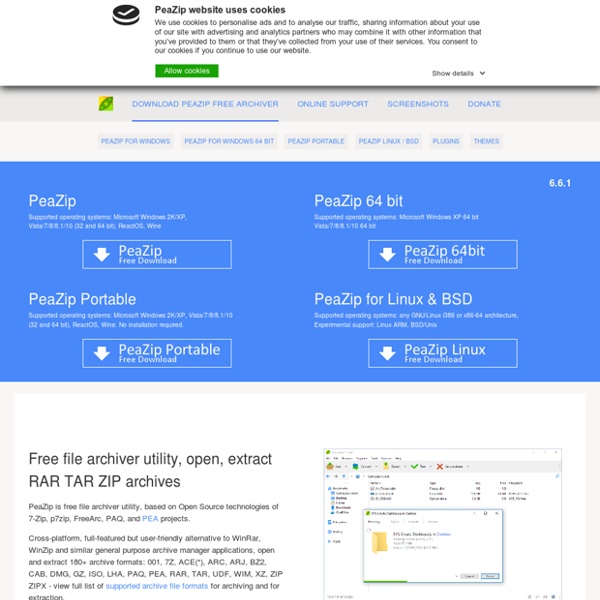
How to Capture and Share Screenshots Better Than Ever With CloudApp But sharing those screenshots? Not so easy. Packing up screenshots into a shareable link is an important feature for a lot of users. And CloudApp is one of the best solutions for this. It’s easy to use, reliable, and comes with a generous free plan. Let’s see how you can use CloudApp to take and exchange screenshots, screen recordings, files, GIFs, annotations, and media through instantly shareable links. How to Take Screenshots With CloudApp Head to CloudApp’s signup page to get started. The Mac menu bar component hosts CloudApp, making it accessible all the time. Using a keyboard shortcut, you can access this instantly using Shift + Cmd + 5. Once you’ve grabbed a screenshot, CloudApp instantly captures it as a link. From this webpage, you can go further. Feel free to share screenshot links anywhere it’s convenient, such as Slack or social media. How to Record Your Screen With CloudApp Capturing your screen is a great way to visually demonstrate what’s in front of you.
Watch Movies with no limits Free Burning Software and DVD Copying Software - BurnAware Sheepser.com - Skip VideoBB, Megavideo and VideoZer Time limit The 5 Best Grammar Checkers While pristine English is not a necessity in everyday life, making sure your grammar is correct in documents, communications, and submissions go a long way towards giving your work a professional feel. Luckily, we no longer have to rely solely on tools like Microsoft Word’s spelling checker. From browser extensions to web applications, there are a variety of options to choose from based on your needs and budget. Here are the best grammar checkers to choose from. Grammarly is the go-to tool for many people across a variety of professions and platforms. The Best Ways to Spell Check in Google Chrome The Best Ways to Spell Check in Google Chrome Google Chrome's spell check is nifty! This extension can check your spelling across various websites, including your messages on Whatsapp Web and your social media posts. The paid plan on Grammarly includes more tools, like a plagiarism checker and writing style checks. Grammarly also has Microsoft Office and Windows app versions available. 2. 3. 4.
100 Websites You Should Know and Use In the spring of 2007, Julius Wiedemann, editor in charge at Taschen GmbH, gave a legendary TED University talk: an ultra-fast-moving ride through the “100 websites you should know and use.” Six years later, it remains one of the most viewed TED blog posts ever. Time for an update? To see the original list, click here. And now, the original list from 2007, created by Julius Wiedemann, editor in charge at Taschen GmbH.
If You Want to View Documents in Chrome, You Need This! If you’re like me, living a Microsoft Office-free life is a good life. Maybe you’ve strategically designed every aspect of your life so that you never have to spend eight hours a day working on Microsoft Office products. Or you’ve convinced your team members to move to other, better solutions. 4 Free Alternatives to Microsoft Office 365 4 Free Alternatives to Microsoft Office 365 Microsoft Office 365 offers the perfect integration of a desktop office suite with its web-based counterpart. But sometimes, it rains even in paradise. In times like these, you need a simple, free way to view Office documents (and maybe make a few minor changes). What Can You Do? Using the extensions highlighted below, here’s what you’ll be able to do: Preview Office documents you come across online right in the Chrome browser. For Online Documents: Docs Online Viewer Docs Online Viewer is a Chrome extension that lets you preview a variety of document formats right in the Chrome browser. For Advanced Scenarios
31 How to Sites Must Check Home » How to » 31 Best How To Sites To Learn Everything You Need To Know In Internet you can find lots of site which helps you to learn lots of thing that we use in our daily life. But the question is where to find it and and how to learn lots of thing and guides free. These are some of the best How to websites which will really help you a lot. How To Sites To Learn New Skills 1. CNET Online Courses Free online how to classes and tutorials on everything from car technology to digital photography or Tips and tricks. 2. eHow eHow One of the most popular website on the web lots of How to Articles. eHow is a treasure trove of how to information, anything from arts and entertainment to sports and fitness. 3. wikiHow WikiHow wikiHow is a powerful and great how to manual, but since it’s a wiki, anyone can add or edit the information you find here. 4. Instructables Share what you like to make and how others can do the same at Instructables, a community driven how to site. 5. How Stuff Works
5 Ways to Save Money on Car Repairs and Avoid Mechanic Rip-Offs Even the smallest repair on your car can cost a whole lot of cash. Mechanics are businessmen. As a service-oriented job, they need to get as much money out of you as possible. It helps to know the basics of a car, and how to fix some common problems. 1. Unless you went to engineering school, you were never taught how exactly a car works. What sets the site apart from other online explainers like HowStuffWorks are the illustrations. How A Car Works is also available as a gorgeous PDF ebook, for a price of five dollars. 2. Here’s the dirty little secret no mechanic is going to tell you. Every car has a built-in smart diagnostics center called OBD-II or OBD2. You’ll find scores of $10 OBD2 Bluetooth connectors on Amazon. Dash will unlock an incredible amount of information about your car, which you didn’t know was hiding all this while. The more you use the app, the more reasons you’ll find to fall in love with it. Download — Dash for Android (Free) or for iOS (Free) 3. 4. 5.