


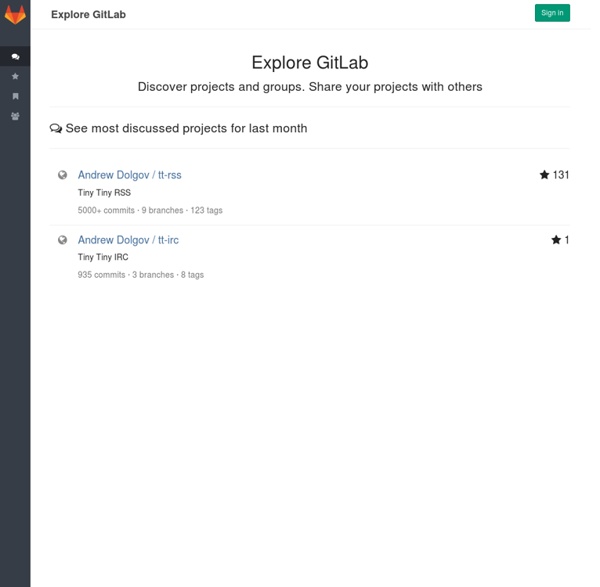
Social Media Monitoring, Analytics and Alerts Dashboard Gruml | Google Reader for Mac OS Agrégateurs de Flux RSS : que choisir Parmi les nombreux agrégateurs de flux RSS disponible sur le web, il est aujourd’hui difficile de faire la distinction entre les spécificités de chacun. Cadde-réputation vous propose alors une (petite) liste, en mettant en avant leurs points forts et leurs points faibles…Choisissez votre lecteur pour mettre en oeuvre votre veille! Awasu •Points forts –Nombreux paramètres de configuration –Catalogue de feeds –Gestion des articles HTML en cache (dans version payante) –Articles présentables en HTML –Plusieurs éditions, l’une gratuite et deux payantes, plus riches fonctionnellement •Points faibles –Interface utilisateur trop complexe BlogLines –Compléter par un moteur de recherche de blogs (www.ask.com) –Archivage possible des articles –Recommandations de flux RSS –«disparition» des articles déjà lus ou simplement survolés FeedAgent –Recommandation de posts en fonction de l’intérêt pour le sujet –Le lecteur tagge les posts lus pour apprendre au logiciel ce qui l’intéresse plus ou moins –Plantages fréquents
Installation et configuration de FileZilla Server - Sites Web Devant la taille grandissante des fichiers, leurs échanges par courriels deviennent problématiques, dès lors que le fournisseur de messagerie électronique du récepteur, ne propose pas une capacité de stockage importante. Il est alors possible de partager des fichiers présents sur votre disque dur avec des personnes que vous aurez préalablement autorisées, en installant et configurant un serveur FTP. En suivant ce tutoriel de 53 pages, vous découvrirez comment : Installer FileZilla Server en français ; Personnaliser les options du serveur FTP (nombre de connexions simultanées, limitation du débit de téléchargement, etc...) ; Gérer les droits d’accès au serveur FTP des utilisateurs et/ou des groupes d’utilisateurs. Sans basculer dans une psychose paranoïaque, il faut savoir que posséder un serveur FTP n’est pas sans risque car il peut faire l’objet d’attaques extérieures.
Liferea - the Free News Aggregator on your Linux desktop About Liferea Liferea is a web feed reader/news aggregator that brings together all of the content from your favorite subscriptions into a simple interface that makes it easy to organize and browse feeds. Its GUI is similar to a desktop mail/news client, with an embedded web browser. Distinguishing Features Read articles when offline. Source Download Get the Liferea source from Github! Development News Recent WebKitGTK HTML renderer instabilities8 Jun 2021In recent weeks there are more issues with the WebKitGTK HTML renderer widget used by Liferea.
Reader – Google 6 Of The Best Free RSS Readers For The iPad From the simplified app, where the focus lies more on just reading, to the RSS reader on steroids with just about everything you could need to read, share, and save the latest online stories. Here are 6 apps that you should take a look at if you are considering changing your RSS reader on your iPad. The Feed The Feed syncs with Google Reader, making it easy to keep up with your subscriptions, but it is not a feature heavy app. There is no social integration, but you can pin and star items, as well as read your starred items and stories shared by your friends on Google Reader. Feeddler RSS Reader for iPad Feeddler RSS Reader is the ideal app for Google Reader fans not only because it syncs with your account, but because the layout itself is practically identical to the web based version. It includes a few Google Reader extras including sharing and adding stars. MobileRSS HD It has the best social integration we’ve seen from Facebook and Twitter, to Instapaper and Read it Later. Flipboard
About Debian WHAT is Debian? The Debian Project is an association of individuals who have made common cause to create a free operating system. This operating system that we have created is called Debian. An operating system is the set of basic programs and utilities that make your computer run. Debian systems currently use the Linux kernel or the FreeBSD kernel. However, work is in progress to provide Debian for other kernels, primarily for the Hurd. A large part of the basic tools that fill out the operating system come from the GNU project; hence the names: GNU/Linux, GNU/kFreeBSD and GNU/Hurd. Of course, the thing that people want is application software: programs to help them get what they want to do done, from editing documents to running a business to playing games to writing more software. It's a bit like a tower. It's all free? You may be wondering: why would people spend hours of their own time to write software, carefully package it, and then give it all away? What hardware is supported?