


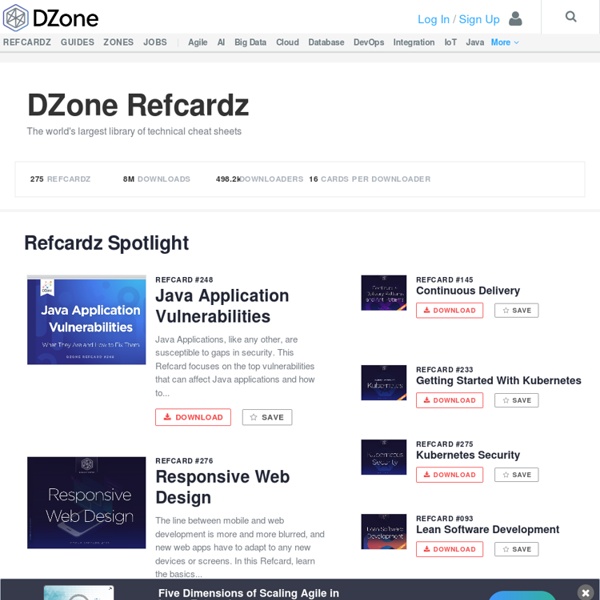
A "no hassle" Linux install for VMware Workstation 6.5 Do you want to install VMware on Linux? You no longer have to do it via command line. VMware has released a Linux "no hassle" user interface install. Do you want to install VMware on Linux? You no longer have to do it via the command line. VMware has released a Linux "no hassle" user interface installation. GREP Tutorials Useful information mostly written by me, the conspicuous exception being the bash manpage ... Intro to Unix UNIX command summary grep tutorial powerful search tool sed tutorial scripts to edit text files Autofs in Linux automatically mounting removable media procmail tutorial well known email filter bash manpage the man page for the bash shell. Warning: this is long (~210k) Contents
Facts I found this very informative infographic created by Lumen Interactive about how coffee played an important role in the creation of America as a country. Continue reading ... Posted by Ryoko 1 day, 14 hours ago Filed in: Facts This infographic is not about coffee, but should be very interesting to you all. I made this for Dr. Hiatal Hernia Treatment Hiatal hernia is a condition that produces one or more of the following symptoms: Pain/discomfort behind the breast bone (sternum), usually towards the bottom of the chest wallDifficulty swallowing - a feeling that an obstruction in the lower chest wall is making it hard for food to pass through to the stomachHeartburnChronic burping Anatomical Considerations Your chest cavity is separated from your abdominal cavity by a large, flat muscle called your diaphragm. Your diaphragm sits about halfway down your torso, just below the border of your lowest ribs. Your stomach sits just below your diaphragm, so is technically considered to be in your abdominal cavity.
Will A ‘Hit and Run’ Accident Raise Your Rates? How a Hit and Run Incident Affects Your Auto Insurance – You Might Be Surprised A ‘Hit and Run’ Can Affect Rates. Unfortunately, ‘Hit and Run’ accidents are a fact of life on the road. Hit and Run incidents are car accidents where one or more parties fails to stop, provide information, and render aid when necessary. In other words, if you have an accident with another vehicle and drive off – even if the other car was parked – you were involved in a Hit and Run accident. The answers might be out there Until a few years ago, parenting was considered a natural progression of motherhood. Parents, didn’t have to look too far for advice about how to bring up their children—as it was readily available from parents and friendly-neighbourhood aunties. However, now with nuclear families becoming the norm rather than exception, parents are increasingly relying on advice online or from books. Mums-to-be go on an overdrive to gather information as soon as they get to know they are pregnant. This continues into the parenting phase as well where it is shared with fathers too.