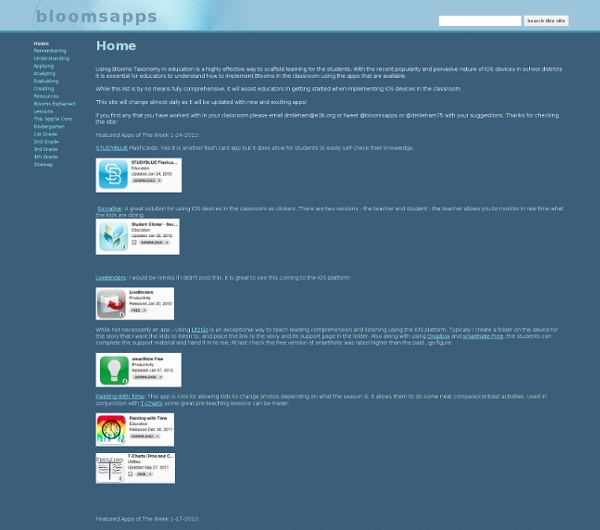- A Catalog of iPad Apps for Teachers and Students by Vicki Windman
0 Comments August 31, 2011 By: by Aug 31 Written by: 8/31/2011 6:16 AM ShareThis Fourteen of us–special education teachers, school psychologists, speech therapists, and other educators–recently spent six hours brainstorming with the goal of producing a starter iPad app catalog for teachers and students in our district, and beyond. All Grades: Super Kids has been my go-to website for reinforcement dittos for years. Khan Academy Free - From algebra to basic arithmetic, YouTube videos that explain each topic. Flashcardlet Free - Flashcardlet allows you to search for and study Quizlet.com flashcards. RFB&D audio $19.99 membership to Learning Ally Gain instant access to Learning Ally’s (formerly RFB&D) downloadable DAISY formatted books. Elementary UnderSea Adventures: Free - the $1.99 full version offers allows you to vary the levels. iTouchandLearnNumbers $1.99 provides a perfect blend of curriculum based learning and animated game fun. What are they thinking? Elementary/Middle School Middle School
Free Technology for Teachers
Education Today - Reading with iPads – the difference makes a difference
The aim of our eBook project was to explore the use of an iPad as an eBook reader within the context of a primary school classroom. While many schools have embraced iPads, their use in schools is still in its infancy and this study was frustrated in some ways by the lack of resources and technological support available. Although the students participating in the study reported an increase in engagement when using the iPad, there was not a corresponding rise in achievement. In fact, among young “low” readers, their comprehension scores actually decreased. Teachers also reported “mixed feelings” about the use of the eBook reader. At times it served as a distracter and it also frustrated attempts to engage the students in “offline” discussion, suggesting there are strong implications for pedagogy. Introducing the iPad The introduction of the iPad in 2010 heralded a new age in technological convergence and promised to bring mobile technologies into every home and classroom. Methodology
50 Essential iPad Apps - Wireless Feature at IGN
So you've bought an iPad? That's the easy bit. Now, with a week passed since launch in the UK and the little fella no longer able to thrill on hypnotic sheen alone, it's time for the tricky part. That is, starting to put it to practical use, wading through the endless minefield that's Apple's iTunes store, figuring out what on earth to buy, and what to steer clear of. 1Password £2.39 Unless you actively enjoy identity theft (in which case, you rotter), you've probably accumulated more passwords than the average failing brain can reasonably accommodate. AirVideo £1.79 (Lite version free) Complaints about the iPad's relative lack of storage space go out of the window once you add the superb AirVideo app to the system. Alice for the iPad £5.49 (Lite version free) Inspired by Lewis Carroll's legendary fantasy novel, this deliciously illustrated 52-page iPad 'makeover' is awash with beautiful backdrops and interactive 'props' and quirky tilt-sensitive animations. Amazon Kindle Free
Apps to Use as Student ePortfolios
I have yet to find the perfect Digital Portfolio app that I think I would use exclusively in a Visual Arts class. Some apps can be used as graphic portfolios or as beautiful sketchbooks, others are great at sharing. Not all of the apps available are great at all of these things. I have spent a heap of time trying to find one and would be more than happy for someone to send me the name of one they are using successfully. Evernote: FREE Evernote is an easy-to-use, free app that helps you remember everything across all of the devices you use. Paper: FREE Paper is an easy and beautiful way to create on iPad. Three Ring: FREE Three Ring is a fast, flexible, and simple way to organize and present your students' real world work, from handwritten assignments to classroom presentations.
Apps to Support Bloom's Taxonomy - Android, Google, iPad and Web 2.0
I had seen two great charts Kathy Schrock had made about Apps to Support Bloom's taxonomy. I have seen, and used, the ones for Android and Google. I just found two more on her site: iPad and Web 2.0 Apps. The charts are interactive and include links to apps organized by the category from Bloom: Creating, Evaluating, Analyzing, Applying, Understanding, and Remembering. The apps I've checked out are all free. The iPad and Android charts also have an activity listed under the apps, such as commenting, video creation, etc. These are great starting points to find apps to use with your students based on Bloom's Taxonomy. Related: Bloom's Taxonomy and Technology - great resources for teachers Android Resources for Education - apps, how-to's, reviews, forums, and more. Android Apps related to Bloom's Taxonomy Google for Educators Resources