


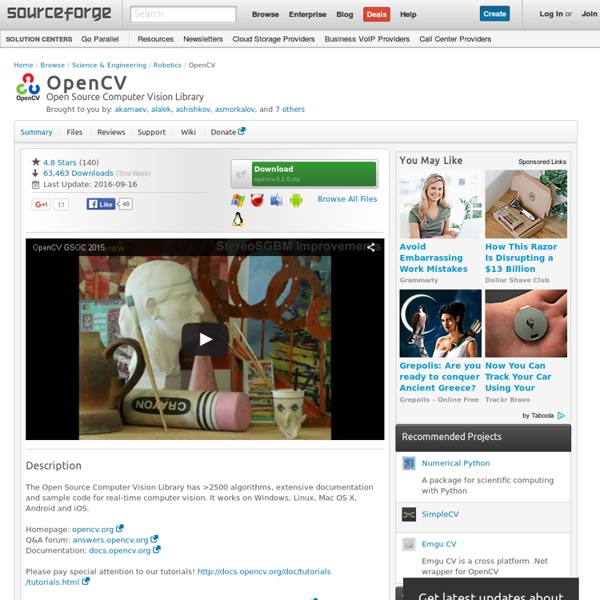
Getting started with Open CV answered Aug 6 '12 sammy2520 ● 10 ● 20 ● 41 Welcome to the OpenCV world! There are many places to start from, each with its own strong and weak points. But, before going this way, you should make sure you have at least basic understanding of C/C++ (this is the main language for OpenCV, and most examples/tutorials use it, but there are also Java, Python and unofficial C# bindings). Starting points: Online documentation and tutorials. Last, but not least, do not forget to explore some other online resources, when in need: this forum The Stackoverflow OpenCV tag The OpenCV Android discution group The general OpenCV mailing list on Yahoo
Liferay Portal | Free software downloads Introduction to OpenCV — OpenCV 2.4.5.0 documentation Here you can read tutorials about how to set up your computer to work with the OpenCV library. Additionally you can find a few very basic sample source code that will let introduce you to the world of the OpenCV. Linux Windows Desktop Java Android iOSEmbedded Linux CommonWant to contribute, and see your own work between the OpenCV tutorials?
FreeMind Datahero DataHero connects directly to the services you use everyday, giving you instant access to your data no matter where it is. Instantly access your information in SaaS services, cloud storage drives, and even Excel spreadsheets on your laptop or tablet. DataHero's Data Decoder analyzes the structure of your data to find patterns and surface valuable insights automatically. It then creates instant visualizations of key metrics to help you unmask the answers within. Customize the suggested visualizations or create your own using DataHero's intuitive drag-and-drop interface.
vym - view your mind | Free Home & Education software downloads MMQGIS Home > Linux > Mmqgis Michael Minn ( 28 February 2014 Describes use of MMQGIS, a set of Python vector map layer plugins for Quantum GIS Introduction MMQGIS is a set of Python plugins for manipulating vector map layers in Quantum GIS: CSV input/output/join, Geocoding, Geometry Conversion, Buffering, Hub Analysis, Simplification Column Modification, Color Ramps, and Simple Animation. MMQGIS assumes that input and output shapefiles and CSV files are encoded in the UTF-8 character set. MMQGIS is free software and is offered without guarantee or warranty. Installation Contributed Repository: MMQGIS is included in the Quantum GIS Plugin Repository and should be readily available in the QGIS Python Plugin Installer (Plugins -> Fetch Python Plugins). Manual Install If, for some reason, you do not wish to use the QGIS plugin installer, MMQGIS can be installed manually with the instructions below. Python Qt PyQt PyQt-devel PyQt4-devel QGIS QGIS-python Animate Tools Animate Columns
SABnzbdPlus