


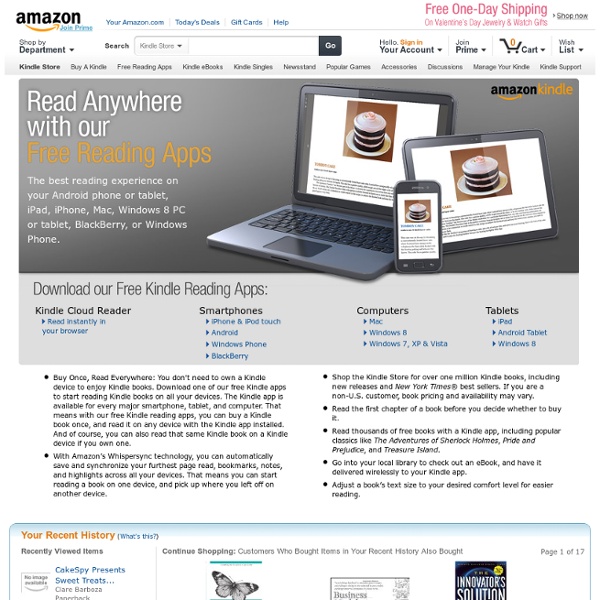
iBooks Kobo Touch Desktop There's nothing worse than finishing a great read without something to go on to next. Luckily, with Kobo Touch, you'll never have that problem! With 2 GB of internal memory* and the option to expand up to 32 GB with a Micro SD card, Kobo Touch can store up to 30,000 of your favourite eBooks and documents, so you can keep reading as long as you want. *1 GB available to store content (1,000 eBooks). With Kobo Touch, you don't have to stop reading because your battery died. **Actual results may vary depending on individual use. Kobo Touch comes fully equipped with built-in Wi Fi so you can connect to your Kobo account anywhere there's a Wi Fi hotspot.
Kindle app now turns any Android tablet into a Kindle Fire (almost) Amazon has released a major update to its Kindle app for Android, and it basically turns any Android phone or tablet into a Kindle Fire… assuming you don’t want to stream videos from Amazon Instant Video, because the app won’t do that. What it will do is let you access Kindle Format 8 files including illustrated children’s books, comic books, and graphic novels. The latest Kindle app also supports Amazon’s “personal documents” service. When you register the app on your Android device, Amazon will assign you an email address. Documents sounds boring… but here’s the thing. Up until recently those features were only available for official Kindle hardware and the Kindle app for iOS. Like books purchased from Amazon, personal documents sent to your device can also be synchronized across multiple devices. Amazon executives don’t really care if you’re buying eBooks to read on a Kindle Touch or a Samsung Galaxy Tab.
OverDrive Kindle Education Google Android showdown: Battle of the eReader Apps Jason Perlow posted his iPad eReader apps showdown this past weekend and as a follow-up for readers here I wanted to present a showdown of the available ebook applications for the Google Android smartphone platform. I am a huge Android fan and ebook reader and wanted to take a look at what we have available for the Android platform. I recently wrote a review of the Kobo application for Android and have been using it quite a bit. However, I was pleasantly surprised to find another ebook application available on Android that I plan to use for reading some other content on the go. Check out my image gallery of application screenshots and thoughts on each application below. I conducted a search of the Android Market for the highest rated and most popular ebook applications and discovered five applications that looked worthy of further testing. Aldiko Within an ebook you will find you can rotate your device to read in portrait or landscape orientation. FBReader iReader Kobo Laputa
QuickReader 3.0 – The Speed Reading eBook Reader for iPhone, iPad, and iPod Touch YALSA Teen Book Finder YALSA's Teen Book Finder is a free online database and app to help teens, parents, librarians and library staff, educators, and anyone who loves YA literature access nearly 4,000 titles recognized YALSA's awards and lists on their smartphone. Have an Android phone? Download the Android version now! Have an iPod Touch or an iPhone? App features include: a homepage featuring three titles from the database, refreshed each day the ability to search for books by author, title, award/list year, genre, by award, and by book list a Find It! The android and iOS versions of the app are funded by the Dollar General Literacy Foundation. Have a question or comment about the app or want to report a bug? Use this QR Code to get the app today!
eBook Readers Review2014 | Best eReaders | e-Ink Readers - TopTenREVIEWS How It Works Socrative is a smart student response system that empowers teachers by engaging their classrooms with a series of educational exercises and games. Our apps are super simple and take seconds to login. Socrative runs on tablets, smartphones, and laptops. Teachers login through their device and select an activity which controls the flow of questions and games. Students simply login with their device and interact real time with the content. Student responses are visually represented for multiple choice, true/false and Short Answer questions. comiXology 10 Cool Things You Can Do with Your Kindle Fire | Home > Articles > Gadgets and Digital Lifestyle Did you know that you can email documents, load your own content, and sideload apps with the Kindle Fire? Scott McNulty, author of The Kindle Fire Pocket Guide, offers a list of ten cool things he loves about the Kindle Fire. As the author of The Kindle Fire Pocket Guide, it will come as no surprise that I'm a fan of the device. The Fire can do many, many things, but I've been asked to limit myself to just ten of my favorites. Here they are, in no particular order: Read. These 10 items are just a small glimpse at all the cool things you can do with your Kindle Fire.