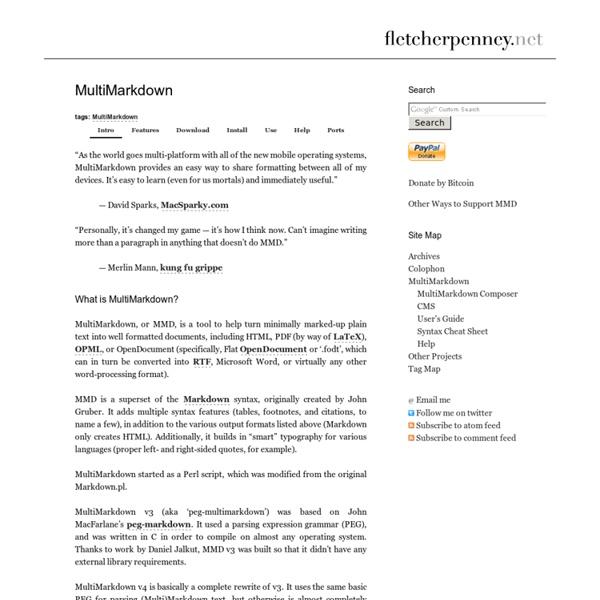MultiMarkdown
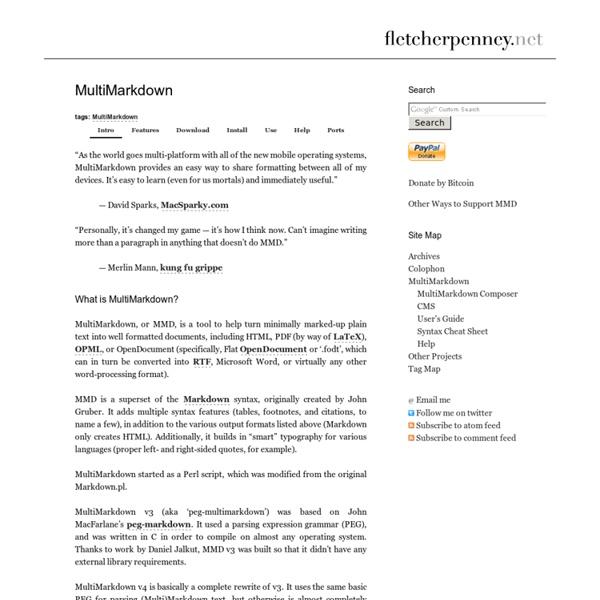
Markdown Syntax Documentation
Note: This document is itself written using Markdown; you can see the source for it by adding ‘.text’ to the URL. Overview Philosophy Markdown is intended to be as easy-to-read and easy-to-write as is feasible. Readability, however, is emphasized above all else. To this end, Markdown’s syntax is comprised entirely of punctuation characters, which punctuation characters have been carefully chosen so as to look like what they mean. Inline HTML Markdown’s syntax is intended for one purpose: to be used as a format for writing for the web. Markdown is not a replacement for HTML, or even close to it. For any markup that is not covered by Markdown’s syntax, you simply use HTML itself. The only restrictions are that block-level HTML elements — e.g. For example, to add an HTML table to a Markdown article: This is a regular paragraph. Note that Markdown formatting syntax is not processed within block-level HTML tags. Span-level HTML tags — e.g. Automatic Escaping for Special Characters © 4 < 5 1.
satyr/coco - GitHub
regebro/hovercraft
A Beginner's Guide to Using the Application Cache
Introduction It's becoming increasingly important for web-based applications to be accessible offline. Yes, all browsers can cache pages and resources for long periods if told to do so, but the browser can kick individual items out of the cache at any point to make room for other things. Using the cache interface gives your application three advantages: Offline browsing - users can navigate your full site when they're offline Speed - resources come straight from disk, no trip to the network. The Application Cache (or AppCache) allows a developer to specify which files the browser should cache and make available to offline users. The cache manifest file The cache manifest file is a simple text file that lists the resources the browser should cache for offline access. Referencing a manifest file To enable the application cache for an app, include the manifest attribute on the document's html tag: <html manifest="example.appcache"> ... Note: "/page-url/", "/page-url/? Updating the cache
Pandoc - About pandoc
Encode latitude and longitude in a string format that is friendly to text-based searching
vesln/jack - GitHub
Web-Drawing Throwdown: Paper.js Vs. Processing.js Vs. Raphael
Advertisement Before drawing anything in a browser, ask yourself three questions: Do you need to support older browsers?If the answer is yes, then your only choice is Raphaël. Paper.js, Processing.js and Raphaël are the leading libraries for drawing on the Web right now. Choosing the right framework will determine the success of your project. All of the code in this article is open source and can be run on the demo page that accompanies this article. Overview It’s all JavaScript once the page runs, but the frameworks take different paths to get there. PaperScript is a JavaScript extension that makes it possible to write scripts that don’t pollute the global namespace. Processing.js is based on a framework named Processing, which runs in the Java Virtual Machine. Using all three libraries is easy if you have some familiarity with JavaScript. Getting Started Start by importing each library. Setting Up Paper.js Setting Up Processing.js Setting Up Raphaël Now we can start drawing. Paper.js: Raphaël:
chernikovalexey/Kumquat - GitHub
Related:
Related: