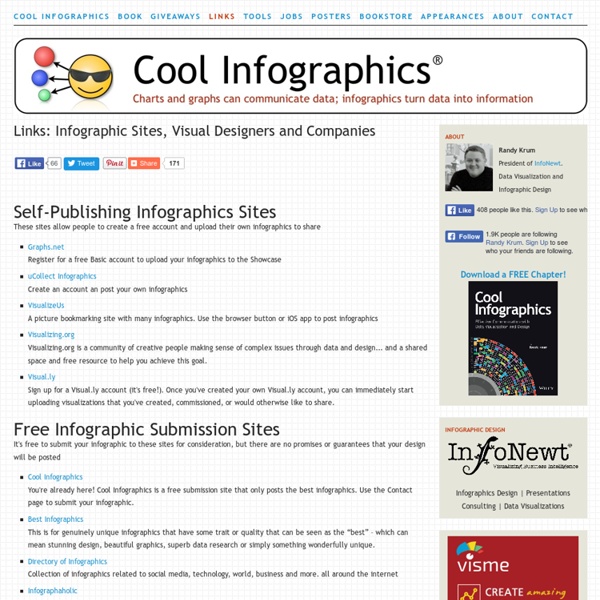Cool Infographics - Blog
10 free tools for creating infographics | Infographic
Done right, infographics can be a great way to make sense of complex data. The best infographics transform complex information and data into graphics that are both easy to grasp and visually appealing. The only problem is, infographics that look like they were simple to make are often anything but. Exclusive offer: Save 15% on Adobe Creative Cloud now Here, we've selected our top free tools and apps for making infographics. Some of the options here are even suitable for non-designers, as templates and other features make them easy to use. Give these free tools a try and let us know which ones you get on best with on Facebook or Twitter. 01. Visme promises to help you 'speak visually'. 02. Canva is a powerful and easy-to-use online tool that's suitable for all manner of design tasks, from brochures to presentations and much more besides. 03. Google's chart tools are powerful, simple to use, and free. 04. 05. 06. 07. 08. Related articles:
Ultimate Guide to Business Cards
Start the New Year off right with a new business card design! The Ultimate Guide to Business Cards is a very well designed infographic from BusinessCards.com Business owners can find themselves easily overwhelmed when it comes to working with a graphic designer on creating branded business cards. Often enough business owners underestimate the quantity and importance of design decisions (selecting typeface, font, card shape, size and material) that must be made in addition to organizing basic contact information. Below are some common areas that sometimes get lost in translation between designer to business owner. I really like how the infographic literally shows the reader what each of the topics mean. Simple, easy-to-read design that tells a story nicely from top-to-bottom. Thanks to Chris for sending in the link!
20+ Tools to Create Your Own Infographics - Hongkiat
A picture is worth a thousand words – based on this, infographics would carry hundreds of thousands of words, yet if you let a reader choose between a full-length 1000-word article and an infographic that needs a few scroll-downs, they’d probably prefer absorbing information straight from the infographic. What’s not to like? Colored charts and illustrations deliver connections better than tables and figures and as users spend time looking back and forth the full infographic, they stay on the site longer. While not everyone can make infographics from scratch, there are tools available on the Web that will help you create your very own infographics. Read Also: The Infographic Revolution: Where Do We Go From Here? What About Me? “What About Me?” Vizualize.me Vizualize.me allows you to create an online resume format that is beautiful, relevant and fun, all with just one click. Piktochart easel.ly Visual.ly Infogr.am Many Eyes Venngage iCharts Dipity Timeline JS StatSilk InFoto Free Photo Stats More Tools
Clipart | Free Icons | IconBug.com
Infographic Journal - The Best Infographics in One Place
ictmagic.wikispaces
Continuing Professional Development Training.........j.mp/CPDmagic####Like or G+ this page##########################Share this page Contact me @ burrett.wix.com/contactComputing for Primary School - Tuesday 18th March 2014TeachMeet Havering - Tuesday 11th February 2014TeachMeet Herts - Thursday 6th February 2014UKedchat TeachTweet - Thursday 16th January 2014TeachMeet Brum At Christmas - Monday 2nd December 2013Workshop presentation (not yet shared to protect the innocent)TeachMeet Essex - Saturday 9th November 2013DfE Video - Amazing People: UKedchatUKedchat TeachTweet - Thursday 31st October 2013RSCON4 - Saturday 12th October 2013 - Link to live/archived session - Click here Google Docs Slideshow - Click hereTeachShare - Vital Webinar & Presentation
10 Awesome Free Tools To Make Infographics
Advertisement Who can resist a colourful, thoughtful venn diagram anyway? In terms of blogging success, infographics are far more likely to be shared than your average blog post. This means more eyeballs on your important information, more people rallying for your cause, more backlinks and more visits to your blog. In short, a quality infographic done well could be what your blog needs right now. Designing An Infographic Some great tips for designing infographics: Keep it simple! Ideas for infographic formats include: Timelines;Flow charts;Annotated maps;Graphs;Venn diagrams;Size comparisons;Showing familiar objects or similar size or value. Here are some great tutorials on infographic creation: Creating Your Infographic Plan and research.If required, use free software to create simple graphs and visualisations of data.Use vector graphic software to bring these visualisations into the one graphic. Free Online Tools For Creating Infographics Stat Planet Hohli Creately New York Times Many Eyes Wordle
Handy YouTube Tools for Teachers
Many districts are realizing the potential that YouTube learning can have in the classroom. There are lots of great videos and channels out there on 1000's of topics. I have put together a list of some of my favorite tools to use with YouTube. Some are for the creation end, while some are for the consumption end. Reaching out and asking questions are great ways to learn about the teaching... The qualities every connected educator in the teaching profession is likely to... We take a closer look at the essential components of being an educator who is... We look at 15 useful technology in the classroom #hashtags to explore. Our guide to staying current with the latest technology in the classroom. Overall, they hopefully will give you a good start on getting more out of your favorite video service. YouTube Video Editor When it comes to video editing, my skills are definitely lacking. Do you find you are missing something for your video? Quiet Tube No annoying comments. Tube Chop Drag On Tape
Free Technology for Teachers
Youth Voices
What is the AYV Community? The AYV Community is a network of thousands of educators around the globe fostering young people’s creativity. Members enjoy free access to a comprehensive collection of media making curriculum, video tutorials, and professional development tools. Testimonials “It doesn’t matter if you only have one old camera and a laptop, or a whole lab with new equipment. Jeff Larson, AYV Lead Educator Balboa High School/CAST Academy, San Francisco, California, USA “My reaction when I first looked at AYV Community curriculum – Where has this been all my life?” Oneisha Freeman, AYV Lead Educator Clubhouse Coordinator, Atlanta, Georgia, USA Become an AYV Community Member Today!
18 Ways iPads Are Being Used In Classrooms Right Now
iPads are quickly becoming a popular and powerful educational tool for classrooms. Beyond the immediate benefit of engaging students, iPads can improve education efficiency and standards. However, many teachers are unsure of how to use them effectively. Coupled with concerns over the costs involved, iPad implementation in schools is seen as an unnecessary and expensive risk. As the case studies below demonstrate, iPads are being used in education environments around the world with great success. So just what are they doing? 1. 2. 3. 4. 5. 6. 7. 8. 9. 10. 11. 12. 13. 14. 15. 16. 17. Similarly, First Words Animals aids with letter and word identification. 18.