


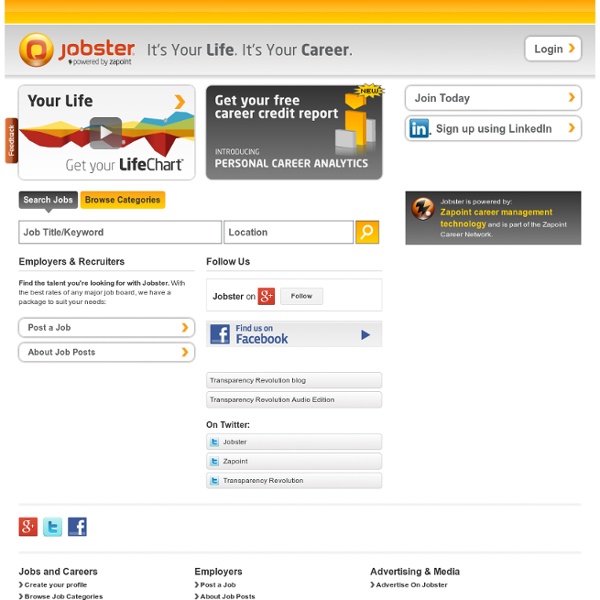
Simply Hired.com IT Tutorials and Interview questions The Largest Online Job Search Engine | Jobs from Employers | Hound.com Cover Letter Errors Like job seekers, bloggers often reach out and network with each other. Just this week, The Pongo Blog received an inquiry from a potential guest blogger. Her message started with a nice compliment ("Your blog is so helpful!") and referred to one of our recent posts. So far, so good. Unfortunately, it soon became clear that this particular piece of flattery was less-than-sincere, as the next line said: "I would love to have one of our bloggers write a guest post for [sitename]." Wait, what? In this case it was kind of amusing and no big deal. Most employers these days have more qualified applicants than they can handle, so even a small mistake is reason enough to eliminate you. And while we’re on the subject, here are a couple others: 1. Ideally, you should address your cover letter by name to the hiring manager for the specific job. Acceptable options include: Dear Hiring Manager: Good Afternoon, 2. Some employers might not even notice a small mistake.
Using a Digital Signature to Spruce Up Your Cover Letters Home > Cover Letters > Using a Digital Signature to Spruce Up Your Cover Letters Most job applications are submitted through the Internet today, either through an online application system or by e-mailing cover letters and resumes as attachments. Sending electronic cover letters is very convenient, but it precludes the applicant’s ability to sign the letter. Unless you want to print out, sign, scan, and then e-mail every single cover letter you write, it’s easier to just send them without a signature. One way you can make your cover letters stand out is to insert a digital image of your signature. You can create this for yourself at home by neatly signing a piece of paper, scanning it, and cropping the image down to just the size of the signature. Many online application systems won’t be able to process the digital image of your signature. Jessica Holbrook Hernandez Latest posts by Jessica Holbrook Hernandez (see all)
The Cloud Approach To Writing Your Resume One of the hardest things about writing a resume is the process of preparing it for electronic eyes--many resumes are scanned and ranked against preferred keywords and never even reviewed by hiring managers. (I can say this frankly because I have worked as a recruiter, and have selected the keywords for positions before listing job openings. I've worked on the "other side of the process.") As a job seeker, it's important to write your resume so that you can pass this first scan test. Here's one of my favorite quick tips for assessing key words for any position: 1. 2. 4. You will now see a visualization of word highlights for your target position.
Resume Critique Checklist Resumes normally get less than a 15-second glance at the first screening. If someone has asked you to review his resume and you want to help him ensure it gets read -- or want to know if your own is up to par -- be sure you can answer yes to the following questions: First Impression Does the resume look original and not based on a template?Is the resume inviting to read, with clear sections and ample white space?Does the design look professional rather than like a simple typing job? Appearance Does the resume provide a visually pleasing, polished presentation? Resume Sections Are all resume sections clearly labeled? Career Goal Is the career objective included toward the top of the resume in a headline, objective or qualifications summary? Accomplishments Does the resume include a solid listing of career accomplishments? Relevance Is the information relevant to hiring managers' needs? Writing Style Articles in This Feature: Let an expert write you a job-winning resume and cover letter.
USAJOBS - The Federal Government's Official Jobs Site