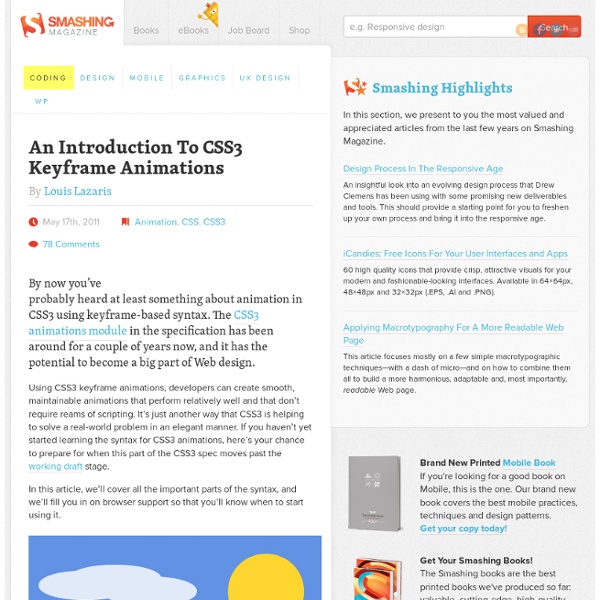An Introduction To CSS3 Keyframe Animations - Smashing Coding
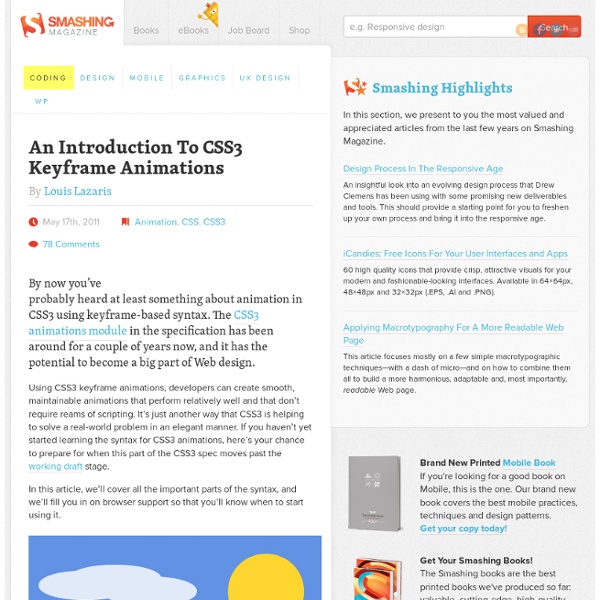
http://www.smashingmagazine.com/2011/05/17/an-introduction-to-css3-keyframe-animations/
CSS3 Animations
I recently wrote about CSS3 Transitions and the next step for that is sort of CSS Transitions on steroids: CSS3 Animations (CSS Animations Module Level 3 specification). What are CSS Animations? CSS Animations offers a more detailed way to control animations, the number of times it should iterate and property values at certain keyframes.
20+ Amazing CSS3 Text Effect Tutorials and Experiments
OK, so you’ve designed that nice web page of yours, picked the right backgrounds and colors for it to set the adequate tone and atmosphere for your visitors or clients, decided on the appropriate icon sets to make the browsing even more accessible, exciting and interesting, but how about the text? You still haven’t thought about it? If not, don’t despair, because we’re here to help! There is always Photoshop you can create some nice fonts and insert text with, but there is also CSS3 – a very nice style sheet language that can make the browsing experience and thus your website design aspect even better! CSS stands for cascading style sheets and is a great way you can improve the accessibility of the content, provide an enhanced flexibility and control over web elements such as fonts, text and colors.
The Shapes of CSS
Learn Development at Frontend Masters CSS is capable of making all sorts of shapes. Squares and rectangles are easy, as they are the natural shapes of the web. Add a width and height and you have the exact size rectangle you need. Add border-radius and you can round that shape, and enough of it you can turn those rectangles into circles and ovals. We also get the ::before and ::after pseudo elements in CSS, which give us the potential of two more shapes we can add to the original element.
70 Must-Have CSS3 and HTML5 Tutorials and Resources
CSS3 and HTML 5 are capable of revolutionizing the way we design websites. Both include so many new features and functions that it can be hard to wrap your head around them at times. The inclusion of native support for things like rounded corners and multi-column layouts are just the tip of the ice berg. Below are seventy resources, tutorials, and articles to get you started with CSS3 and HTML 5.
Creating a CSS3 Dropdown Menu #2
Creating CSS3 Dropdown Menu #2 This is our second drop down menu. Today it is in the green palette. The menu will include a submenus that will slide when we hovering the parent elements.
Starting to Write CSS
Don't you feel that CSS is not the same anymore? Last few years became a hot topic and many smart people talked about it. CSS is not that little thing which front-end developer should do to make the page looks pretty. It's far more then that. We care about performance and we want to produce better web sites.
Onextrapixel - Web Design & Development Magazine
It's difficult to escape the hype surrounding CSS3 at the moment, yet it has created a divide in the community. If you read any blog post on the subject and it is flooded with comments by developers who feel they still cannot use CSS3 in their work. Rather than being encouraging the responses from the experts in our community can appear as aggressive and superior.
CSS Sprites, What is it and How to use it?
You’ve probably heard about CSS sprites, but do you know what they really are and why you should use them? A simple answer is that a sprite is a composition of multiple smaller images into one large image. See the thumbnail of this post for an example. It might sound a little counterproductive to create a larger image, because it might take longer to download it right?
Useful :nth-child Recipes
Share this: Ship custom analytics today with Keen.io. I get a little giddy when I come across perfect uses for :nth-child or :nth-of-type (read about the difference). The better you understand them, the more css nerdgasms you get to have!
Related:
Related: