


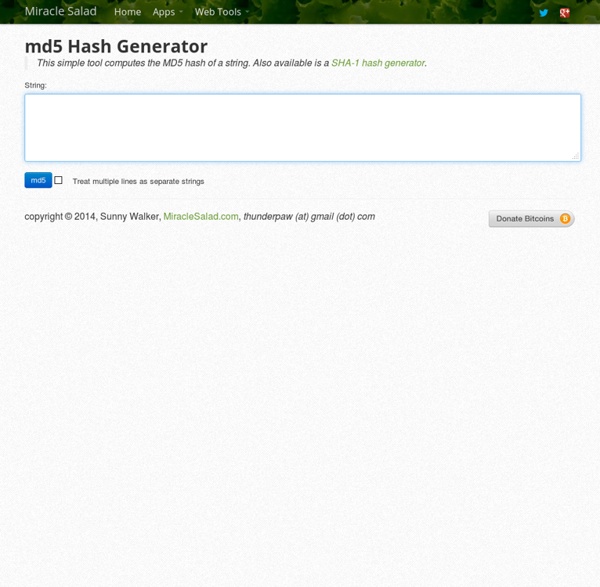
You asked ... so here it is A while ago, I brought you a crazy special on SlideDeck 2 for WordPress. You all loved it, but ... you begged for the Developer’s license, not just the Personal license. Well, I won’t lie, it took me a couple months of hard work and constantly bothering the guys over at SlideDeck, but I’m extremely happy to say, I got what you guys wanted so bad :-) SlideDeck 2 is a killer WordPress plug-in that’ll put a stunning content slider on your WordPress site without having to code anything. What is a slider you ask? With sliders, you can showcase your content/products/etc. in a beautiful way. With SlideDeck 2, you'll spend less than a minute to make awesome sliders like this: This is for anyone with a WordPress site who wants to: Make your site fun to look atSpend zero time coding a beautiful sliderEngage your visitors and make them convert With the SlideDeck 2 Developer’s License, you can put beautiful sliders on unlimited sites. Not only that, but here's everything else you get:
Mamboserver.com - Home Bitcoins can now be used to pay for Domino's Pizza Looking to capitalize on hungry computer users that collect Bitcoins, a new online startup called PizzaforCoins launched a simple site that allows consumers to order pizza and pay with the digital Bitcoin currency. Created by Matt Burkinshaw and Riley Alexander, customers go through a standard selection menu to choose options like type of crust, amount of sauce or cheese, different toppings and other add-ons like drinks or sides. Rather than a dollar figure, each item has a specific Bitcoin value. At the end of the transaction, the customer provides their current address and submits the total payment to a Bitcoin address supplied by the site. For example, a typical medium pizza with two toppings costs 0.56 BTC. According to the details on the site, a customer can typically expect their order within 35 to 80 minutes of ordering. In the future, Burkinshaw and Alexander plan to add online ordering capabilities for Papa Johns as well as Pizza Hut. Editors' Recommendations
OpenData - Home The SCP Foundation Topsy - Instant social insight With iOS 9, Search lets you look for content from the web, your contacts, apps, nearby places, and more. Powered by Siri, Search offers suggestions and updates results as you type. There are two ways to use Search on your iOS device. Quick Search Drag down from the middle of the Home screen and type what you're looking for. Siri Suggestions Drag right from the Home screen to show Search and get Siri Suggestions. Get Siri Suggestions Siri Suggestions include apps and contacts that you might be interested in. You can use Siri Suggestions with iPhone 5 and later, iPad Pro, iPad (4th generation) and later, iPad mini (2nd generation) and later, and iPod touch (6th generation). Change search settings Go to Settings > General > Spotlight Search. From here, you can turn Siri Suggestions on or off and choose which apps to include in your searches. If you don’t want Siri or Spotlight to suggest nearby locations, go to Settings > Privacy > Location Services. Last Modified:
CakePHP : le framework de développement rapide php Pages Collusion for Chrome 10FastFingers Sorry, but Javascript is required. Please <a href=" Javascript</a></p><p> Error or Bug? Try reloading the page by pressing "CTRL+R", this might fix it! An error occured. Your result is probably not saved, sorry for the inconvenience! If this error occured in Google Chrome, please clear your cache for 10FastFingers: SourceTree IRCCloud