


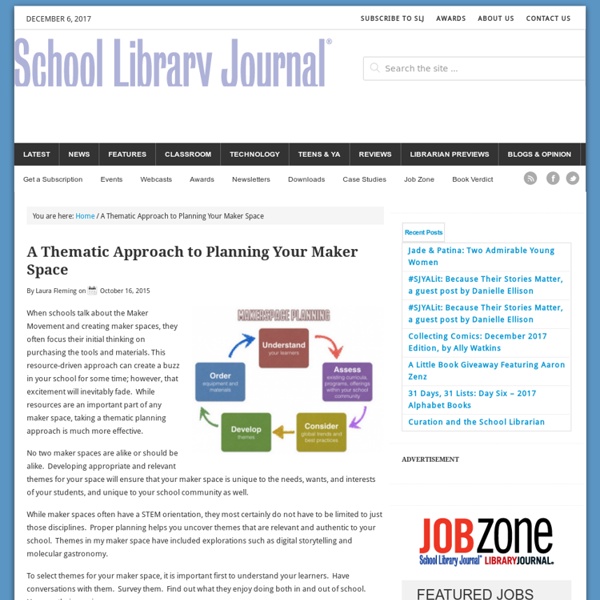
5 Reasons Why the Flipped Classroom Works in Higher Education Education research expert David Miller reveals 5 benefits flipped classrooms provide higher education. By David Miller February 10, 2015 The concept of “flipped classroom” is popular nowadays, and most people have learned that despite its name, the idea behind it is not very aerodynamic. However, it’s turning into a great movement. This learning “type” involves swapping out traditional classroom elements, such as lectures, and replacing them with group problem discussions that allow more interaction between students. Instructors turn to flipped classrooms in several different combinations. Others begin a lesson by asking questions about the material students previously watched, and have students answer those questions via clicker technology. Flipped classroom also provides other benefits: 1. Most professors who have already turned to flipping classes state that students are more willing to learn thanks to this new concept. 2. Page 1 of 2 12Next » Comments
STEAM Project Recipes: Insta-Robots and Sewing Art All photos courtesy of Todd Burleson Two STEAM project recipes from Todd Burleson, SLJ’s 2016 School Librarian of the Year and participant in Library Journal and SLJ’s four-week Maker Workshop, starting January 31. Insta-Robot Fun mini robot figures. Ingredients A variety of small wooden shapesVarious miscellaneous hardware (screws, nails, etc.)Hot glue gunHammerScrewdriverWashable paintPaint brushesVice or clampsHand drill Create Begin by having students brainstorm everything they know about robots. Survey the materials with students. Some guidelines: The robots should be between two and four inches tall. Once students have designed their robot, they should paint all the parts. Next, students should attach the wooden parts with hot glue and use the various pieces of hardware to create the face, arms, etc. Extensions Super Simple Sewing Art Abstract or geometric designs created with a sewing machine. Sewing Machine (I recommend the Janome 3128. Prepare Trim off the excess fabric. Extensions
Why the 'Maker Movement' is Popular in Schools The maker movement is a global, DIY movement of people who take charge of their lives, solve their own problems and share how they solved them. And it's growing in schools that are searching for more authentic learning experiences for their students. Since the beginning of time, people have made things to solve problems and otherwise improve their quality of life. But previously, the amount of exposure individual projects received was limited. "These things that used to be isolated are now shared widely," said Sylvia Libow Martinez, president of nonprofit education technology organization Generation YES and co-author of the book Invent to Learn. She shared an example of how this global movement works. From kindergarten to second grade, students traditionally make things with playdough, legos and other objects. "It's easy to blame the focus on tests, it's easy to blame the focus on accountability and that sort of thing," she explained. What schools are doing with maker education
Middle School Maker Journey: Top 20 Technologies and Tools "It's not about the tool," they say -- but sometimes it is. In our middle school makerspace, students have been using a variety of tools and technologies in a variety of projects and activities. And there are many more that we've yet to explore and experience. While our makerspace is still in its infancy, it feels like we've had the program forever. As of this writing, a second group of students is in the midst of Design Experience One. Before I go any further, let me say that we realize just how fortunate we are. The Lure of Bright, Shiny Objects Makerspaces are too often defined by things -- hardware, software, other technologies -- which can engender a shopping-list mentality among people interested in creating such a learning environment. 1. We want students to collaborate effortlessly, express themselves freely, and do so in ways not possible in other classrooms. 2. Yes, that crafting essential has found its way into our space, and it's probably the second-most popular tool so far.
Setting Up Your Own MakerSpace Since you already know that you want to set up a MakerSpace you know that it is an area that provides hands-on, creative ways for students to design, experiment, and invent as they engage in science, engineering, and tinkering.” (definition from edutopia) Before I started making specific plans for a MakerSpace in my library, I started reading everything that I could get my hands on that would inform me about such a space. I read online, searched out other libraries, schools, classrooms, and communities that had MakerSpaces, hit the library and Amazon looking for books about MakerSpaces, visited several MakerSpaces in the area, read blogs about MakerSpaces, and followed makers on Twitter. Even though I have a MakerSpace up and successfully running, I am still seeking out any information I can that will improve my space for my students.
The Role Making Can Play in Education and Future Work – Classroom Aid “American kids should be building rockets and robots, not taking standardized tests.” — By Dale Dougherty Learning by Making In this post “Learning by Making” published on Slate Magazine site, Dale elaborated: “Learning by doing” was the distillation of the learning philosophy of John Dewey. Document for the role making can play in education In January 2012, New York Hall of Science (NYSCI) hosted Design-Make-Play: Growing the Next Generation of Science Innovators. The following document has been produced 2012 report: “Design-Make-Play: Growing the Next Generation of Science Innovators” The Future of Work Like the advocacy on learning coding came from the foreseen shortage of programming human resources in future. This report uncovers major themes, key trends and opportunities to help you grow your business and progress your career into the future. [slideshare id=15878109&doc=future-of-work-summary-presentation-psfk-130106150423-phpapp02] Resources of maker education Maker Education Initiative
Top 10 Do’s and Don’ts When Flipping Your Classroom #edchat Produce material for YOUR students to engage them outside the classroom. Generic content works as a starting point but students have greater faith in their own teacher’s input.Decide on a workflow solution and stick to it. I use Edmodo to set assignments and annotate responses. Students are happy with this solution as it is cross platform and supports learning with library and backpack resources.Set specific deadlines for your students. If they are given a date then unfortunately that can be construed as midnight!! Expect students to watch/read your material just because you tell them to. This post is in response to the success we have had with workflow and assessment for learning this academic year. Please contact me if you would like to discuss the ‘flipped’ class as I am very keen to hear any new ideas. Like this: Like Loading...
Making Space for a No-Frills Maker Space Volume 3, Issue 4, Number 4 Driving Question: No Frills Maker Spaces: What? How? Why? I have long been aware that students are often bored or frustrated with conventional classes taught from textbooks. Worse, they seldom understand the relationship between their subjects and real-world applications. WHAT IS A MAKER SPACE? WHY MAKE A MAKER SPACE? HOW START? Inquire, think critically, and gain knowledge.Draw conclusions, make informed decisions, apply knowledge to new situations, and create new knowledge.Share knowledge and participate ethically and productively as members of our democratic society.Pursue personal and aesthetic growth. The maker space also supports our school curriculum as a STEAM school and naturally incorporates our school engineering design process as students think critically about world problems in a non-threatening environment. YOUR FIRST MAKER SPACETo make our maker space, I did not have to build Rome. 1.Start small 2. A List of Starter Resources: 3.
Our Learning Commons and Mission The MoHS Library Learning Commons operates on an open schedule that is accessible and welcoming to the entire school community. While teachers can reserve space using our Media Center Reservation System, walk-in visits are encouraged. Beverages, snacks and lunches are permitted. The Learning Commons areas described below are flexible and easily customized to accommodate teacher, student, and community needs. Main Library / Center Common Area Our central space is divided into multiple flexible spaces, such as readers’ lounge areas, several areas with small table seating, and our books, of course!. Studio A & Studio B Available to the school community for creating and recording digital products. Glassroom A semi-private instructional area, featuring a mounted, short-throw projector. Open Classroom An additional instructional area featuring a short-throw projector. Maker Space Genius Bar Creative Classroom Reading Rooms
Ten Questions You Should Ask Before You Flip Your Classroom As the school year starts, many teachers are wanting to implement flipped learning into their classes. Before you begin, I encourage you to answer each of the questions below. The purpose of the questions is to help teachers BEGIN the process of flipping their class. This is only the first step. What will you flip? This list should get you started. Screencasting Tools You Might Consider Tools for a Computer Tools for an iPad Your Video Camera Your iPhone or Video Camera: Don’t forget that you can directly film videos from your camera. Like this: Like Loading...