


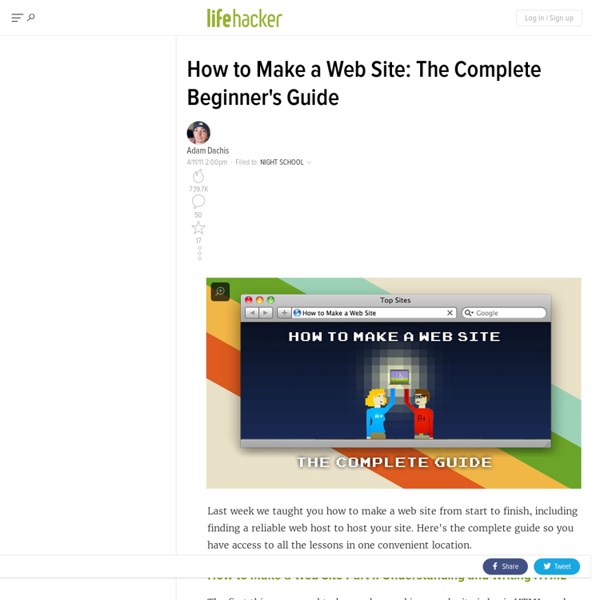
How to Make a Paper Plate Speaker That Actually Works for Under $1 How to Make a Paper Plate Speaker That Actually Works for Under $1 Back in 2007, YouTube user HouseholdHacker posted a parody video on how to make a high-def speaker for under a buck. MythBusters took on the challenge and busted it. Although that particular method doesn't seem to work, that doesn't mean you can't make your own speaker for less than $1.00. You can—and it's really easy! Watch the video below to see how! To understand how a speaker works, I took one apart. In it's simplest form, a speaker is just a coil of wire glued to a piece of paper, and placed near a permanent magnet. The audio signal from your stereo is a form of alternating current. If this coiled wire is attached to a diaphragm, the vibrations will push a larger volume of air and generate sound waves that we can hear. That's all there is to it! For this project, let's use: Magnet wire is thin enameled copper wire and can be salvaged from many electronic devices for free, or bought at places like RadioShack. See Also
fullstackio/FlappySwift HOW TO: Design & Program a Facebook Landing Page for Your Business Jonathan Goldford is a partner at Wired Impact, a web design company that builds websites for nonprofits. You can connect with Jonathan on Twitter and on the Wired Impact Facebook page. Right now Facebook Pages and custom landing pages are bigger than bottled water was on December 31, 1999. Michael Jackson, Lady Gaga, Starbucks, and the TV show House each have more than fifteen million "Likes" and are growing rapidly. While there are an enormous number of articles that talk vaguely about how to create a custom landing page, very few discuss the nuances of actually designing and programming one. Designing Your Company’s Facebook Page Actually designing a Facebook Page is very similar to designing any website, except for a few considerations: Design for a 520px Width — Facebook Pages must fit within a width of 520px. To take into account the 520px width and the distance for your Like button, you may want to take a screenshot. Programming Your Company’s Facebook Page facebook.html Regular HTML
Photo Pos Pro free photo editor online help - Tutorial no.11 - Flame Effect Home (Tutorials Index) Tutorial - Flame Effect Issue: Create a Flame Effect using Photo Pos Pro tools (figure no. 1) figure no.1 With Photo Pos Pro tools you can easily create special effects. Start with creating 300 x 300 pixels new black empty image (Click on File -> New menu or Ctrl+n, figure no.2). Home (Tutorials Index) crafts.tutsplus Not all house plants need lots of care and sun light. This color-blocked wooden air plant holder will allow you to grown lovely greenery with no soil and very minimal care. Anyone can show off their green thumb (and craft skills) with this project! Supplies Lumber, 10cm (4in) x 10cm (4in) at least 15cm (6in) longPencilMiter saw3cm (1.2in) Forstner bit Painter's tape or masking tapeSandpaperPatternAcrylic paint in color of your choiceAir plantSafety glasses 1. Step 1 Work out the desired height of your planter and mark with pencil. Step 2 Now mark the center of the top of the wooden block you just cut with a straight edge. Step 3 Pop on a pair of safety glasses. Step 4 Next, sand all the edges, faces, and corners of your project. 2. Decide on where your paint line will be and mark the point lightly with pencil on all four corners of the block. Using the lines that you just plotted, tape off all four sides of the block with painter's tape or masking tape. Pop In Your Air Plant
FREE MAGNETIC ENERGY - OPEN SOURCE. How JavaScript & HTML5 Are Remaking the Web The Future Web Series is supported by Elsevier's SciVerse Application Marketplace and Developer Network. The SciVerse applications platform enables developers to build apps based on trusted scientific content. Learn more. HTML5 is no longer just a buzz word. It — along with JavaScript and CSS3 — is quickly helping reshape perceptions of what a web browser and web standards can achieve. With browsers implementing more HTML5 features across platforms and devices, developers are starting to integrate many of the new features and frameworks into their web apps, websites and web designs. Although HTML5 is its own standard, the power of HTML5 is really only best realized with the use of CSS 3 and JavaScript. Graphics libraries like WebGL can extend JavaScript, allowing for the creation of interactive 3D graphics within the browser all while utilizing the plugin-free nature of the HTML canvas element. WebGL Brain Surface and Tractography Viewer Google Body Browser MathBoard Lost World's Fairs
Download the Microsoft Web Platform Overview The Microsoft Web Platform Installer - WebPI provides a simplified installation workflow for installing common open source web applications and web platform technologies The Microsoft Web Platform Installer is a free tool that makes it simple to download, install and keep up-to-date with the latest components of the Microsoft Web Platform, including Internet Information Services (IIS), SQL Server Express, .NET Framework and Visual Studio. By clicking the Download links below, you agree to the license terms for the Microsoft Web Platform Installer. Download WebPI 5.0 English: x64 installer / x86 installer
Printable Origami Click the Links to Download! Scroll down to find the links to all of the printable origami diagrams on this site, made into convenient pdf's for you! Just click to download, then enjoy! You will need Adobe Reader installed on your computer in order to open the pdf file. You can get Adobe Reader here Show Off Your Origami!! If you liked these printable origami designs, you might like this... More Origami Links Online Diagrams How-To Guides Free Instructions More Great Designs Learn to make a Dragon
FM Telephone Bug Posted Apr 24, 2013 at 8:26 am Here is a simple transmitter that when connected to a phone line, will transmit anything on that line (execpt the dial tone) to any FM radio. The frequency can be tuned from 88 to about 94Mhz and the range is about 200 feet. It is extremely easy to build and is therefore a good, useful beginner project. Circuit diagram Parts R1 180 Ohm 1/4 W Resistor R2 12K 1/4 W Resistor C1 330pF Capacitor C2 12pF Capacitor C3 471pF Capacitor C4 22pF Capacitor Q1 2SA933 Transistor D1, D2, D3, D4 1SS119 Silicon Diode D5 Red LED S1 SPDT Switch L1 Tuning CoilMISC Wire, Circuit Board Notes L1 is 7 turns of 22 AWG wire wound on a 9/64 drill bit. Tags: FM Transmitter, phone, Bug Surveillance,
Gallery · mbostock/d3 Wiki Wiki ▸ Gallery Welcome to the D3 gallery! More examples are available for forking on Observable; see D3’s profile and the visualization collection. Please share your work on Observable, or tweet us a link! Visual Index Basic Charts Techniques, Interaction & Animation Maps Statistics Examples Collections The New York Times visualizations Jerome Cukier Jason Davies Jim Vallandingham Institute for Health Metrics and Evaluation Peter Cook Charts and Chart Components Bar Chart Histogram Pareto Chart Line and Area Chart Pie Chart Scatterplot and Bubble chart Parallel Coordinates, Parallel sets and Sankey Sunburst and Partition layout Force Layout Tree Misc Trees and Graphs Chord Layout (Circular Network) Maps Misc Charts Miscellaneous visualizations Charts using the reusable API Useful snippets Tools Interoperability Online Editors Products Store Apps