


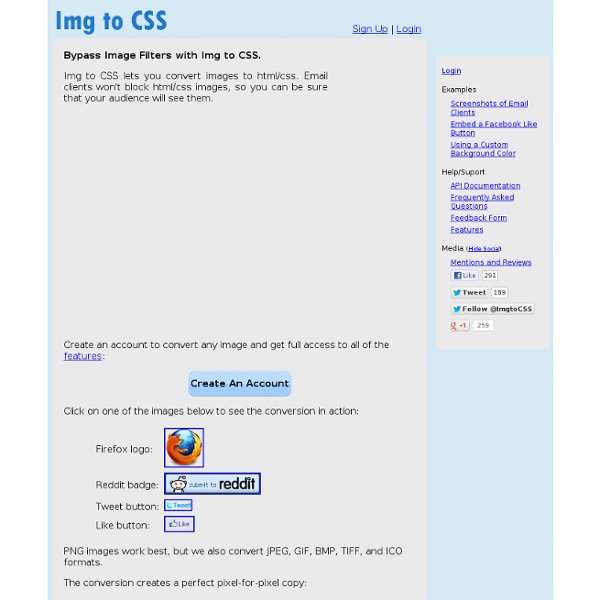
50 Useful Tools and Resources For Web Designers - Smashing Magazine Advertisement An effective, well-organized workflow is an important asset of professional web designers. The more useful and time-saving your tools are, the more time you can focus on important things, thus creating a foundation for timely good-quality results. The problem is that there are just way too many tools, services and resources out there, so it has become difficult to keep track on them and find those tiny little time-savers that will spare you headaches and save time in a long run. And this is where we come in. Back in old days, Smashing Magazine used to publish lists after lists, with plethora of links that covered different topics all somehow related to web design and development. Below you’ll find 50 useful tools and time-savers for web designers and developers. You may be interested in the following related posts: Typography Web Font Specimen This template lets you check the typography by analyzing the HTML-specimen in your browser. Bookmarklets CSS, HTML and JavaScript Tools
Can We Ever Digitally Organize Our Friends? « Design « kev/null In Design , Technology on 15 July 2011. When Google+ launched last week, one of the most discussed features was Circles. In case you haven’t read a single blog, Tweet, or Google+ post in the last week (and yet, somehow stumbled into this dark corner of the internet), Circles is Google’s way of allowing you to group people. @ rodbegbie ‘s Circles Many discussions have ensued about how people are organizing their Circles. I’ve been thinking about grouping and organization of friends for a long time. Why We Need Groups I’ve noticed from reading a number of articles about Groups, Circles, Lists, etc. is the variety of use cases and needs. Privacy One reason for needing groups is because you’re only comfortable with certain people seeing what you’re talking about. Interest Context Subtly different from privacy, you feel only these people need to know about what you’re talking about. Local Context Posts that are specific to your location such as “what’s going on tonight?” Event Context Visible
Clixpy – Espionner les visiteurs de votre blog par Sylvain Clixpy permet d’espionner les lecteur de son blog (ou site) en enregistrant des sessions de surf sous forme de screencast et de pouvoir les lire ultérieurement. Je vous avais parlé, il y a quelques temps de UserFly qui propose le même service, aujourd’hui je vous propose Clixpy. Clixpy est donc également un outil qui permet d’enregistrer les sessions de vos visiteurs sous forme de screencast. Clixpy offre gratuitement 10 enregistrements, ensuite il faudra payer, en revanche UserFly lui offre 10 enregistrements gratuits mais par heure, donc je pense que les utilisateurs se pencheront plus vers Userfly pour sa gratuité « premium » :) à découvrir ici =>
iWeb2Shot - Free Online Web Page to High Resolution Image Snapshot Convert Web Page to High Resolution Image SnapshotSupported Images (PNG, GIF, JPG, TIF, BMP, PPM, PGM)Set Image to Custom Wallpaper or Actual Page SizeBookmarklet to Get Image Directly from BrowserShare, Save, or Email Cool Websites as ImageBookmark on Image Network such as FlickrNo Registration, No Email, Unlimited UsageChrome Extension - Firefox Add-On Setting image to PNG results in high resolution Wallpaper but large file size | Javascripts contained in a web page are disabled for security | Does not work with websites that require user login Bookmarklet Convert web pages to Image Snapshot directly from your browser. Drag this button to your browser Bookmarks toolbar Browser Extension / Add-On iWeb2x is a plugin for both Google Chrome and Firefox browsers. iWeb2x combines both iWeb2Print and iWeb2Shot. ➘ More Productivity Tools i2Clipart Royalty Free Public Domain Clipart suitable for academic presentations and project logos i2Symbol i2OCR iPdf2Split iPdf2Merge i2PDF PDF utility tools. iTex2Img
dafont.com Digital Oxytocin: How Trust Keeps Facebook, Twitter Humming The most surprising takeaway from the recent Pew Research Center study, "Social Networking Sites and Our Lives," wasn't that 80% of Americans regularly use the Internet or that 60% of web users have a social network account--double the number in 2008, with the vast majority on Facebook (52%) and Twitter (33%). Nor is it that people have gone gaga over smartphones, with one in three Americans owning one. Rather, it's the idea that the Internet, in particular social networks, engender trust, and the more time you spend on them the more trusting you become. As the report put it, "The typical Internet user is more than twice as likely as others to feel that people can be trusted," with regular Facebook users the most trusting of all. This has significant implications, because far from being merely a touchy-feely concept tossed around at a Zen retreat, trust goes to the heart of our economic and social systems. There's a good reason for this. And it all comes down to trust.
Responsive Web Design: What It Is and How To Use It - Smashing Coding Advertisement Almost every new client these days wants a mobile version of their website. It’s practically essential after all: one design for the BlackBerry, another for the iPhone, the iPad, netbook, Kindle — and all screen resolutions must be compatible, too. In the next five years, we’ll likely need to design for a number of additional inventions. When will the madness stop? It won’t, of course. In the field of Web design and development, we’re quickly getting to the point of being unable to keep up with the endless new resolutions and devices. Responsive Web design is the approach that suggests that design and development should respond to the user’s behavior and environment based on screen size, platform and orientation. The Concept Of Responsive Web Design Ethan Marcotte1 wrote an introductory article about the approach, “Responsive Web Design992,” for A List Apart. Transplant this discipline onto Web design, and we have a similar yet whole new idea. Adjusting Screen Resolution
Streaming Video Recorder - Record Streaming Video and Record Streaming TV Wikis for Everyone - Wikispaces The Key Subtle Notes From Apple’s Earnings Call When Apple announces their earnings, they typically do so with much pomp and circumstance. You get a superlative-laden press release, which in recent years have been more than backed up by massive numbers. But it’s the earnings call itself that is often even more interesting. Because there are other, more subtle things said, almost in passing. Like today, for example, when Apple COO Peter Oppenheimer casually mentioned that Apple would release their next major operating system, OS X Lion, tomorrow morning. Of course, this was calculated. 10 Creative Tumblr Blogging Ideas For When You Have Writers Block For the last few months, I’ve become a fan of Tumblr, visiting and adding content to my blog nearly every other day. What’s great about Tumblr is that, similar to Twitter, you can reblog posts by other members of the site, particularly the people you follow. This helps keep your own blog fresh with content without you having to always develop it yourself. On the other hand, you might find yourself becoming a Tumblr-er who reblogs more than you create original content. If you’ve been on Tumblr for a while, head over to tumblrcloud and have the application generate a cloud of words you blog most about. When the cloud is posted to your Tumblr blog, it will include your total number of original posts and reblogs. If you’re short on original content ideas, you might consider some of the following creative writing ideas for Tumblr posts. 1. The easiest way to produce Tumblr post ideas is to take a daily challenge. 2. A Bucket List is simply a list of things you want to do in your lifetime. 3.
40 Minimalist Icon, Symbol & Pictogram Sets Minimalism is always a hot topic in web-design and there are many well-crafted minimalist websites and interfaces out there. While searching for some icons for a recent project I came across some great minimalist icon and symbol sets and thought I’d expand my search and share my findings here with you. Please note that some of those sets are not free and of course make sure you read the license before using them. Devine Icons ↓ Only2 Icons ↓ Simple Small Icons ↓ Iconic ↓ Mnml Icon Set ↓ Aiga Symbol Signs ↓ Patricia Clausnitzer’s PC Icons ↓ PICOL Icons ↓ Ecqlipse 2 ↓ Wireframe Toolbar Icons ↓ Devine Icons Part II ↓ Sanscons ↓ bwpx.icns ↓ Goo-EE ↓ Default Icons ↓ Icon Sweets ↓ Mini Icons 2 ↓ iPhone Toolbar Icons ↓ Glyphish ↓ Token ↓ Pictoico ↓ Bitcons ↓ Brightmix Iconset ↓ Android Menu Icons ↓ Monochrome Symbols Icon Set – Part 5 ↓ BacktoPixel ↓ Symbolize Icon Set ↓ Marker Vector Set ↓ Helveticons ↓ Webdesigner Sketchup Icons ↓ 30 Vector Icons ↓ Twotiny ↓ Kostenlose Icons ↓ Minimalist Pixel Icon Set ↓ Rocky Vector Set ↓