


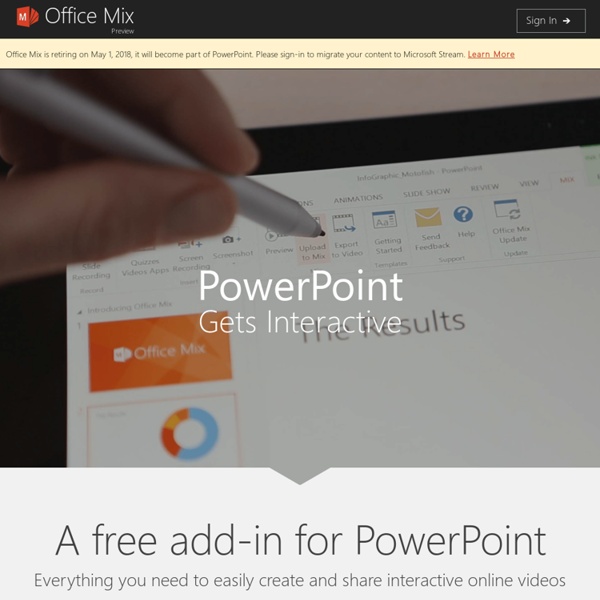
https://mix.office.com/en-us/Home
Calendar: Days and Months Collect all kinds of calendar even if they are old to help out during the lesson. Use a real calendar to show the day and months of the year. The calendar helps understand numbers up to 31. Have them say their birthday and look up the date in the calendar and say what day it is on the present year. Printing Press The interactive Printing Press is designed to assist students in creating newspapers, brochures, and flyers. Teachers and students can choose from several templates to publish class newspapers, informational brochures, and flyers announcing class events. Text added to the templates can be modified using a simple WYSIWYG editor, which allows students to choose text features, such as font size and color. GLO Maker: Guides Guides Animated tutorials for GLO Maker User guide for GLO Maker Click below to download the media resources for the 'Create a GLO' tutorial. A zip file will be downloaded - save and then unzip the file on your PC. NEW For guides for creating GLOs for mobile phones see the Wiki
Socrative - Making Tech Simple Objectives After completing this module, you will be able to: Describe the functionality of Socrative.Set up your own Socrative account.Run Single Question activities which test for concepts immediately .Administer a pre-made quiz or engage students in a gamefied version.Create your own quizzes full of multiple-choice or short answer questions.Share one of your own quizzes, or Add a new quiz using an Excel template. Setting up Socrative You can choose to setup everything about Socrative either through a web browser (use the teacher login on www.socrative.com) or the Teacher app on your mobile device. The functionality is essentially the same, so I'd recommend going with whatever feels more comfortable and is more convenient.
New Jersey Institute of Technology Augmented reality has become a field with limitless possibilities. It holds huge promise for improving educational systems across the globe. In the last 2 to 3 years, augmented reality (AR) has grown into a technology that is set to revolutionize numerous sectors, most importantly education. To learn more, check out the infographic below created by the New Jersey Institute of Technology’s Online Masters in Computer Science program.
10 Reasons Why OneNote is the Ultimate Note Taking Tool for Schools It may just be the best thing you have never heard of, but if you take the time to learn how to use it, Microsoft’s free, multi-platform note taking tool will surprise you with how powerful it really is. So, here’s why OneNote is great for the classroom and beyond. (Note: Not all features are available on all platforms, or in the free apps, but all are available in the Office 2013 desktop version) 1. Availability: OneNote is a free download for Windows 7, Windows 8, Windows Phone, Mac, iPads, iPhones and Android devices. NearPod - Making Tech Simple Objectives After completing this module, you will be able to: Describe the functionality of Nearpod.Set up your own Nearpod account.Create or upload a presentation to the Content Tool. Add interactive features to your presentation.Perform a test run or deliver your presentation to your class in real time.Analyze reports from collected data. Setting up Nearpod There are two parts of Nearpod. One is the free iPad app.
Now You See It, Now You Don't: The Magic of Thinking Routines in ELT Join us for the very first NILE webinar of the new academic year. Claudia Rey invites you to explore 'thinking routines' and provides strategies for learners' to develop thinking skills. Claudia Rey Now You See It, Now You Don't: The Magic of Thinking Routines in ELT Monday 5th September 6pm UK time This webinar will explore research-based practices that can make thinking visible and guide learners’ thought processes while fostering collaboration and language skills.
Downloads Click on the image above or follow the link below to visit the collections page. The downloads page is being gradually replaced by the collections page. Follow this link for the latest PowerPoint Games, Activities and downloads. The templates that are already listed on the downloads page will remain for the foreseeable future. Please feel free to browse. Tekhnologic. 10 Awesome Web Tools Teachers should Be Using Educational Technology and Mobile Learning is back to you with another list of some great educational websites. We have meticulously handpicked this compilation and we want those of you who, because of their time constraints or any other reasons, could not keep up with the sweeping influx of the web tools to have a chance to get to know some useful tools to use both for their professional development and with their students as well. You can also check our archive for other compilations. Have a look at the list below and share with us your feedback 1- Stykz Stykz is a stickfigure animation program that was inspired by the popular Pivot Stickfigure Animator software.
How to Create a Book with Book Creator: 9 Steps Steps Part 1 Installing the App <img alt="Image titled Create a Book with Book Creator Step 1" src=" width="728" height="546" class="whcdn" onload="WH.performance.clearMarks('image1_rendered'); WH.performance.mark('image1_rendered');">1Download the app from the iTunes Store. If you're on your iPad or iPhone, download the app from its iTunes Store, or from the App Store. <img alt="Image titled Create a Book with Book Creator Step 2" src=" width="728" height="546" class="whcdn">2Open Book Creator once it has installed.
How to Create a Set in Quizlet: 6 Steps Edit Article Community Q&A With Quizlet you can make your very own sets of online flashcards. 27 Meaningful (and Fun) Ways to Use Technology for Teaching and Learning A Cavalcade of Inspiring Ideas for Kicking up Learning and Enhancing Engagement in Your Classroom! There are enough ideas, resources, and (mostly) free tools here to keep you exploring and learning all year long. Have at it!