


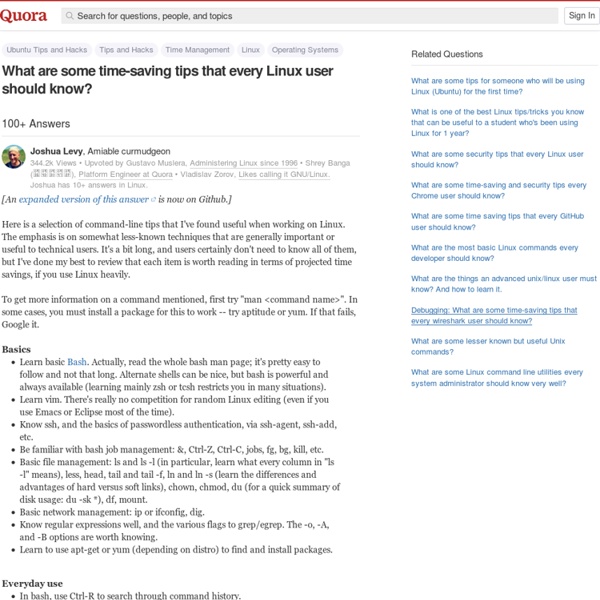
Get better flash performance in Ubuntu Want better flash performance in Ubuntu? Reader Eduardo got in touch to share a nifty hack to get just that. How? “…there is [an] option in mms.cfg that will be of use to Linux users: “OverrideGPUValidation”. This allows you to boost Flash by bypassing GPU validation. Sounds good right? Eduardo provides two ways to enable it. Using the following terminal command: - sudo mkdir /etc/adobe && echo "OverrideGPUValidation=true"|sudo tee /etc/adobe/mms.cfg He also notes that it may be possible to enable it via the hidden Adobe folder inside the home folder, in which case use: echo OverrideGPUValidation=true >> ~/.adobe/mms.cfg
Cómo probar Linux sin instalar desde tu USB - TechTear Getty Images Linux es un término utilizado para referirse a un sistema operativo cuya característica principal es que es Software Libre, es decir, todo su código fuente puede ser utilizado, modificado y redistribuido por cualquier persona alrededor del mundo bajo los términos de la Licencia Publica General de GNU, creada por la Free Software Fundation en 1989. Es por ello que existen muchas distribuciones oficiales, y entre las más populares se encuentran Debian, Ubuntu, Red Hat, Mandriva, Fedora. A pesar de ser libre y gratuito, por cuestiones comerciales y alianzas estratégicas entre los fabricantes de equipo de cómputo y Microsoft, el sistema operativo que viene instalado de manera predeterminada es Windows. Sin embargo, si por alguna razón siempre has querido probar LINUX sin tener que instalar completamente este sistema operativo, a continuación te explicamos cómo hacerlo gracias a la aplicación LIVE USB Install.
WebHome Welcome to the home of Motion, a software motion detector. Motion is a program that monitors the video signal from cameras. It is able to detect if a significant part of the picture has changed; in other words, it can detect motion. See more below. Documentation Download These unofficial versions exists that hopefully will soon be merged into the official project Support Development Motion Patches - contribute your modification and see what others have shared Related Projects (incl video4linux loopback device) Motion at Sourceforge - for file releases. What is Motion? Motion is a program that monitors the video signal from one or more cameras and is able to detect if a significant part of the picture has changed; in other words, it can detect motion.
Home Linux malware Linux malware includes viruses, trojans, worms and other types of malware that affect the Linux operating system. Linux, Unix and other Unix-like computer operating systems are generally regarded as very well-protected against, but not immune to, computer viruses.[1][2] There has not yet been a widespread Linux malware infection of the type that Microsoft Windows software has; this is attributable generally to the malware's lack of root access and fast updates to most Linux vulnerabilities.[2] Linux vulnerability[edit] In the past, it has been suggested that Linux had so little malware because its low market share made it a less profitable target. [That argument] ignores Unix's dominance in a number of non-desktop specialties, including Web servers and scientific workstations. The amount of malware targeting Linux has seen an increase in recent years, however. ...some Linux machines definitely need anti-virus software. Viruses and trojan horses[edit] Worms and targeted attacks[edit]
UUID, Labels, Particiones y Fstab Antes de comenzar a hablar sobre UUID y Labels es necesario conocer el funcionamiento del fichero /etc/fstab, pueden ingresar en la siguiente entrada donde se habla del mismo.En la última versión de Archlinux(Core Dump), podemos observar que una de las características sobresaliente es la siguiente: "- Se utilizan los UUID para una nomenclatura persistente de discos". A decir verdad, no tenía ni la menor idea de lo que significaba, claro hasta hoy que necesité montar un disco. ## /etc/fstab: static file system information## <filesystem><dir><type><options><dump><pass>none /dev/pts devpts defaults 0 0none /dev/shm tmpfs defaults 0 0 /dev/cdrom /media/cdrom auto ro,user,noauto,unhide 0 0UUID=70c4f0be-c6a0-449e-b2f2-b9689d1f93b6 swap swap defaults 0 0UUID=7824e60c-2dfd-4919-88df-b672eea43400 /home ext3 defaults 0 1UUID=dfa49bd0-dd2c-4c76-a318-a044fc691a6a / ext3 defaults 0 1 Como podrán observar ha aparecido un nuevo campo(columna) en la parte donde se declaran los discos, llamada UUID.
Programas de electrónica/electricidad para Linux | Cmt Blog Revisando y ordenando algunos directorios de mi disco duro, de tiempos de la Universidad (one year before) , de cuando llevabamos cursos como Circuitos Eléctricos, Circuitos Electrónicos, Sistemas Digitales,Robótica, de los cuales puesss casi ninguno era de mi gusto , pera teniamos que cumplir con los proyectos,simulaciones etc etc. recuerdo que la mayoria lo haciamos en Wintendo con Workbench, Circuit Makert , Orcad, y todos los demás que ya ni recuerdo… bueno navegando encontre algunos soft’s pero , para Linux, creo que un poco demasiado tarde como para volver a practicar o simular circuitos pero esta vez en el pinguino, pero de utilidad aun para los que llevan cursos asi y que son amantes de Linux, ahi les dejo algunos de ellos : gEDA : El proyecto gEDA consiste en una suite de herramientas para la automatización del diseño electrónico semejante al orCAD de Win32. El proyecto gEDA ha sido invitado a participar en Google Summer of Code 2007. Enlaces: SpiceOpus Ngspice Oregano KiCAD Gael KLogic
Sustituir contenido de un fichero desde la terminal « Informático de Guardia Suele ser habitual encontrar en las explicaciones de Internet la necesidad de sustituir algún dato en un fichero de texto obligando para ello al usuario a localizar el archivo, hacer una búsqueda en su contenido y hacer el cambio pedido sin equivocarse en ninguno de los pasos. No es una tarea excesivamente complicada pero si que puede resultar aburrida, innecesaria y propensa a errores. Para uno de los artículos que voy a publicar próximamente se requiere hacer una operación de este tipo y, como imagino que no será la última vez que tengamos que hacer algo así he optado por publicar este artículo en el que explico cómo realizar, con una sola instrucción, algunas operaciones básicas sobre el contenido de un fichero de texto desde la línea de comandos. Texto de ejemplo Sea el contenido del fichero /tmp/frases.txt, que usaremos en nuestros ejemplos, el siguiente Veamos qué podemos hacer con él Buscar y reemplazar un texto Sustituir texto Si lanzamos desde la terminal un obtendremos como resultado
Installing with Software RAID or LVM This article will provide an example of how to install and configure Arch Linux with a software RAID or Logical Volume Manager (LVM). The combination of RAID and LVM provides numerous features with few caveats compared to just using RAID. Introduction Warning: Be sure to review the RAID article and be aware of all applicable warnings, particularly if you select RAID5. Although RAID and LVM may seem like analogous technologies they each present unique features. Tip: It is good practice to ensure that only the drives involved in the installation are attached while performing the installation. Swap space Note: If you want extra performance, just let the kernel use distinct swap partitions as it does striping by default. Many tutorials treat the swap space differently, either by creating a separate RAID1 array or a LVM logical volume. MBR vs. The widespread Master Boot Record (MBR) partitioning scheme, dating from the early 1980s, imposed limitations which affected the use of modern hardware.
How-to: Program PICs using Linux Arguably, Microchip’s PIC microcontrollers do not get enough posts here. One of the drawbacks for some of us is that Linux support for PICs is not very well known. The information is out there, but no one has laid out the process of going from writing C code to programming a chip. The Compiler: The Small Device C Compiler, sdcc is what will be used to create the .hex file needed to program a PIC. To install sdcc on Ubuntu: To install sdcc on Fedora: The Chips: Three different PIC chips were used in the writing of this tutorial: the 40 pin PIC16F887, the 14 pin PIC16F688, and the 8 pin PIC12F675. The Programmer: We will be using two programmers, Olimex’s PICStart+ compatible PIC-MCP-USB programmer, and Microchip’s PICkit 2. The PICStart+ programmers use the picp program. For Fedora and other distributions may have to download and install it from source. The source is on [Jeff Post]’s Development Tools for PIC programmers page along with other programming options. The Code: Compiling the Code:
CFLAGS y libgcrypt | It should work... Ya se sabe, cuando se tiene que “entregar” algo a tal hora, un ratito antes empezarán a salir fallos que hagan que no funcione. Cosas de Murphy. Estaba preparando la prueba 12 del reto cuando me encontré con un marrón que me costó darme cuenta 3horas de rayadas mentales diciendo “no puede ser, ¡si está bien!” Pero antes, una introducción para saber de qué va el asunto: las CFLAGS. ¿Qué son las CFLAGS/CXXFLAGS? Son unas variables de entorno o unas variables en un Makefile que se le pasan al compilador para que compile el software aplicando un serie de optimizaciones. Según usemos un set distinto de CFLAGS los binarios de salida que nos dé el compilador podrán ser distintos partiendo de un mismo código fuente. Un ejemplo del primer caso sería usar instrucciones SSE3 disponibles en procesadores actuales pero no disponibles en un Pentium IV de primera generación. Un ejemplo del segundo caso sería, yo tengo un bucle que se ejecuta 1000 veces. Vamos, más simple y pobre imposible jejeje.