


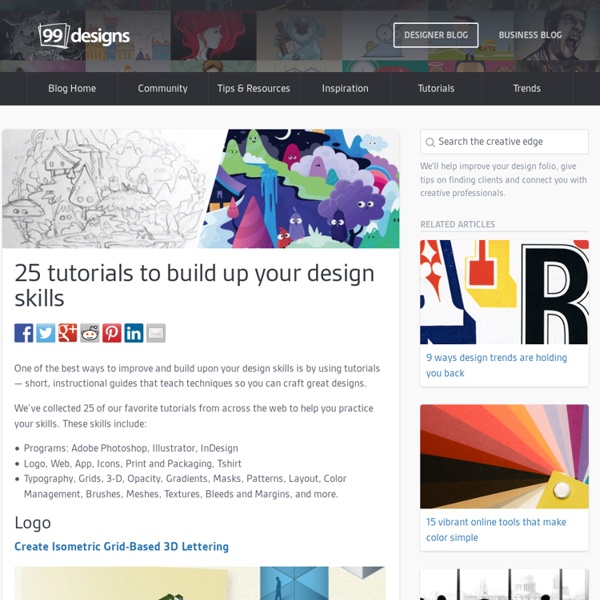
How To Create an Ornate Compass Rose in Illustrator I recently shared some tips with a subscriber about how to create a nautical star design in Illustrator, which then prompted me to research traditional nautical star and compass rose layouts and construct an ornate design of my own. The process makes use of lots of simple but really useful techniques in Illustrator to build up layers of detail. Follow this step by step guide to create a detailed black and white compass rose illustration with various symmetrical pattern effects. Traditional compass rose illustrations are often made up of intense detail which paired with the symmetrical layout creates a really eye pleasing piece of artwork. We’ll use those classic nautical compass designs as inspiration for a vector illustration of our own and make use of simple shapes to build up ornate patterns. We’ll begin with the main four point star. Draw a selection around all the objects and click the Divide option from the Pathfinder palette. Download the source file
Clean Up Your Mess - A Guide to Visual Design for Everyone Photoshop 30 Christmas Holiday PSD & AI Flyer Templates The success of any event, being it a show, a sale, a party or a simple get-together, often depends on how well you can promote it. These flyers are diverse and eye-catching examples of promotional materials created for events that take place during the holiday season. 45 CV Resume Templates That Will Get You Hired You could make your resume in Microsoft word. Draw a few columns, write the text you need, hit tab a few times and press enter a few times. 24 Really Cool Photoshop Actions To Enhance Photography Photoshop actions are the best — they save time and make you more productive during post-processing. 110 Free PSD Web Design Elements Looking for some nice and high-quality web design elements? 80 Helpful Photoshop & Illustrator Icon Design Tutorials 80 Random Best Photoshop Brushes Photoshop brushes are possibly the easiest way to add style to your designs, there settings are endless, they increase your productivity.
60+ Creative Photoshop Text Effect Tutorials The use of text effect is a very crucial aspect of designing no matter what you are designing a logo or a banner. Beautiful text effects always attract onlookers’ attention and deliver the message in a better way. In this post, we are featuring some very useful and creative Photoshop text effect tutorials that will guide you step by step on how to create visually alluring and appealing text effects using Photoshop. It is the time to see for yourself how easy these tutorials are to follow. Enjoy! Smooth Glass Type Design a Golden Flame Text Effect in Photoshop How to Create an Ice Text Effect with Photoshop Create Smoke Text Ridiculously Realistic Scorching Fire Effect! Colorful Plexi Text Effect Floral 3D Text Effect Create a Spectacular Grass Text Effect in Photoshop Advanced Glow Effects Create Colorful Ornamental Text Swirl Text Logo Create a Spectacular Flaming Meteor Effect on Text Colorful Light Burst Text Design a Skin-Textured Typography Scene Incredible Typographic Illustration Bling Bling text
Creating geometric patterns in Illustrator Create a cubical pattern background For this tutorial I'll first show you how you can create a cubical pattern background using Illustrator's so called Pattern Maker feature. So you need version CS6 or later for this tutorial. Then secondly I'll also show you how you can create a triangular pattern. Let's get started… Draw a hexagon Select the Polygon Tool which is located under the Rectangle Tool. Enter 100 px as radius value, and 6 as the amount of sides. Rotate by 30° from the center To transform this object into a cube, we need to rotate the hexagon by 30° so we have a point at the top in the center. Draw a vertical line Now we'll create dividing lines to split this object up into 6 triangles. Align Vertical & Horizontal Center Now select both objects and click both the Align Vertical Center and Align Horizontal Center aligning option from the Control bar at the top of your workspace. Copy Rotate line by -60° from the center Divide into triangle segments Apply color Make a pattern
Live Case Study: The case of 300,000 pages and counting. | The Man Who Sold the Web Blog This is my first live case study. In this case study, I will build and grow an autoscale, autopilot, value-add site from scratch. The purpose of this case study is to demonstrate techniques in real time. The subject of this case study will be a a niche jobs search site, built off the Indeed API. Our niche job search site will focus on clerical jobs. Now, how does the autoscale work? First, upon launch, the site will have 300,000 pages. The US has about 40,000 active zip codes. That’s just the starting point. Now, let’s put down some goals for this site that we can measure against. Create a massive, autoscaling site via an API. Instead of adding more goals, I’ve decided to just track the key milestones achieved so far: Site indexed by Google in 1 day. Now, how much will all this cost? You may have noticed the initial goals do not focus on monetization. Once again, this is a live case study. Either way, I hope this will be great learning experience for the both of us. And so it begins… dave
How To Slice The CleanPortfolio Psd Layout This tutorial will teach you how to slice the CleantPortfolio psd layout. This template has been published some days ago on another photoshop tutorial. Your web site design is now finished. Step 1 Creation of HTML file It is time now to enter into the HTML part of this tutorial. Step 2 Basic tags Take care on the source code to be visible on your screen (as well as your software is put on mode “to edit source code”) In case of HTML code lines displayed on screen, select all of them, then delete them (to be able to create an HTML type file). Step 3 First HTML5 tag Code back to the code source located in your index.html file, drop some lines between the tags. Step 4 The Top Enter now into the high import step of the subject. Step 5 The links Drop some links between the tags <header>,then declare a new tag <nav>. Step 6 The searchengine To finish the top of the page, continue with the creation of the search engine. Declare inside a first tag <input/> then put properties name and type.
Playing with Displace Filter in Photoshop I have been playing a lot with the Displace filter in Photoshop and I still get impressed with how powerful it is. Even though I have written some tutorials using it, I decided to try to recreate a different effect that I saw in one of the images submitted for the Daily Inspiration. It was a brick wall deformed like it was made of cloth. So in this tutorial, or a quick-tips I will show you how to create a curtain made of bricks or how to deform a brick wall as it was a curtain. To do that we wil use a few stock photos, layer adjustments and the Displace filter in Photoshop CS5. The technique is pretty simple and the tutorial won't take you more than 30 minutes to go through it. Step 1 Open Photoshop and create a new document. Step 2 Let's import another image, now of a girl opening the curtains. Step 3 With the Lasso Tool (L) or the Pen Tool (P) select the empty white. Step 5 Now select the hands/arms of the girl and the curtains. Step 6 Step 7 Go to Layer>Layer Mask>Hide Selection. Step 8
How to Design a Geometric Poster in Photoshop - Tutorial - Nov192010 EmailEmail How to create a geometric poster in photoshop Last week I came across a great set of geometric posters. Let’s get started with our poster. Final Result Here is a preview of what we are trying to create. Final geometric poster Setting up the Photoshop file 1. Setup photoshop file 2. Add base color Adding the main Graphic 3. Type a word 4. Rasterize type 5. The height of 1 was decreased a bit and its tip was slant-cut.The tip of 3 is decreased to create a visual spacing between 1 and 3. Editing & fine-tuning the type 6. Rename the merged layer Next, we need to add depths and shadows, both outside and inside. Adding outside depth 7. 8. Name this layer Outer Depth 9. Color overlay 10. Clean the edges Adding outer shadow 11. Creating thick edges to highlight inner depth and shadow 12. Name it Thick Edges 13. Contract selection 14. 15. Ill-defined edges Adding inner depth and shadow 16. Name this layer Inner Depth 17. Name this layer Inner Shadow 18. 19. 20. Here is the final result!
The Worst Bad, Ugly & Horrible Logo Designs Sponsor- – Logo design in today’s world is totally under rated. People do not understand how important a good logo is and how valuable it is to their business and this is why I am highlighting some of the worst logo designs out there. By outlining these bad logo designs (in my opinion) I hope to raise awareness of how important it is to have a strong brand & identity for your business or product. If you are after examples of high quality logos be sure to check out some logo design inspiration galleries. Further suggested reading: What was your favourite ugly / bad / horrible / phallic logo design? Sources: ArtistMike | YourLogoMakesMeBarf | WebDesignIdeas
Multimedia Détourage d'une image 3. Sélection par Plage de Couleurs Devant l'enthousiasme général déclenché par les deux épisodes précédents, voici le troisième volet de la saga "Détourage d'une image". Aujourd'hui, la sélection par plage de couleurs. Cette méthode est efficace dans le cas d'images à détourer se détachant sur un fond de couleur différente, comme cet oiseau par exemple. La sélection par plage de couleur, permettra de sélectionner le ciel bleu en une seule opération, tout en conservant le joli petit oiseau sur son arbre. Dans le menu choisissez Selection / Plage de couleurs. Le curseur pour la tolérance vous permettra de régler l'étendue de la plage de couleur sélectionnée. Résultat avec une tolérance à 180. pour sélectionner votre plage de couleur, utilisez la pipette pour cliquer sur une partie de l'image contenant la couleur à sélectionner. Dans ce mode de prévisualisation, tout ce qui est en rouge dans l'image représente la partie de l'image qui sera conservée. Validez votre choix.
Separating Complex Objects from Background Welcome to PhotoshopStar.com! If you find this site useful, you might want to subscribe to our free newsletter for updates on our new Photoshop Tutorials and Articles. You can find a lot of tutorials how to separate complex objects from the background. But I would like to invite your attention to another one unique simple tutorial how to achieve the desired effect in just a few steps. I got this method by experimenting. In the beginning you should find some appropriate picture to work with. Apply Filter > Extract with similar settings to these: This is where we start to extract the image first of all zoom into the image with Zoom Tool so you can clearly see the outline and set the brush size to a suitable size and then simply draw around the outline of the woman’s hairstyle with Edge Highlighter Tool. After that create a new layer under and fill it with color of #aed2da. Now we can see that we have some defects on woman’s hair. Now, move to the next step. We are done on this step.
25 Free PSD Templates to Mockup Your Print Designs No matter whether you’re presenting designs to a client or showcasing your latest work in your portfolio, taking the time to present your work can really boost its value and shows how the design works in its intended use. This collection of free PSD templates makes it easy to showcase your stationery & branding designs, business card and posters & leaflets in realistic settings as if they had been professionally printed and photographed. Mockup PSD templates tend to use Photoshop Smart Objects to allow the end user to edit the design featured within the layout. Open up the file and find the appropriate artwork layer then double click the Smart Object layer’s thumbnail to edit the built in .psb file. Once you’ve added your own artwork, save and close the file. Stationery or branding mockups are great for showcasing a complete corporate identity. Stationery Branding Mock Up Vol 1-2 Stationery Mockup 01 Branding / Identity Mockup Vol 4 Identity / Branding Mockup Vol 3 Business Card Hand Mockup