


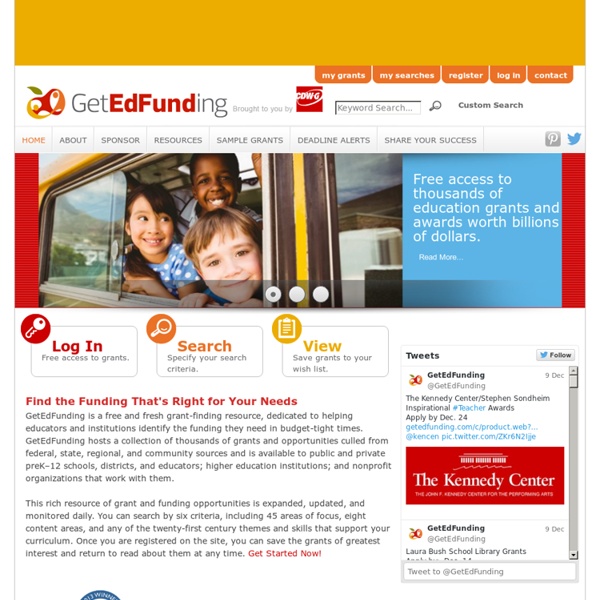
The Top 5 Mistakes of Unsuccessful Leaders Mistakes that don’t hurt don’t matter. The worst mistakes are the ones that hurt others. The trouble with leadership is your mistakes always hurt others. The top 5 mistakes of unsuccessful leaders: Not being open to criticism.Trying to hide mistakes.Not making decisions.Failing to explain objectives.Telling people how to do things rather than telling them what needs to be done and letting them figure out how to do it. Read more from Facebook contributors. Good and bad: Someone said, “If you don’t make mistakes you don’t make anything.” In other words, the fear of making mistakes hinders, delays, even stops forward movement. The best mistakes are learning experience that aren’t repeated. The top 5 positive behaviors of great mistake-makers: Exploration. Bonus: Humility; the behavior that makes all others effective. The top mistake of team-leaders: Weinzimmer and McConoughey say, “…drama mismanagement derails a leader’s ability to manage teams.” Even more on mistakes: Top Three Mistakes Leaders Make
100 High School Teacher Blogs To Start Reading No matter what grade you teach, high school teacher blogs are some of the most important resources for teachers and school administrators. They feature insight, in-depth discussion, and usually quite a few bits of humor and personal experiences. What could be better? The following list courtesy of Online Degrees should get you more than started on finding some fascinating new educators to add to your RSS reader! Confessions from the Couch - This history teacher and cheerleading coach uses her blog to discuss her thoughts and opinions on the state of education in America’s urban schools. Failing Schools – This political blog is written by three different authors, all of whom have experience in teaching as well as opinions on educational reform. MathNotations – This blogger posts numerous math, algebra, geometry, and calculus problems that any middle or high school teacher could use in their classroom. Mr. New England Mr. Mid-Atlantic Midwest Mr. J.P.
Enhancing Education: The 5 E's The 5 E's is an instructional model based on the constructivist approach to learning, which says that learners build or construct new ideas on top of their old ideas. The 5 E's can be used with students of all ages, including adults. Each of the 5 E's describes a phase of learning, and each phase begins with the letter "E": Engage, Explore, Explain, Elaborate, and Evaluate. The 5 E's allows students and teachers to experience common activities, to use and build on prior knowledge and experience, to construct meaning, and to continually assess their understanding of a concept. Engage: This phase of the 5 E's starts the process. Make connections between past and present learning experiences Anticipate activities and focus students' thinking on the learning outcomes of current activities. Explore: This phase of the 5 E's provides students with a common base of experiences. Explain: This phase of the 5 E's helps students explain the concepts they have been exploring.
Educational Technology and Mobile Learning: The 13 MUST Know Professional Development Websites for Teachers 1- Education World This is a great website that offers all the resources you need to grow professionally. It has different sections with each one full of PDFs, books, articles an many more . 2- Discovery Education There is no way that you did not hear about this awesome website. 3- Staff Develop This is another great resource for professional development.It provides articles, books, workshops, and many resources links. 4- Ed Week Ed Week is a also one of the leading websites in education. 5- Educators Professional Development The title says it all. 6- Read Write Think This has a separate section dedicated to professional development resources . check it out , it is really great. 7- Teacher Vision Teacher Vision provides a wide range of professional development resources for educators such as articles, lesson plans, links and many more. 8- Teachers Domain This is a free digital media service for educational use from public broadcasting and its partners. 9- Getting Smart 10- Common Sense Media
WHHS PD & SAS Homepage - home The Faculty Project 15 Conflict Resolution Tricks Every Educator Should Know Teachers wear many hats: counselor, coach, referee, probation officer. With the pent-up energy and (later on) the raging hormones wreaking havoc on students’ sanity, conflict is bound to occur in classrooms and on school playgrounds, meaning teachers have to be ready to put on their “mediator” hat at a moment’s notice. If you’re a young educator and want to have some conflict resolution tricks up your sleeve before you’re thrown into the ring, or you’re an experienced educator looking for some new ideas, we’ve lined up 15 techniques to help you win the fight. Like your students: Isn’t it true that we treat people we like differently than people we can’t stand? We’re probably more patient, more understanding, and slower to become angry with them. Don’t fall into the trap of thinking students shouldn’t have conflicts at all, so they don’t deserve praise when they solve conflicts.
Large collection of Free Microsoft eBooks for you, including: SharePoint, Visual Studio, Windows Phone, Windows 8, Office 365, Office 2010, SQL Server 2012, Azure, and more. - Microsoft SMS&P Partner Community Blog - By Eric Ligman Throughout the year I try to share resources and information with you that I think will be helpful for you. Often times these resources will include links to free eBooks that we make available on a variety of topics. Today, I thought I would post a large collection of eBooks for you here so that you can find them in one place and consume them as you see fit. Also, if you find this list helpful, please share it with your peers and colleagues so that they too can benefit from these resources. Due to the incredible popularity of this post, I’ve added a second post on even MORE free Microsoft eBooks and Resource Kits available for you, in case you are interested. I hope you find these resources to be helpful in learning about and using the various solutions and technologies referenced. Did you find this information helpful? By the way, another great place to find free books is the E-Book Gallery for Microsoft Technologies on the TechNet Wiki. Thanks again for being a reader of my blog!
Educational Technology and Mobile Learning: Teachers Easy Guide to The Most Important Web Tools in Education When it comes to using web resources with our students, time plays a decisive role.It is next to impossible for a busy teacher restricted by curriculum constraints, day to day lesson preparations, assignment corrections, to mention but a few of his chores, to effectively search the web and find the adequate resources to share with his/ her students. Most people just do not have the time to learn all these technologies and some educators pick just one or two websites of interest and start exploring them. This is definitely not the right thing to do particularly if you want to leverage the huge potential of technology into your classroom.There is, however, a simple roudabout to this problem. 1- A List of The Best Video Editing Tools for Teachers 2- A List of The Best Digital Story Telling Tools for Teachers 3- A List of The Best drawing and Painting Tools for Teachers 4- A List of The Best Presentation Making Tools for Teachers 5- A List of The Best PDF Tools for Teachers
Teacher Reboot Camp 10 Powerful Twitter Tools for Teachers Professional Development There is nothing that beats the power of Twitter when it comes to growing professionally using social media. I have written a lot on this topic and my master thesis is buzzing with all kinds of academic evidence that support my claim. You might be thinking why Twitter is making such a big fanfare in the world of academia. The answer is simple: it works. related : 12 Ways to use Twitter for Professional Development One of the powerful features I like the most about Twitter is the ease with which you can set up a PLN. But Twitter alone can only do so much. 1- Hashtags Though hashtags are not third party tools, still I want to make sure they are featured in this list. 2- WeFollow With WeFollow you can search for people by interest and sort them by their Prominence Score. 3- Twitscoop Twitscoop allows you to receive, send tweets, and find new friends instantly, without ever reloading your page. 4- Nearbytweets Nearby tweets allows you to search local tweets from Twitter by location and keyword.
Media and Technology Resources for Educators February 27, 2014 We are thrilled to announce the release of our entire Digital Literacy and Citizenship Curriculum as a set of eight interactive, multimedia iBooks Textbooks, available for free in the iBooks Store... read more March 31, 2014 Imagine … a school district that is teaching Digital Literacy and Citizenship lessons to 28,000 K-12 students, with 1,800 trained teachers. Categories:
IES Penn*Links | CCIU, Innovative Educational Services Division, sharing news regarding education in Chester County