


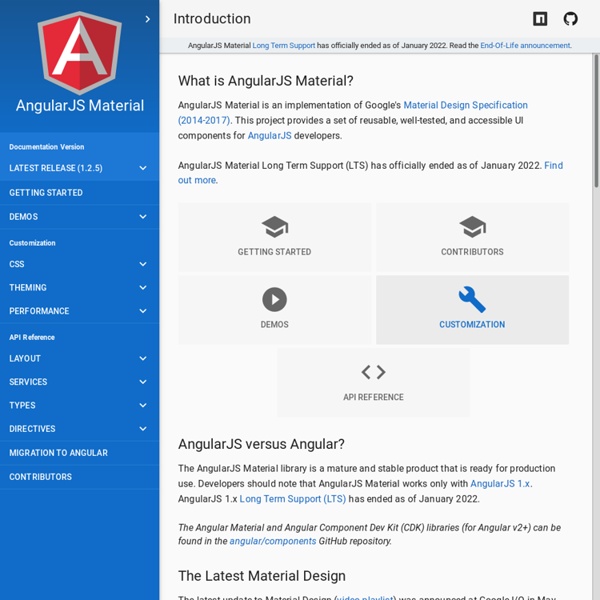
How To Create And Deploy Angular Material Application Learn AngularJS With These 5 Practical Examples - Tutorialzine By now you've probably heard of AngularJS - the exciting open source framework, developed by Google, that changes the way you think about web apps. There has been much written about it, but I have yet to find something that is written for developers who prefer quick and practical examples. This changes today. What is AngularJS? On a high level, AngularJS is a framework that binds your HTML (views) to JavaScript objects (models). To use AngularJS, you have to include it in your page before the closing <body> tag. AngularJS gives you a large number of directives that let you associate HTML elements to models. It should be added to an element that encloses the rest of the page, like the body element or an outermost div. Enough with the theory! 1. As a first example, we will build a navigation menu that highlights the selected entry. <! In the code above, we are using Angular's directives to set and read the active variable. 2. <! 3. 4. <! 5. Further Reading Presenting Bootstrap Studio
Comprendre et maîtriser npm - Introduction - Maxlab Npm est désormais incontournable pour les développeurs javascript . Apparu avec node.js en 2009 son usage dépasse aujourd’hui l’environnement serveur. Il est de plus en plus utilisé pour des applications front et son usage comme outil de développement devient quasi systématique. De plus il reste simple et permet d’accéder au plus gros dépôt de paquets tout langages confondus. Simple mais extrêmement puissant ! Dans cette série d’articles nous verrons dans un premier temps comment prendre en main npm puis après quelques astuces utiles aux débutants et confirmés nous irons un peu plus loin en l’utilisant comme système de build à part entière et en créant nos propres paquets pour la plateforme . Installation Pas besoin ici de grandes explications, npm est fourni lors de l’installation de nodejs . Dès lors que vous avez configuré votre PATH correctement, c’est à dire pointant vers l’exécutable de npm qui se trouve en principe avec celui de node.js, vous pouvez suivre ce qui suit. X Range 1.
Top 10 AngularJS Games (Built With Angular) | AngularJS 4U In a big to find more cool things built with AngularJS, I have turned to games. Here are some top games built with AngularJS. Some are classic games such as snake and minesweeper, the old games are the best!! Obviously they are all built (fully or partially) with angular in mind. 1. 2048 game AngularJS Building the 2048 game in AngularJS. Article Demo 2. Sliding puzzle and word search puzzle powered by AngularJS. Code Demo 3. Everyone loves minesweeper its such a cool game! Article Code Demo 4. AngularJS tells a compelling story (when performance isn’t vital). Article Demo 5. ngCheckers is a classic game built with AngularJS, do you get a queen?!?! Code Demo 6. ngConnect4 is a classic connect 4 game built with AngularJS cool good job man! Code Demo 7. Game built with Angular called Kaboom – this is a really strange game no idea what it is or why?! ArticleDemo 8. This is a classic called naughts and crosses built in AnguarJS. Article Demo 9. CreateJS/Angular Game with HTML5 Canvas. Article Code
Comment faire une requête HTTP POST ou GET avec Angular ? En utilisant le framework Angular, on peut effectuer des requêtes HTTP vers une API d'un site web. Il faut pour cela faire appel à des modules particuliers du framework. On peut faire également appel à la librairie Rxjs et à la programmation réactive pour effectuer ces requêtes. La version 6 a apporté un certain nombre de nouveautés. Si vous utilisez une version antérieure du framework, il faudra modifier en partie le code. Pour utiliser les requêtes HTTP, il convient d'importer les modules nécessaires dans votre application. import { HttpClient, HttpParams } from '@angular/common/http'; import { HttpHeaders } from '@angular/common/http'; import { HttpErrorHandler, HandleError } from '.. Les éléments de la classe permettant d'envoyer des requêtes HTTP sont à instancier dans le constructeur de votre classe. Pour effectuer des requêtes, il faut simplement appeler la méthode "get()" de la classe "HttpClient". Les requêtes POST sont envoyées par la méthode "post()".
HTML5 Canvas Game Tutorial: AngularJS & CreateJS | Toptal Game development is one of the more interesting, advanced programming techniques that constantly challenges the software development industry. There are many programming platforms used to develop games, and there are a plethora of devices to play them on, but when it comes to playing games in a web browser, Flash-based development still leads the way. Rewriting Flash-based games to HTML5 Canvas technology would let us play them on mobile browsers as well. Folks at CreateJS set out to do that and more. EaselJS, part of CreateJS’s suite, makes drawing on HTML5 Canvas simple. This means that Canvas based development needs more attention when it comes to separating elements, and attaching events and behaviors to them. SVG-based coding has one big advantage: SVG has an old specification, and there are a lot of design tools that export SVG assets for use in development, so that cooperation between designers and developers works well. “This is all great. Planting the Seed EaselJS Meets AngularJS
Développez des applications Web avec Angular Très heureux de voir que nos cours vous plaisent, déjà 5 pages lues aujourd'hui ! Vous pouvez continuer la lecture de nos cours en devenant un membre de la communauté d'OpenClassrooms. C'est gratuit ! Vous pourrez aussi suivre votre avancement dans le cours, faire les exercices et discuter avec les autres membres. Très heureux de voir que nos cours vous plaisent, déjà 5 pages lues aujourd'hui ! Vous pouvez continuer la lecture de nos cours en devenant un membre de la communauté d'OpenClassrooms. Vous pourrez aussi suivre votre avancement dans le cours, faire les exercices et discuter avec les autres membres. <div class="alertMessage"><span class="bullet bullet--small bullet--orange alertMessage__icon"><i class="icon-exclamation"></i></span><p class="alertMessage__text"> Veuillez utiliser un <a href=" internet moderne</a> avec JavaScript activé pour naviguer sur OpenClassrooms.com </p></div>