


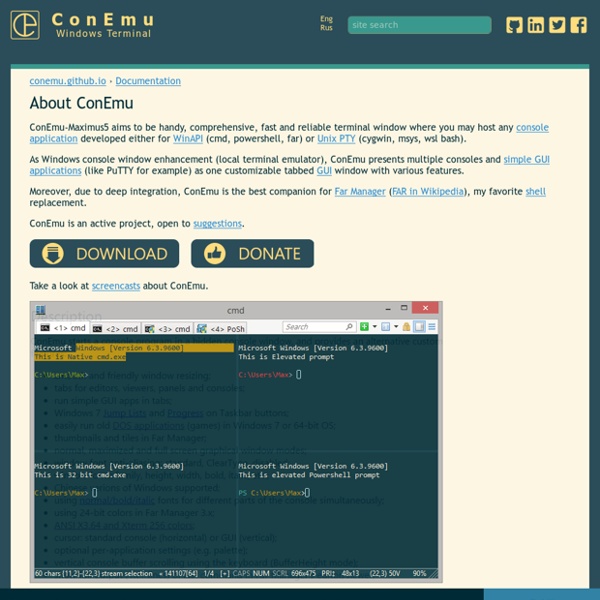
Why INDEX MATCH is Better Than VLOOKUP Tagged as: index match, lookups, modeling, troubleshooting, tutorials, vlookup To learn more about Excel, go to the organized listing of all my Excel tutorial posts or review the most popular Excel books on Amazon When deciding between which vertical lookup formula to use, the majority of Excel experts agree that INDEX MATCH is a better formula than VLOOKUP. However, many people still resort to using VLOOKUP because it’s a simpler formula. One major driver of this problem is that most people still don’t fully understand the benefits of switching from VLOOKUP, and without such an understanding, they are unwilling to invest the time to learn the more complex formula. The purpose of this post is to describe in detail all of the benefits of using INDEX MATCH and convince you that you should use INDEX MATCH exclusively for all of your vertical lookups. If you don’t know how to use INDEX MATCH, please click here for a detailed tutorial. Dynamic Column Reference Leads to Fewer Errors Conclusion
5 Ridiculous (but effective) Ways to Save On Your Groceries Listen, even if you’re not one of those crazy coupon ladies that you see on TLC, you should still be saving a lot more on your groceries than you already are. I’m not saying you need to hoard 455 rolls of toilet paper or that you need to spend hours comparing sales ads, but there are a few weird (and easy) things you can do to save some money on your grocery bill. Here are 5 ridiculous ways to save on your groceries… 1. Yeah, did you know that you can get cash-back on your groceries just for taking a picture of your receipt? 1. 2. 3. 4. 5. 2. Did you know that the Nielsen company will pay you to scan your groceries each week? Once you sign up to become a Nielsen Homescan family, the company will send you a free scanner (like the one pictured to the left). If you want to give it a try, you can fill out the application here: Nielsen Homescan Application As an active participant, you earn gift points which you can redeem for different types of merchandise. 3. 1. 2. 4. 5.
10 Smart Ways to Build an Emergency Fund | How to Pay Off Debt There is nothing that can derail your financial progress faster than an emergency. You think you’re doing okay, making headway towards your goals, and boom! The refrigerator stops working, your car breaks down, or your child falls off her bike and needs four stiches in her chin and suddenly you are right back in crisis mode. If you’ve read Dave Ramsey’s Total Money Makeover or taken the Financial Peace University course, you already know that the very FIRST step in regaining control of your money and avoiding yet another financial crisis is to establish an immediate emergency fund of $1000. While $1000 may feel daunting at first, the truth is that there are plenty of ways to build an emergency fund quickly. Here are 10 super smart ideas to get you started: 1. Chances are that if you have found yourself in a financial crisis, you have probably bought more than a few things you either didn’t need or couldn’t afford along the way. “I returned my Christmas present from my husband. 2. 3. 4.
20 Secret Tips Everyone Who Shops On Amazon Needs To Know How to Save on Food | How to Cut Your Grocery Bill in Half | Coupon Tips Food is expensive. The average family spends just over 10% of their household income buying groceries–over $6,000 a year–and even while average wages have gone down, the price of food keeps going up. When you are just trying to feed your family, that is a pretty scary prospect. That said, as more and more people are beginning to realize, coupons can be a great way to save money on food. Quite frankly, who has time for that? A few weeks ago I was asked by the nice people at WINK News to share some tips for saving on groceries. For Kristen and probably every other average mom (or dad) who is just trying to save some money on groceries, the idea of all that time and energy on a single shopping trip was not only overwhelming, it was unrealistic. Like anything in life, you have to find the right balance. 1. Always, always, always buy food when it is on sale or at its rock bottom price. Thus, your goal from now on is to only EVER buy an item when it is at its lowest price. 2. 3. 4. 5.
Create a Macro in Excel - Excel VBA Easy Developer Tab | Command Button | Assign a Macro | Visual Basic Editor With Excel VBA you can automate tasks in Excel by writing so called macros. In this chapter, learn how to create a simple macro which will be executed after clicking on a command button. First, turn on the Developer tab. Developer Tab To turn on the Developter tab, execute the following steps. 1. 2. 3. 4. 5. Command Button To place a command button on your worksheet, execute the following steps. 1. 2. 3. Assign a Macro To assign a macro (one or more code lines) to the command button, execute the following steps. 1. 2. The Visual Basic Editor appears. 3. 4. Note: the window on the left with the names Sheet1, Sheet2 and Sheet3 is called the Project Explorer. 5. 6. Result: Congratulations. Visual Basic Editor To open the Visual Basic Editor, on the Developer tab, click Visual Basic.
20-excel-spreadsheet-secrets-youll-never-know-you-dont-read-this After Microsoft developed Excel to the 2010 version, it offered more surprises than ever. In order to deal with tons of big data, you can’t ignore the important role Excel plays in daily work. However, both for beginners and advanced users, there are still many useful tips and tricks that are inevitably overlooked. Here are 20 useful Excel spreadsheet secrets you may not know. 1. You might know how to select all by using the Ctrl + A shortcut, but few know that with only one click of the corner button, as shown in the screenshot below, all data will be selected in seconds. 2. Rather than open files one by one when you have multiple files you need to handle, there is a handy way to open them all with one click. 3. When you have different spreadsheets open, it’s really annoying shifting between different files because sometimes working on the wrong sheet can ruin the whole project. 4. Generally there are three shortcuts in the top menu, which are Save, Undo Typing and Repeat Typing. 5.
How to Transfer Data between two laptops using LAN Cable - Microsoft Community Found this helpful 1 You can't use an ordinary Ethernet cable - you need a cross-over cable. MS Community Contributor Award 2011 By creating a Homegroup you can share files through a local network. See here for instructions on Windows 7 and here for Windows 8 Create your homegroup on Windows 7 and select the categories you wish to share. Now you'll be able to view files on one computer using the other and in the same way copy and paste them through network. If you just want to do a file transfer once, remember to undo the sharing settings. Hope this helps Found this helpful 3 Answer Hi friends i tried with the below procedure and it worked .. so am posting this for future reference..:) 1. Open control panel window. Then you find a pop up box of Network and Sharing Center. Enter IP Address: – 192.168.0.1