


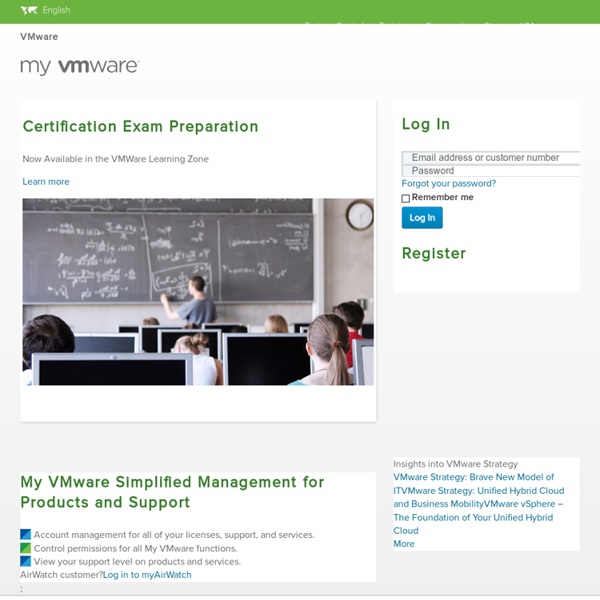
Tutoriels | Kali-linux Voici les tutoriels vous permettant d’installer et d’utiliser Kali-linux. Mise en place de machine virtuelle : Utiliser un environnement virtuel, vous permet d’installer des machines virtuelles sur votre ordinateur (appelé la station hôte). Mise en place d’un environnement virtuel avec le programme VirtualBox sur votre ordinateur (permet une installation de kali-linux sans abimer le système d’exploitation de votre ordinateur)Mise en place d’un environnement virtuel avec un programme VMWARE sur votre ordinateur (permet une installation de kali-linux sans abimer le système d’exploitation de votre ordinateur en utilisant la machine virtuelle officielle pré-configurée) Culture informatique : White hat : Les hackers faisant parti des « white hats » (en Français « chapeau blanc ») sont des personnes inoffensives passionnées de sécurité informatique. Black hat : Pour accéder aux forums de black hats, je vous recommande d’utiliser TOR (pour améliorer votre anonymat) ou d’utiliser un VPN.
System requirements for VDI-in-a-Box 5.1.x Updated: 2013-01-02 The following hypervisors, user devices, and system resources are required to work with Citrix VDI-in-a-Box. Note: VDI-in-a-Box implements its own clustering therefore, Citrix recommend not enabling your hypervisor’s own clustering/pooling feature. Citrix XenServerCitrix XenServer 6.0 – 6.0.2 Platinum, Enterprise, Advanced, and Free editions Citrix XenServer 5.6 Feature Pack 1. Platinum, Enterprise, Advanced, and Free editions Citrix XenServer 5.6 Service Pack 2. Note: Servers in a XenServer pool are not supported by VDI-in-a-Box. To optimize usage of space on your servers, consider using the XenServer Thin Provisioning feature. Note: Windows Server 2008 R2 with Service Pack 1, Standard edition is not supported by VDI-in-a-Box for use with Hyper-V. VMware ESXi or VMware vSphereVMware Essentials license or greater is required. Citrix Profile Management VDI-in-a-Box supports Citrix Profile management 4.1.1. Web browsers - accessing the vdiManager console User devices
Run Active Directory Management Tools as Another User by Daniel Petri - January 8, 2009 How can I run Active Directory management tools as another user (one with administrative privileges)? As a security best practice, it is recommended that you do not log on to your computer with administrative credentials. Running your computer as a member of the Administrators group makes the system vulnerable to Trojan horses attacks and other security risks. It is recommended that you use a regular, non-administrative user account to perform routine tasks, including running programs and visiting Internet sites. RUNAS allows you to accomplish administrative tasks without exposing your computer or data stored in Active Directory to unnecessary risk. However, using the RUNAS command can turn out as a real bugger when you need to perform regular administrative operations such as adding a new user, resetting someone's password, stopping or starting a system service and so on. In Windows 2000 we welcomed the new addition - the RUNAS command. Click Finish.
Five Reasons NOT to Implement VDI: Reason #5 | The Vaporware Blog by Asif Khan Reason #5: VDI Licensing is a Pain in the @$$! So you’ve done your due diligence. You read Reason #1 and made the case that desktop consolidation is different than server consolidation. Reasons #2 and #3 reminded us that IT groups and end users are resistant to change so you made the necessary adjustments to get their buy-in. Now you’re armed and ready to deploy VDI so you contact your favorite operating system vendor from Redmond and ask for a price quote for virtual desktop OS licenses. Party’s over, dude. Microsoft recently released a VDI TCO study which states that VDI costs 11% more than traditional desktops. Obviously, Microsoft was caught flat-footed on VDI and is scrambling to catch up. #FACEPALM Steve Ballmer needs a crash course on how to be an evil genius. To be fair, Microsoft’s latest VDI OS licensing scheme, VDA, is a lot better than VECD (it’s predecessor) but still, it pretty much sucks for most aspiring VDI enthusiasts. So What Now, Debbie Downer?
Deleting a Local User Profile - Not as easy as one Might Assume | sepago In many environments it is a common practice to delete user profiles prior to conducting tests in order to start with a clean slate. However, this may prove more difficult than anticipated. Most people think that a local user profile only consists of the directory %USERPROFILE% typically located below C:\Users on Vista and Server 2008 (and newer). But there is more. Windows keeps track of the local profile incarnations in the registry key HKEY_LOCAL_MACHINE\SOFTWARE\Microsoft\Windows NT\CurrentVersion\ProfileList. How Not to Delete a Profile Now, what happens if you simply delete the user profile directory below C:\Users without modifying the registry? The Right Way If you need to delete a profile, use one of these methods: What if I Already Deleted a Profile the "Wrong" Way? If Windows finds a ProfileList subkey matching your SID without an associated profile directory it backs up the ProfileList subkey. What About XP and Server 2003? References
Guide to calculating ROI from VDI: Cost analysis, budgeting and more Cost analysis, budgeting and more Virtual desktop infrastructure can decrease hardware costs, increase end user productivity and mobility, and provide more flexibility for applications and operating systems. But to decide whether implementing virtual desktop infrastructure (VDI) will be worth the price tag, you need to determine the potential return on investment (ROI). Numerous factors go into calculating VDI ROI, including the cost of virtualizing workloads, purchasing or repurposing hardware, adding storage or network resources, and training IT employees and end users. Implementing virtual desktops isn't necessarily a money-saving opportunity, but figuring out the possible ROI -- and when you might achieve it -- will help you plan your deployment. This guide to calculating ROI from VDI provides resources on VDI costs, ways to deploy virtual desktops in the most cost-effective way for your organization and the important factors that go into ROI calculation.
Online IP CIDR / VLSM Supernet Calculator CIDR Calculator The CIDR Calculator enables CIDR network calculations using IP address, subnet mask, mask bits, maximum required IP addresses and maximum required subnets. Results of the CIDR calculation provide the wildcard mask, for use with ACL (Access Control Lists), CIDR network address (CIDR route), network address in CIDR notation and the CIDR address range for the resulting CIDR network. For classful subnets, use the IP Subnet Calculator. CIDR - Classless Inter Domain Routing - was adopted to help ease the load imposed on internet and large network backbone routers by the increasing size of routing tables. Large routing tables have several adverse effects: Routers require more memory in order to store and manipulate their routing tables which increases operation costs. A solution to these problems was found in CIDR. So what is IP Address Aggregation? Our router needs to route traffic for eight seperate networks through the same gateway (ip address 194.1.1.1):
VDI Economics and Reality If you would like to be notified of when Scott Lowe releases the next part in this article series please sign up to our VirtualizationAdmin.com Real Time Article Update newsletter. Introduction On the surface, Virtual Desktop Infrastructure (VDI) is a wonderful thing. There are promises galore out there with regard to how much money you’ll save and all of the other benefits around it. But, there are some cold, hard truths that must be confronted before jumping into the fray. You will not immediately save money with what’s being sold as VDI today. Now, when we’re talking about long-term TCO, things might look a little different, but it largely depends on your goals, the current state of your desktop management solution and your willingness to differentiate users with different needs and provide computing solutions based on those differing needs. Let’s start by talking about a recent study performed by Microsoft, which had some interesting results regarding VDI. How can this be? VDI vs.
Configuration d'une interface - routeur Cisco Configuration les interfaces des routeurs Cisco (vitesse, duplex, adresse IP), afficher la conf, activation et désactivation. Affichage des informations concernant les interfaces La commande suivante affiche la configuration courante d'une interface. R1#sho running-config interface fastEthernet 0/1 Building configuration... Current configuration : 98 bytes ! Et voici la commande pour afficher les valeurs des compteurs d'une interface: Plusieurs infos intéressantes: le port est up ou down, l'interface est de type fast ethernet, fonctionne en full duplex avec un débit de 100Mbit/s. Modification de la description, la vitesse et le duplex d'une interface Ajout d'une description R2(config)#int fastEthernet 0/1 R2(config-if)#description vers routeur R2 Paramétrage de la vitesse et du mode duplex d'un port. Paramètre disponible pour une interface fast ethernet 100Mbit/s R2(config-if)#speed ? R2(config-if)#duplex ? Pour fixer la vitesse à 10Mbit/s puis le mode duplex half:
The hidden costs of VDI by Brian Madden Last week I gave a breakout session at Citrix Synergy’s Virtualization Congress called "The REAL cost of VDI." This was not about the cost of losing your job if you built a bad VDI environment; rather, it was about the hidden costs of VDI that many people don’t consider until they’re like, “Oh shit” during the middle of their deployments. Before we jump into this, I want to point out once again that I like VDI where it makes sense. A quick note about cost models The purpose of this article is to discuss some of the unexpected expenses that crop up in VDI projects. As those of you who’ve been reading this site for awhile know, VDI is just a flavor of server-based computing (SBC), just like Terminal Server. The hidden costs you find in any type of server-based computingThe hidden costs you find only in the VDI-type of server-based computing Let’s first take a look at the hidden costs that we find in all flavors of server-based computing. Changes to user paradigms Storage