


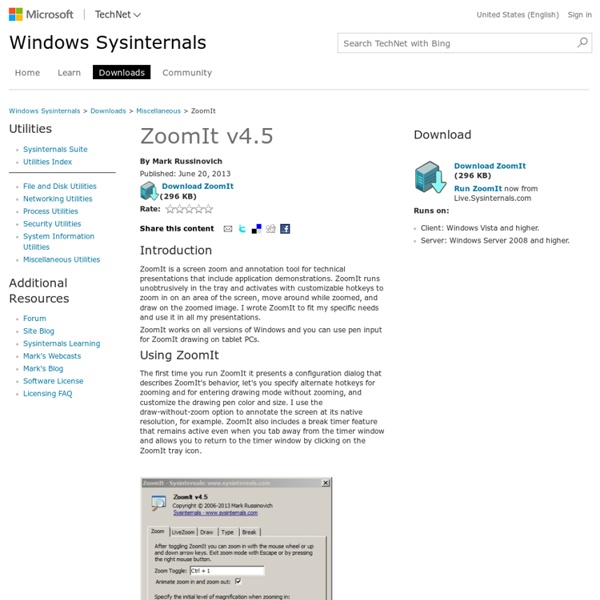
Free PowerPoint to Flash Converter | Why iSpring PowerPoint to Flash Freeware? iSpring Free 6 Like professional iSpring products, iSpring Free converts even sophisticated presentations with animations, triggers, hyperlinks, audio and video fast and easy. With all PPT effects preserved. Why is it Free? iSpring Free is a quality product that performs PowerPoint to Flash conversion better than competitors who charge a fee. How is this possible? How It Works? Create Online Presentations 1. Develop E-Learning Courses 1. Which iSpring product is right for you? You can choose between the free and the full version of iSpring's PPT to Flash converter. Convert PowerPoint to Web with iSpring Products Convert PowerPoint to Flash Create SCORM-Compatible E-Learning Courses Convert PowerPoint to HTML5 Add Audio and Video Narrations Flexible Player, Optimized for Any Screen It has a very user-friendly, clutter-free, pleasing interface. — Hemant Damle I was attracted to iSpring for its versatility and ability to enable me to go beyond what I could have ever imagined. — Debbie L.
BoonJin.com Present.me- Flip your class but keep the teacher! by @mseideman I have been experimenting with the flipped classroom (see below for more info). Present.Me is a wonderful website that allows users to flip their classroom but still keep the personal touch of the teacher. When you are finished you can publish and share the link of your lesson to your class. Application in the Classroom: Flipping your classroom leaves you extra time in class for more interactive workStudents can use Present.me for public speaking practiceGive students the option of submitting their project using Present.me rather than speaking in front of the classPosting lessons online means that parents can keep up-to-date with the topics their children are studying and can make a personal connection with their teacherMake yours a social school by creating a Present.me about the whole class. What is the flipped classroom? Students watch 5-7 minute video lecture at home at their own pace, communicate with peers and teacher via online discussion boards or blogs.
EasyRoomIn Is an Expense Tracker, Micro Social Network, and More for ... @curtis07: We also used Google spreadsheets when I lived in an apartment a few years ago. It worked nicely, but this setup does seem easier/prettier in my opinion :) i know you posted this a while ago, but would you be able to describe the format of your spreadsheet? i'm trying to figure out how to set this up for me and my roommate but i am not satisfied with any of the ideas i've come up with as far as efficiency. No problem. Basically, you set up a table in one spot with all your expenses in rows for the month. Now you need a place to put how much roommates owe each other. Then you need a payments section. We even have a little section for misc items such as toilet paper and hand soap. This all may sound complicated, but it really isn't.
E.M. Free PowerPoint Video Converter Download - Free Convert PowerPoint to AVI, WMV, MPG, BMP E.M. Free PowerPoint Video Converter is an free all-in-one PowerPoint to video converter. It can convert PowerPoint presentations to AVI, MPG, WMV, BMP images and MP3 audio. AdvertisementsDescription: E.M. Free PowerPoint Video Converter (Freeware) - Sharing your PowerPoint presentations with everyone ! Fabrication et utilisation du crayon IR - Collège Eric Tabarly , La fabrication d’un stylet destiné à piloter le TBI ne pose pas de difficulté. Il faut seulement prendre garde à positionner la del IR bien en avant du crayon, pour que les rayons réfléchis par l’écran blanc ne soient pas masqués par l’extrémité du crayon, ou par les doigts ! Matériel nécessaire une del IR à faible angle de diffusion genre CQY 89 ou LD 271 une résistance de 47 Ohms 1/4W un mini poussoir à contact par impulsion un support pour 2 piles LR06 en ligne éventuellement une del rouge et une résistance de 1 kOhm 1/4W pour le témoin de fonctionnement et bien sûr un fer à souder ! Schéma du circuit Même si la del IR peut émettre avec une seule pile 1.5V, le fonctionnement est très instable : dès que la tension de pile varie, elle ne débite plus que quelques mA. Bien sûr, la del IR n’émet aucun rayonnement visible. Test du crayon Dézipper le zip, et déposer les deux fichiers qu’il contient (.exe et .dll) dans un même dossier de l’ordinateur qui pilotera le tbi.
ZoomIt Introduction ZoomIt is a screen zoom and annotation tool for technical presentations that include application demonstrations. ZoomIt runs unobtrusively in the tray and activates with customizable hotkeys to zoom in on an area of the screen, move around while zoomed, and draw on the zoomed image. ZoomIt works on all versions of Windows and you can use pen input for ZoomIt drawing on tablet PCs. Using ZoomIt The first time you run ZoomIt it presents a configuration dialog that describes ZoomIt's behavior, let's you specify alternate hotkeys for zooming and for entering drawing mode without zooming, and customize the drawing pen color and size.
Screenjelly - Home pptPlex 1. What is pptPlex? 2. How do I install it? 3. 4. 5. 6. 7. 8. 9. 10. 11. 12. 13. 14. 15. Overview and Installation pptPlex is a research prototype developed by Microsoft Office Labs as an exploration of an alternative method of presenting Microsoft Office PowerPoint 2007 slides. Top 1) Check that your computer meets the requirements (Windows XP or Vista and Office 2007) 2) Download and install pptPlex 3) Open a presentation in PowerPoint 4) Click the pptPlex tab at the top to see all the buttons needed to use pptPlex. 5) Click the “insert new section” button to add a few sections. 6) Click the “Canvas background” button to select a background for the canvas. 7) Click the “From Overview” button to view your presentation. You may also want to watch the four videos on the pptPlex home page to learn more about how to use pptPlex. The prototype software seen during the TouchWall demonstration at the Microsoft CEO Summit 2008 was Plex, which was also developed by Office Labs. Authoring pptPlex decks 14.
Print Page - Can the Wiimote be modified to support visible ligh Title: Can the Wiimote be modified to support visible light? Post by: shobley on January 28, 2008, 06:57:07 PM Hi, I have a question about the Pixart sensor on the wiimote - is this a regular image chip with a visible blocking/IR pass filter on the front? Is the filter removable? I have some 532nm pass notch filters, and it would really help my laser harp project if the wiimote IR sensor could be turned into a 532nm sensor. Failing that I could add an IR laser to the mix, or just attach some IR leds to my hands - but getting it to work with the visible spectrum would be ideal. Steve Title: Re: Can the Wiimote be modified to support visible light? OK, let me rephrase that... Does anyone have a picture of the front end of the camera sensor on a Wiimote with it's casing off? While I await the arrival of my "magic" screwdriver... Title: Re: Can the Wiimote be modified to support visible light? The WiiMote disassembled: hf Azel NO WAY! Excellent. Liking it!
OmniDazzle Pixie dust This one might just eat your productivity for the entire day as you stare mesmerized at the, ahem, pixie dust cascading down your screen. Pixie Dust turns your mouse pointer into a virtual magic wand creating a spray of colorful sparkles wherever it goes. Flashlight Illuminate your screen with a virtual flashlight that follows your mouse pointer wherever you want it to go. Cutout This allows you to highlight areas of your screen using different shapes.