


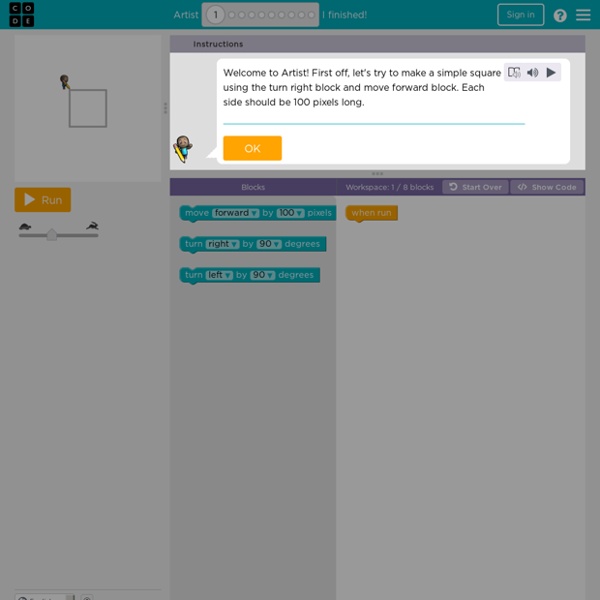
Lightbot - Hour of Code ABCya is the leader in free educational computer games and mobile apps for kids. The innovation of a grade school teacher, ABCya is an award-winning destination for elementary students that offers hundreds of fun, engaging learning activities. Millions of kids, parents, and teachers visit ABCya.com each month, playing over 1 billion games last year. Apple, The New York Times, USA Today, Parents Magazine and Scholastic, to name just a few, have featured ABCya’s popular educational games. ABCya’s award-winning Preschool computer games and apps are conceived and realized under the direction of a certified technology education teacher, and have been trusted by parents and teachers for ten years. Our educational games are easy to use and classroom friendly, with a focus on the alphabet, numbers, shapes, storybooks, art, music, holidays and much more!
Un primo percorso da fare fino al punto 15 Your browser is not supported. Please upgrade your browser to one of our supported browsers. You can try viewing the page, but expect functionality to be broken. App Lab works best on a desktop or laptop computer with a mouse and keyboard. You may experience issues using this tool on your current device. Game Lab works best on a desktop or laptop computer with a mouse and keyboard. You may experience issues using Web Lab in Private Browsing mode. CS in Algebra curriculum and content is being deprecated. Code for Life - Rapid Router Teachers Students Register now Log in Teacher Student About Help and support Terms of use Getting Started Levels 1-12 Shortest Route Levels 13-18 Loops and Repetitions Levels 19-28 Loops with Conditions Levels 29-32 If... Traffic Lights Levels 44-50 Limited Blocks Levels 51-60 Procedures Levels 61-67 Blockly Brain Teasers Levels 68-79 Introduction to Python Levels 80-91 Python Levels 92-109 About us Teachers Students Help and support Contact us Terms of use © Ocado Technology 2017
Kangourou Test Celebrating 50 years of Kids Coding Today, during Computer Science Education Week, we celebrate 50 years since kids programming languages were first introduced to the world with a very special creation (and furry friend): our first ever kids focused coding Google Doodle! Today’s Doodle was developed through the close teamwork of not one or two but THREE teams: the Google Doodle team, Google Blockly team, and researchers from MIT Scratch! To learn more about the history and importance of kids coding languages, we invited Champika Fernando, one of the project’s most passionate collaborators at MIT, to share her thoughts: My first experience with coding was in a free after-school program back in the eighties when I was nine years old. We programmed a little green turtle to move around and draw lines on a black screen. That programming language was called Logo. In the 1960’s, long before personal computers, Seymour Papert and researchers at MIT developed Logo - the first coding language designed for kids. Engineering Creative
TUXBOT Nouveautés de la version 2.0.2 correctif de la fonction d'import avec options de paramétrage incluses ajout du téléchargement du package Adobe AIR (2.5) pour installation sur les plateformes Linux Nouveautés de la version 2.0.1 ajout de statistiques sur le programme dans le message de réussite (nb d'emplacements mémoire utilisés, nb d'actions réalisées) correctif de la colorisation des boucles au sein de la séquence d'instructions Nouveautés de la version 2.0 ajout de l'instruction MANGER. Nouveautés de la version 1.5 version android : ajout de la fonction d'import/export divers correctifs Nouveautés de la version 1.4 version windows : ajout de la fonction d'import/export (l'ajout de cette fonctionnalité à la version android n'est pas prévue) Nouveautés de la version 1.3.5 divers correctifs correction d'une erreur ornithologique : utilisation de la terminologie "manchot" en lieu et place de "pingouin" Nouveautés de la version 1.3.3 version initiale
Un secondo percorso un pò più impegnativo: eseguire lez. 3, lez. 7 e lez. 8 Your browser is not supported. Please upgrade your browser to one of our supported browsers. You can try viewing the page, but expect functionality to be broken. App Lab works best on a desktop or laptop computer with a mouse and keyboard. Game Lab works best on a desktop or laptop computer with a mouse and keyboard. You may experience issues using Web Lab in Private Browsing mode. CS in Algebra curriculum and content is being deprecated.
Scratch Intro to App Lab Your teacher didn't expect you to be here. Please ask your teacher which lesson you should be on. My name is Mei'lani. I'm an intern at code.org and I'm also a computer science student. I like computer science because it's really creative. I get to be the problem solver. Making your own apps is easy with App Lab! This is a App Lab. The set property block changes the look of the elements on your screen. Elements have lots of properties you can change like their text color, background color or font size. The last drop down is where you'll write the value you want to use value you want to use. Once you're done, the block reads a bit like a sentence:'Set button1's background color to green.' For this tutorial we'll be working in block mode but App Lab also supports working in text. Either way you'll be programming in JavaScript, the language of the web. If you're ever stuck, click on this picture and it will show you exactly how to complete the level.