


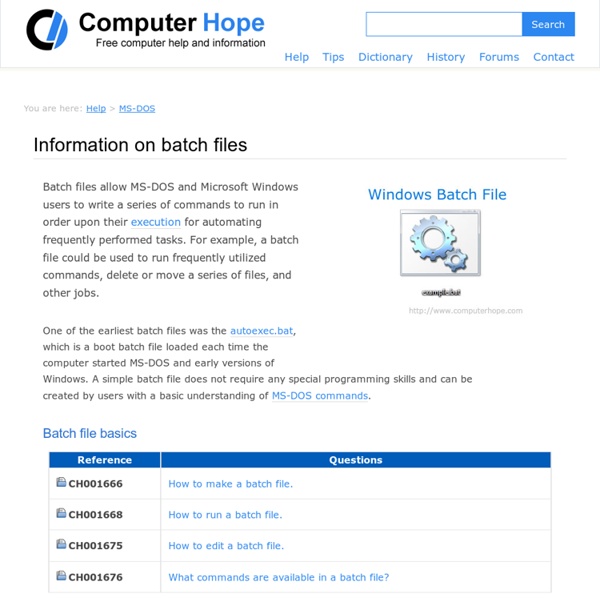
How To Clean Up Your Computer Back To Its Original State (Without Reinstalling Windows) But what if you don’t want to wipe your computer clean? If this is the case, you’ll need to use a few specific utilities if you’d like to clean up your computer to return it to a near-new state. This method isn’t always quicker than reinstalling Windows, but it’s often preferable if you don’t want to worry about losing files or you don’t have a Windows install disc handy. Let’s take a look at what you’ll need to finish the job. Use Windows Backup and Restore Recent versions of Windows, including Windows Vista and 7, include a Backup and Restore feature in the control panel. This is easy, but there is one critical issue ““ you actually need a restore point to restore from! Uninstall Unwanted Programs The gradual accumulation of software on a computer often results in reduced performance, and uninstalling the programs that did not come with your PC often improve performance ““ or at least free up some hard drive space. Clean Up The Windows Registry Disable Startup Programs Folders Libraries
theForger's Win32 API Tutorial Welcome to theForger's Win32 API Tutorial This tutorial attempts to get you started developing with the Win32 API as quickly and clearly as possible. Download Full Example Code The tutorial text does not include full source code listings, you will need to download this .zip if you want to compile the completed examples. This tutorial is meant to be read as a whole Please read it from beginning to end before asking questions... most of them will probably be answered. If you are viewing this locally or on another website, visit the #winprog website for the current official copy. The translation and PDF versions are unfortunately difficult to update, and are based on older versions of the tutorial.
Windows API The Windows API, informally WinAPI, is Microsoft's core set of application programming interfaces (APIs) available in the Microsoft Windows operating systems. The name Windows API collectively refers to a number of different platform implementations that are often referred to by their own names (for example, Win32 API); see the versions section. Almost all Windows programs interact with the Windows API; on the Windows NT line of operating systems, a small number (such as programs started early in the Windows startup process) use the Native API.[1] Developer support is available in the form of the Windows Software Development Kit (SDK), providing documentation and tools necessary to build software based upon the Windows API and associated Windows interfaces. Overview[edit] The functionality provided by the Windows API can be grouped into eight categories:[5] Base Services Advanced Services Provide access to functionality additional to the kernel. Graphics Device Interface User Interface
Continuous stationery Listing of a large computer program on continuous form paper, bound in a printout binder. Continuous paper sheet Continuous stationery (UK) or Continuous form paper (USA) is paper which is designed for use with dot-matrix printers and line printers. Other names for continuous stationery include fan-fold paper, sprocket feed paper, burst paper, tractor-feed paper, and pin feed paper. Shape and form[edit] Preprinted continuous form paper Continuous paper is usually perforated transversely at regular intervals with a line of small slits which form a tear edge that defines the top and bottom of each page. The paper is fed vertically through the printer, with the edges of the continuous paper forming the left and right edges of the page. The paper is also punched longitudinally along both side edges with 5/32-inch (4 mm) diameter engagement holes at a regular 1/2-inch spacing. Older teleprinters often used continuous paper provided on a roll, which did not have regular, page-sized perforations.