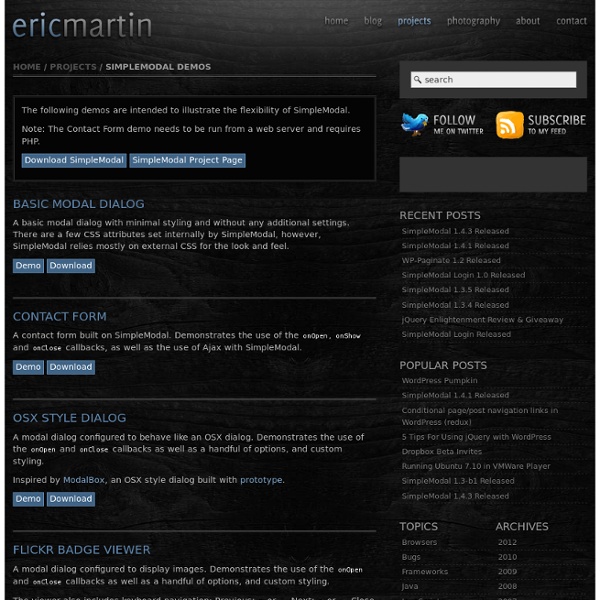mysql - How to get value from Combo Box PHP
How can I create points for my users? (PHP,MySQL)
Start with the mysql. The first question is, do you simply need to record the aggregate point value from all user actions? Or do you want to log all actions that result in points and be able to determine who did what when? Next consider do different actions carry different point values? If you wanted the latter more granular strategy then you will need 2 tables. One called (whatever, i will make these names up): userAction_point_types That table might contain the following columns: -userAction_name -action_pointValue -userAction_point_type_id You would then manually insert data (rows) into that table such as: -userAction_name = 'login' -action_pointValue = 1 -userAction_point_type_id = n/a [auto_increment] You see? Once that table has been setup to your liking, then you move onto the actual table where your logging will occur... Okay.. So come reporting time, you would basically join 3 tables, the user table, the points table and the points_type table.
mysql/php and checkboxes
On the checkbox questions: Yes, you're right you can use any value you want. However, I find it much easier to use a boolean expression than to go a string comparison. 1 is intrepreted as boolean TRUE and 0 is intrepreted as boolean FALSE. If you use other numbers, or other strings, you have to test specifically for that number or string. It's up to you, I just find it easier since you can write code like if($var){} instead of if($var=="blah"){} when you use straight boolean. You're choice. if($var){ print "yes";} else{ print "no";} if($var){ print "yes";}else{ print "no";} On radio buttons: Radio buttons a bit special. If you only have one radio option, if a user selects that option by accident, they can't unselect it without refreshing the page, which is obvioulsy not a good thing. On the default value question: I don't recall off hand what they exact SQL syntax is to set it is, but in theory you're correct. Hope that helps!
HTML - PHP Form Example
Use this example as a form walkthrough. We will briefly build an HTML form, and call the form data using PHP. PHP offers several methods for achieving this goal, so feel free to substitute alternative methods as you follow along. Step 1 is to build the form document to retrieve user date. Input fields are the simplest forms to grasp. Code: <html> <head> <title>Personal INFO</title> </head> <body> <form method="post" action="<? The catch with radio buttons lies with the value attribute. Check boxes require the use of an array. ... In reality, textareas are oversized input fields. ... These two forms act very similar to the already discussed radio and checkbox selections. ... Be sure to check through your code to double check for bugs or errors especially look at each name attribute to be sure your names are all correct. Display:
Position
With the knowledge of CSS Positioning you will be able to manipulate the exact position of your HTML elements. Designs that previously required the use of JavaScript or HTML image maps may now be done entirely in CSS. Not only is it easier to code, but it also loads much quicker! Relative positioning changes the position of the HTML element relative to where it normally appears. If we had a header that appears at the top of our page, we could use relative positioning to move it a bit to the right and down a couple of pixels. CSS Code: h3 { } p { } You probably noticed that you define the four possible directions (left, right, up, and down) using only two (left and top). Move Left - Use a negative value for left. Display: Remember, relative positioning moves stuff from where it would normally be. With absolute positioning, you define the exact pixel value where the specified HTML element will appear. Try it out!
Error guys... by ~Big-E
mysql - Countdown timer with php
Input: Disable Submit | 2 Mellow
Heres some JavaScript that will disable a form’s submit button, until the user has filled out all required fields. Example: Pretty neat. Now here is the code. You’ll want to put these JavaScript functions between your <HEAD></HEAD> tags on the page you will be using it on. Like this: Interesting, but what about the form? The form will come, but first we must customize these functions. In our ResetButton function we need to add all fields in our form, that we want to clear when the Reset button is pressed: Now, we need to customize our validate function, like this: Notice where you see fname and lname. Now to our form!? Yes.
Realistic Chrome and Glossy Plastic Text Effect
Are you in the mood for some glossy plastic and reflective chrome text effect? I bet you do. Chrome effects are very difficult to create because chrome has no color at all. Reflective Chrome Effect For the sake of simplicity, this tutorial will use only a couple of letters to illustrate the process. Start with a 290×230 work area. Now type two letters with a size of size 200px ("TE" in this example). Select the text layer and apply a COLOR OVERLAY LAYER STYLE to it. We are using a medium gray as the base color of the chrome. This is one of the most important parts of the effect. 1) Go to EDIT > PRESET MANAGER… 2) Click on the PRESET TYPE pulldown menu and select CONTOURS. 3) Click on the LOAD button and find the contours (PRChrome.shc) file you’ve just downloaded, load it and then click DONE. 4) Go to the BEVEL AND EMBOSS Layer Style window and click on the little arrow located at the left of the GLOSS CONTOUR swatch. Adding a drop shadow is always mandatory when simulating 3d objects.
datetime - How to calculate the difference between two dates using PHP
Category:Samsung mobile phones
From Wikipedia, the free encyclopedia Subcategories This category has the following 2 subcategories, out of 2 total. Pages in category "Samsung mobile phones" The following 200 pages are in this category, out of 234 total. (previous 200) (next 200)(previous 200) (next 200)
Submit A Form Without Page Refresh using jQuery
Previously on Nettuts+, Philo showed how you can use jQuery to add form validation to wordpress comments that works without any page reload. Another great way of utlizing jQuery to enhance user experience is to not just validate, but to submit your form entirely without a page refresh. In this tutorial I'll show you how easy it is to do just that -- submit a contact form that sends an email, without page refresh using jQuery! (The actual email is sent with a php script that processes in the background). Let's get started. What We're Building In this example, we have a simple contact form with name, email, and phone number. If you have found this article without any prior familiarity with jQuery, a great place to get started would be Jeffrey Way's article on 15 Resources to get you Started with jQuery From Scratch. Step 1 - Build the HTML Form Let's take a look at our html markup. You might notice that I have included a div with id contact_form that wraps around the entire form. Conclusion