


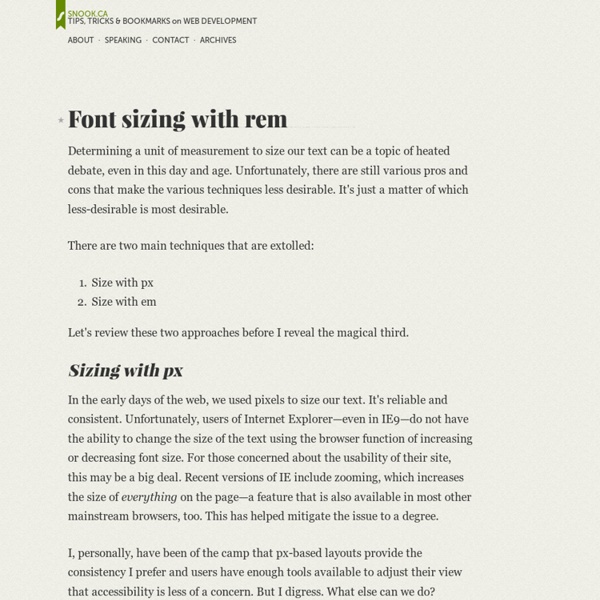
jqmPhp | HTML Code Generator for jQuery Mobile Framework | jqmPhp holmes.css - CSS Markup Detective What does it do? The holmes.css file will display either an error (red outline), a warning (yellow outline), or a deprecated style (dark grey outline) for flags such as: Missing required attributes on tags, such as name attributes on inputs (lots of these) Potentially improvable markup, such as links with href="#" Deprecated and Non-W3C Elements - see W3C.org's article on obselete tags Non-W3C Attributes - as above, just the most important ones since there are MANY Thanks to Anthony Mann, holmes now displays an informative error message when you hover over the element. How do I use it? Simply download a version of the CSS, minified or normal (with docs), and include a stylesheet link to it on your page. In terms of configuration, such as changing the flag colours: go nuts! Why should I use it? Remember too that these are just guidelines: if something is flagged but you can't change it for a good reason, don't worry about it :) Also use a validator if you want to be 100% sure. Browser Support
Skeleton: Beautiful Boilerplate for Responsive, Mobile-Friendly Development Leaflet - a modern, lightweight JavaScript library for interactive maps by CloudMade lorempixum - placeholder images for every case The internet is our social network. | Friendika What if social networks were more like email? What if they were all inter-connected, and you could choose which software (and even which provider) to use based purely on what they offered you? Now they are! Friendica is bringing them all together. All of these can be included in your Friendica "social stream" where you may interact with them using a familiar conversational interface - and perhaps arrange them into private conversation groups. Note: Two-way and private communications are not yet available on all networks, and in a few cases these abilities are not possible due to limitations in the underlying communications formats. You wouldn't have to give up any of your existing friends. But wait, there's more... Friendica is also the most technically advanced and feature-rich decentralised Facebook alternative currently available for the indie web. Friendica is decentralised, open source, secure, private, modular, extensible, unincorporated, and federated. Oh, and Friendica is free.
CSS Selectors and Pseudo Selectors and browser support This page has not been updated for some time and some of the browser versions are obsolete - I'm working on a better format for the page, so check back every now and then :) The following is a range of CSS tests of the most common browsers' support for selectors and pseudo selectors. The tests includes basic stuff from the good old days of CSS1 and funky stuff from the future (CSS3). If you feel like reading more about the selectors and which attributes they support, the W3C is the place to go! If you spot any errors (it happens to us all...) or have any comments, I'm on Twitter as @overflowhidden. Click here to see this page's history. :hover only works for a-elements in IE6. History (not complete): 2011.04.13: I've discovered a bug in Google Chrome regarding the adjacent selectors and created a test page to demonstrate the problem. 2010.03.18: Opera 10b3 replaced with Opera 10.5 beta.
Heroku Breaks Through with Facebook Cloud Integration Following hot on the heels of its recent announcement that it would add support for Java to the support already given to apps written in Ruby, Node.js and Clojure, Platform-as-a-service provider Heroku this morning announced a breakthrough partnership with Facebook that effectively allows anyone with a Heroku account to become an adept, cloud-based Facebook app developer. To give SitePoint readers a head start, we’ve obtained permission to publish the following tutorial, drawing on functionality in Facebook that is only available from today. Let me hand you over to Adam Wiggins of Heroku. Getting Started with Your Facebook App on Heroku This guide is for Facebook developers who are creating apps on Heroku via the Facebook Cloud Services integration. This article will walk through every part of the process: creating an app and a Heroku account, setting up local development tools, and deploying changes to your Facebook app. Create an App Get Started” /> Congratulations! What is Heroku?
Expanding Text Areas Made Elegant An expanding text area is a multi-line text input field that expands in height to fit its contents. This UI element is commonly found in both desktop and mobile applications, such as the SMS composition field on the iPhone. Examples can also be found on the web, including on Facebook, where it’s used extensively. It’s a good choice wherever you don’t know how much text the user will write and you want to keep the layout compact; as such, it’s especially useful on interfaces targeted at smartphones. Article Continues Below Despite the ubiquity of this control, there’s no way to create it using only HTML and CSS. Trawling the internet, you can find several attempts at creating expanding text areas, but most suffer from one or more of the following problems: The height is calculated by guessing where wrapping occurs based on the cols attribute. This method works, but the polling is inefficient, especially if you have multiple text areas. Enough explanation, just give me the code! Whoa there!
HTML EMAIL BOILERPLATE v 0.5 updated 11/5 CSS Buttons with Pseudo-elements In this tutorial, I'll show you how to create buttons with a twist, using just one anchor tag per button and the great power of CSS. View demo Download source Hola, amigos. For the last month or so, I’ve been experimenting with the power of CSS pseudo-elements, specially when it comes to mixing them with buttons and that way recreating some great effects that were only possible to do with sprites, in the past. In this tutorial, I’ll show you how to create buttons with a twist, using just one anchor tag per button and the great power of CSS. The font used is ‘Open Sans’ by Steve Matteson. Disclaimer:I’ll not be using CSS vendor prefixes in this tutorial or else it would be crazy long, but you will find them in the downloadable files. I avoided CSS transitions since, right now, Firefox is the only browser that supports them on pseudo-elements. Markup Example 1 I think this is the easiest one, with a very regular CSS. Then, we create the gray container using the ::before pseudo-element. Example 2
Workshop / Chrome Experiments Unfortunately, either your web browser or your graphics card doesn't support WebGL. We recommend you try it again with Google Chrome. .htaccess Files for the Rest of Us .htaccess files are used to configure Apache, as well a range of other web servers. Despite the .htaccess file type extension, they are simply text files that can be edited using any text-editor. In this article, we'll review what they are, and how you can use them in your projects. Please note that .htaccess files don't work on Windows-based systems, although they can be edited and uploaded to a compatible web server, and on Linux-based systems they are hidden by default. In order to work with htaccess files locally, to see how they work and generally play around with them, we can use XAMPP (or MAMP) on the Mac - a package that installs and configures Apache, PHP and MySQL. A .htaccess file follows the same format as Apache’s main configuration file: httpd.conf. A setting configured in an .htaccess file will override the same setting in the main configuration file for the directory which contains the file, as well as all of its subdirectories. A rewrite rule can be as simple as this:
Rem - CSS3's alturnative to the em. An overview of this new method of controling front sizes. by hfernety Mar 14