SharedCopy
loves programming and has been doing that professionally for over 10 years - moving from C, Perl, Java to Ruby & Javascript. Choon Keat is curious about everything and is always thinking of ways to improve [his] life with better design, better software. Sometimes, he even blogs about these things. Choon Keat is practical, delivers simple solution and executes iteratively. Professional summary Choon Keat finds himself involved in startups most of the time. His hands-on experience range from (server-side) administrating Linux boxes, writing web apps & integration with SMSC, MMSC & Jabber, to (client-side) writing Eclipse plugins, Javascript, Flash ActionScript, to programming on various other devices like phones and the TV. His recent work revolves around email, Ruby, Rails and a lot of Javascript. Software passion Choon Keat loves open source. Choon Keat understands that experiments are a large part of learning. What he’s working on now Contact e-mail: contactme@choonkeat.com
The Bump App for iPhone and Android | Bump Technologies, Inc.
The easiest wayto share. Watch the video » Exciting news! We've joined Google. Read More
Bounce – A fun and easy way to share ideas on a website
MentorMob - Learn What You Want, Teach What You Love - MentorMob
Miro - Free, open-source music and video player.
DocumentCloud
12 Puzzle and Quiz Creation Tools for Teachers
There are many different sites on the internet that allow you to create your own puzzles and games to use either directly in class, or which can be linked to/embedded into your VLE. I’ve been doing some trawling ahead of a training session I am running soon, and here are a few of the best ones that I’ve found. There are others out there, but the focus specifically for my session was KS4 and 5, so these links are aimed at older students. If you have any other favourites, please add them to the comments! 1. Classtools is already one of my favourite websites, home of the Countdown Timer and Random Word Picker. 2. Content generator’s templates allow anyone to generate their own e-Learning quizzes, games and applications through our custom software – no coding required. 3. SuperTeacherTools.com is dedicated to providing technology tools for teaching that are quick and easy to download, learn, and start using in your classroom. 4. 5. 6. 7. Also worth a look: 8. 9. 10. 11. And finally….. 12.
Chapter 1. Using Google Refine to Clean Messy Data
Google Refine (the program formerly known as Freebase Gridworks) is described by its creators as a “power tool for working with messy data” but could very well be advertised as “remedy for eye fatigue, migraines, depression, and other symptoms of prolonged data-cleaning.” Even journalists with little database expertise should be using Refine to organize and analyze data; it doesn't require much more technical skill than clicking through a webpage. For skilled programmers, and journalists well-versed in Access and Excel, Refine can greatly reduce the time spent doing the most tedious part of data-management. Other reasons why you should try Google Refine: It’s free.It works in any browser and uses a point-and-click interface similar to Google Docs.Despite the Google moniker, it works offline. Download and installation instructions for Refine are here. This tutorial covers the same ground as this screencast by Refine’s developer David Huynh (the other two videos are here): Starting a Project
The 5 Best Fact-Checking Websites
Fact checking has its origin in the early 20th century, when magazines began to verify statements made in non-fictional texts prior to publication. This practice increases credibility and trustworthiness of articles and documents. Today, fact checking is often associated with political journalism, but can of course be used in any field, including your homework. Using the following fact checking websites, you can verify factual assertions made in your own writings. Google & Other Search Engines Google can find the truth. If you need something to use for school, also have a look at this article – Where To Research Material For Your Homework Snopes Snopes is the best place to make sure you didn’t fall for an urban legend, folklore, myth, rumor, or other misinformation spread online. It is worth noting that Snopes lists its sources at the end of every article. We have previously profiled Snopes for the MakeUseOf Directory. Similar websites can be found in these articles: FactCheck.org WhoWhatWhen
ownCloud.org | Your Cloud, Your Data, Your Way!
Related:
Related:



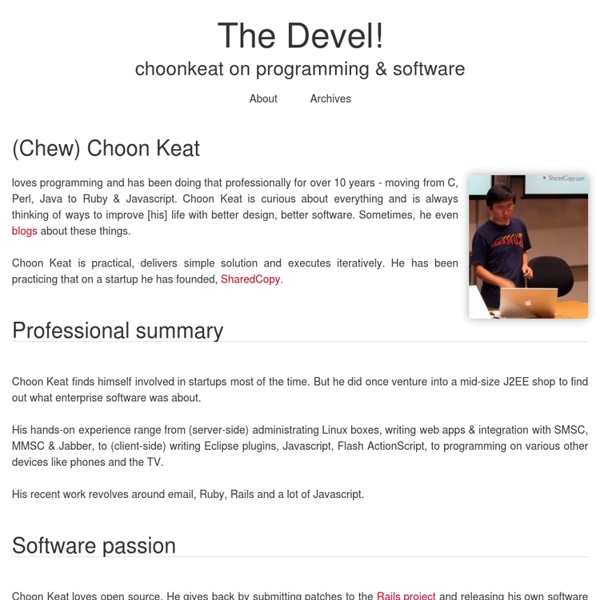
Glass is quite a buzz but I am still getting used to it. I don't like the crossed lines of communications and I am losing Glass each time I change my view. It's not quite right yet. As for Shared Copy, this seems to be a particular way of sharing screen shots and commenting on them: sort of OK but still not interactive enough for my student groups to collaborate. by pauljacobson Dec 24