


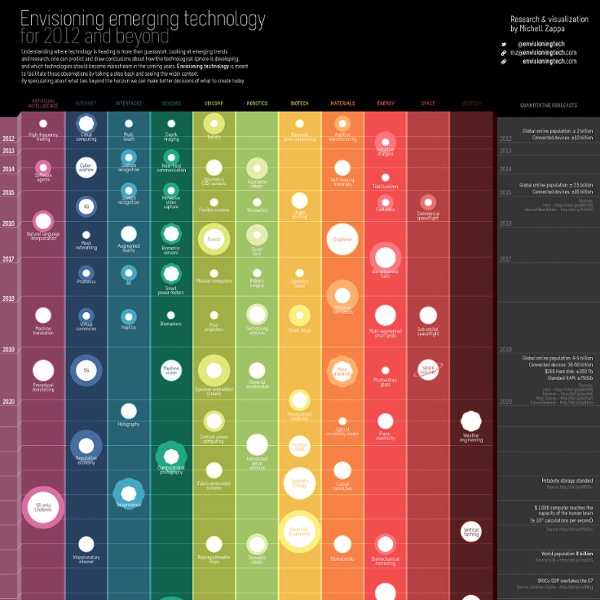
100 Websites You Should Know and Use In the spring of 2007, Julius Wiedemann, editor in charge at Taschen GmbH, gave a legendary TED University talk: an ultra-fast-moving ride through the “100 websites you should know and use.” Six years later, it remains one of the most viewed TED blog posts ever. Time for an update? We think so. To see the original list, click here. And now, the original list from 2007, created by Julius Wiedemann, editor in charge at Taschen GmbH. In the spring of 2007, Julius Wiedemann, editor in charge at Taschen GmbH, gave a legendary TED University talk: an ultra-fast-moving ride through the “100 websites you should know and use.” To see the original list, click here. And now, the original list from 2007, created by Julius Wiedemann, editor in charge at Taschen GmbH.
Principles of atomic bombs -& Cetin BAL - GSM:+90& 05366063183 - Turkey/Denizli To explode, the bomb must first be imploded: compress a subcritical spherical fissionable mass (a ball of normal density uranium and other metals) with specially designed explosives. Implosion is the detonation of explosives on the outer surface, instead of the inner surface, which causes the detonation/shock wave to move inward. The engineers working on the bomb had to carefully design a smooth, symmetrical implosion setup so that the shock waves would reach each part of the core at the same time, and that was a very difficult task. Once the shock wave is transmitted to the fissionable core it compresses the core and raises the density to the point of superciticality. Which then leads to a great explosion, which in the case of "Fat Man" is equivalent to 10,000 tons of TNT. Essentially what is happening here is that the fissionable mass is crushed to a great density, and once the mass has reached that supercritical density it goes boom! Nuclear Weapon Diagrams Fission-Free Neutron Bomb
Simple animation to explain complex principles 1, aircraft radial engine 2, oval Regulation 3, sewing machines 4, Malta Cross movement - second hand movement used to control the clock 5, auto change file mechanism 6, auto constant velocity universal joint 6.gif 7, gun ammunition loading system 8 rotary engine - an internal combustion engine, the heat rather than the piston movement into rotary movement # Via World Of Technology. 1, inline engine - it's cylinders lined up side by side 2, V-type engine - cylinder arranged at an angle of two plane 3, boxer engine - cylinder engine arranged in two planes relative
Top 40 Useful Sites To Learn New Skills The web is a powerful resource that can easily help you learn new skills. You just have to know where to look. Sure, you can use Google, Yahoo, or Bing to search for sites where you can learn new skills , but I figured I’d save you some time. Here are the top 40 sites I have personally used over the last few years when I want to learn something new. Hack a Day - Hack a Day serves up fresh hacks (short tutorials) every day from around the web and one in-depth ‘How-To hack’ guide each week.eHow - eHow is an online community dedicated to providing visitors the ability to research, share, and discuss solutions and tips for completing day-to-day tasks and projects.Wired How-To Wiki - Collaborate with Wired editors and help them build their extensive library of projects, hacks, tricks and tips.
List of unusual deaths This is a list of unusual deaths. This list includes unique or extremely rare circumstances of death recorded throughout history, noted as being unusual by multiple sources. Some of the deaths are mythological or are considered to be unsubstantiated by contemporary researchers. Oxford Dictionaries defines the word "unusual" as "not habitually or commonly occurring or done" and "remarkable or interesting because different from or better than others Some other articles also cover deaths that might be considered unusual or ironic, including List of entertainers who died during a performance, List of inventors killed by their own inventions, List of association footballers who died while playing, List of professional cyclists who died during a race and the List of political self-immolations. Antiquity[edit] Middle Ages[edit] Renaissance[edit] 18th century[edit] 19th century[edit] 20th century[edit] 1920s[edit] 1950s[edit] 1960s[edit] 1961: U.S. 1970s[edit] 1980s[edit] 1990s[edit]
Mythical Creatures List, Mythical Creatures A-Z Amazing Places To Experience Around The Globe (Part 1) Preachers Rock, Preikestolen, Norway Blue Caves - Zakynthos Island, Greece Skaftafeli - Iceland Plitvice Lakes – Croatia Crystalline Turquoise Lake, Jiuzhaigou National Park, China Four Seasons Hotel - Bora Bora Ice skating on Paterswoldse Meer, a lake just South of the city of Groningen in the Netherlands. Marble Caves, Chile Chico, Chile The Gardens at Marqueyssac Ice Canyon - Greenland Capilano Suspension Bridge, Vancouver, British Columbia Valley of the Ten Peaks, Moraine Lake, Alberta, Canada Multnomah Falls, Oregon Seljalandsfoss Waterfall on the South Coast of Iceland Petra - Jordan (at night) Verdon, Provence, France Wineglass Bay, Freycinet National Park, Tasmania, Australia Norway Alesund Birdseye of City Benteng Chittorgarh, India Riomaggiore, Italy Keukenhof Gardens - Netherlands. Sky Lantern Festival - Taiwan. Mount Roraima - Venezuela. Seychelles East Iceland. Lucca, Tuscany, Italy. New York City.
The 48 Laws of Power Background[edit] Greene initially formulated some of the ideas in The 48 Laws of Power while working as a writer in Hollywood and concluding that today's power elite shared similar traits with powerful figures throughout history.[5] In 1995, Greene worked as a writer at Fabrica, an art and media school, and met a book packager named Joost Elffers.[4][8] Greene pitched a book about power to Elffers and six months later, Elffers requested that Greene write a treatment.[4] Although Greene was unhappy in his current job, he was comfortable and saw the time needed to write a proper book proposal as too risky.[10] However, at the time Greene was rereading his favorite biography about Julius Caesar and took inspiration from Caesar's decision to cross the Rubicon River and fight Pompey, thus inciting the Great Roman Civil War.[10] Greene would follow Caesar's example and write the treatment, which later became The 48 Laws of Power.[10] He would note this as the turning point of his life.[10]