


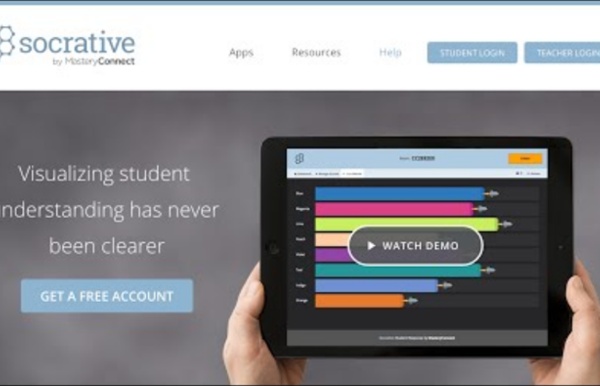
2.0 Web Tutorials - Web 2.0 resources and inspiration Getting Started with Prezi | Prezi Support Web 2.0 Design Guide In this tutorial, I describe various common graphic design elements in modern web “2.0” design style. I then attempt to explain why they work (i.e. why they have become common), as well as how, when and where you might use each element in your designs. It follows on from my Current Style article, and analyses in greater depth the design features of the current “Web 2.0” design style. To learn how to design Web2.0 sites yourself, you must read “Save the Pixel – The Art of Simple Web Design”, which is a comprehensive guidebook to the principles and techniques of Web2.0 design. Summary of Best Web Design Features The list below is a summary of many of the common features of typical “Web 2.0” sites. Clearly, a site doesn’t need to exhibit all these features to work well, and displaying these features doesn’t make a design “2.0” – or good! I’ve already addressed some of these factors in my introductory Current Style article. Best Website Design? Web 2.0 ?! Best Web Design Features 1. When? Always! 2.
Learn How to Use Piktochart! - Piktochart Infographics Become an expert Piktocharter by watching our videos, and you’ll be making infographics in no time! Our video tutorials are live on our Piktochart Youtube page, and you can also check out additional user-created guide on our Video Tutorial page here. Ready to get started with Piktochart right now? Subscribe to the Piktochart Blog below and immediately receive your free copy of "The Untapped Potential of Infographics". Editing Blocks and Arranging Content What is a block? How to Add Items like Icons, Images, and Text Add icons, upload your own image or photo, resize an item, add and edit text, and change the background. Customizing Charts and Data Visualization Add a chart to your infographic, input data, and customize your chart. Adding Videos and Map Visualizations Insert a video, insert a map, and customize them. Sharing, Publishing, and Downloading Infographics Download and share your infographic. Looking for something?
Top 10 Web 2.0 Tools for Young Learners -- THE Journal Top 10 Web 2.0 Tools for Young Learners By Chris Riedel02/02/09 ##AUTHORSPLIT## <---> Gail Lovely is adamant about the nature and potential of Web-based learning tools. Technology needs to trickle up, she said, not down. According to Lovely, and education technology consultant and speaker at the FETC 2009 conference in Orlando, FL in January, it was the recognition of those needs that led her to develop a "top 10 list" of go-to technology tools to help inspire young students and empower under-funded teachers. 10. 9. The site offers a high level of customization ranging from the overall look of the Voki to the sound of its voice. 8. Create-A-Graph is a Web-based tool aimed at giving students an accessible way to learn graphing fundamentals. 7. Using Yack Pack Live--a component of Yack Pack--users have the added ability of broadcasting their messages in real time using a small widget that can be embedded in a website. 6. 5. 4. 3. 2. 1. About the Author
Teachers' Favored Web 2.0 Tools At 14.2 tweets/minute, #EdTechChat was moving on Monday, August 19. (When school’s in session, #EdTechChat can log up to 2,000 tweets during the hour with several hundred participants.) Susan Bearden, Sharon Plante, and I co-moderated this week’s discussion on Web 2.0 tools, asking tweeps to share the benefits and challenges of using Web 2.0 tools, which ones are their favorites, and where they go to find new resources. One of the most retweeted tweets captures why educators incorporate Web 2.0 tools into their classrooms: “@julnilsmith: Web 2.0 tools make students MAKERS - not just MEMORIZERS. “ Many other participants echoed that these kinds of tools can expand opportunities for students-- particularly by providing them with an authentic audience and allowing them to collaborate with peers worldwide. Want to join the conversation? Just how easy do tools need to be to support teachers? Scott wasn’t alone with his question. · Animoto · Aurasma · Citelighter · CK12Foundation · ClassDojo
Web 2.0 Backpack: Web Apps for Students Earlier today, Richard took a look at the state of e-learning 2.0, which got me to thinking about how school might be different if I were in college today because of the influx of new Web 2.0 apps aimed and students. I went to a school that utilized a Virtual Learning Environment called WebCT (since absorbed by the Blackboard company), and it really wasn’t very fun to use. Note taking meant writing on paper, study groups meant face-to-face meetings, and if you were struggling through Shakespeare, your best bet was to turn to the library, not the Internet. When I was in college most of the tools in this round up didn’t exist. It was truly the dark ages of education! Well, okay, it was a just a few years ago, but just in this decade, and especially in the last few years, a handful of tools to make school life easier have appeared. Office Replacements There’s no software package I used more in college (or today, for that matter) than Microsoft Office. Notetaking Mind Mapping Studying Calendars