


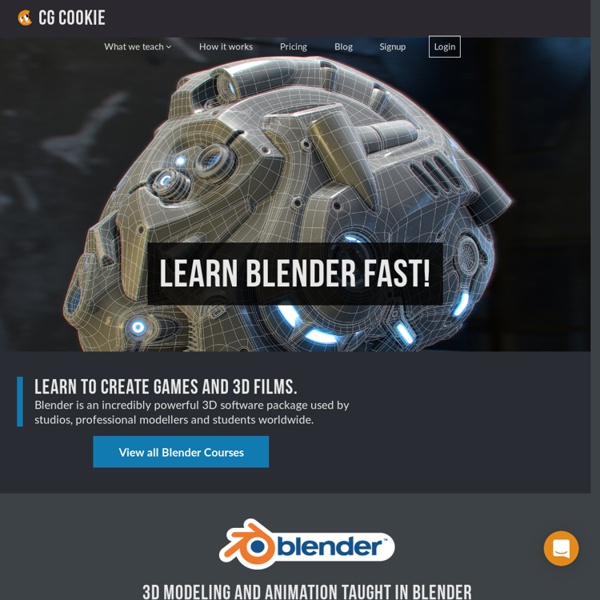
The Secret to Creating Realistic Grass This 22-minute video tutorial will teach you how to: Control particle strandsSave on render times by using child particlesEvenly distribute flowers across a planeEffectively use the colorband featureMake a field of uniform strands appear ‘lumpy’ The sky texture I will be using in this tutorial is from CG-Textures.com and can be obtained from here. Screenshots from the video: NOTE: This tutorial was created for Blender 2.49. Bonus Tip: How to Animate the Grass! Add a new texture to your grass plane. Switch to the Shading panel (F5) and make sure the Wind texture is turned off. The reason for this is because the plane is not actually what will create the wind. Add an empty at one end of your grass plane and insert a keyframe by pressing i and selecting Loc Change the frame number to 200 and move the empty to the other end of your plane. If you hit Alt+A, the empty should move to other side of your plane. With the Empty still selected, go to the Object panel (F7) and select the Physics button.
Blender tutorials and training with KatsBits.com Review: BSurfaces – 3D spline mesh sketching and re-topology Add-On BSurfaces, Eclectiel’s new Blender modeling add-on is released to the public. Eclectiel states: BSurfaces is a modeling and retopology tool which combines the use of freehand strokes, bezier curves or loose edges to generate polygonal surfaces. It can be included in a traditional polygonal and subdivision modeling workflow, speeding it up substantially. It can be used to build both open and closed shapes, extrude selections, bridge between two selections, having full control over the shape, direction, and twisting of the final surface. User Review: Based on the text, one might think that this is just an add-on which provides a mesh loop function and a cross hatch tool for retopology needs – however this is far from what this is. Workflow: BSurfaces combines polygon mesh modeling together with grease pencil and bézier curves. Grease pencil curves can be drawn and being used while being in mesh edit mode.Bézier curves have to be drawn first as a curve object. Lofting: Retopology: Tool Options:
47 Amazing Blender Tutorials Okay all you freeloaders... here are the Blender tutorials I promised! I got you 47 amazing tuts from around the far reaches of the interwebs. So go get some coffee or a can of coke, cause you're gonna be here for a while. Model and texture a wooden barrel using multiple modifiers and projection painting with Jonathan Williamson . Learn how to create magic wand effects in this huge 3 part tutorial. This tutorial goes through the process of setting up your UVs, and then using projection painting to create the textures. Shows how to make a good three-point lighting setup in Blender. At the risk of sounding redundant....learn how to model a teddy bear:Part 1 Part 2 Learn how to model and texture a steampunk style telescope. Model a rope in Blender by replicating a segment along a path using Array and Curve modifiers. Learn to model a human head in this huge 6 part tutorial. CGSutra has 3 tutorials on Blender Basics: The Interface Working With Viewports Moving Around in 3d Space
GameMaker: Studio | YoYo Games Last updated: 02/04/2019 We (meaning YoYo Games Limited, company number 05260718) use technologies on our website and mobile services (which we'll call the Services) to collect information that helps us improve your online experience. We refer to these technologies, which include cookies, collectively as “cookies.” We hope that this policy helps you understand and feel more confident about our use of cookies. Cookies are small text files that are stored on your computer or mobile device. Below we list the different types of cookies we may use on the Services. Essential Cookies. Essential cookies on the Services may include: Performance Cookies. Performance cookies on this Services may include: Functionality Cookies. Targeting or Advertising Cookies. For more information about targeting and advertising cookies and how you can opt out, you can visit or Google Adwords Facebook Twitter 1.
Create a High Rise Building – Part 1 of 2 In this tutorial you will learn how to: Use multiple arrays and mirrors effectively to cut down on your modelling timeCreate complex designs using basic shapes and loop cutsFollow a reference image to create a replica Greetings Blender heads! To kick things off I thought we’d jump straight in the deep end and learn how to create one of the most complex models there is, a high rise apartment block. Because apartment blocks have multiple floors it’s easy to assume that it requires multiple amounts of work. In this tutorial I will show you how to use arrays and mirrors in a way that will considerably cut down your modelling times. Here is a link to the reference image I used: Flickr (taken by Irene Kane). Screenshots from the video: Click here to watch Part 2 Download finished .blendCreate a High Rise Building - Part 1 of 2, 4.8 out of 5 based on 69 ratings
Conférence Blender à Paris le 12 Mai 2012 A peine rentré de mes pérégrinations Belges avec ma conférence sur After Effects, j'aurai l'honneur de donner une nouvelle conférence sur Blender à Paris, le 12 Mai 2012, dans l’amphithéâtre (pouvant contenir environ 200 personnes) jouxtant la librairie Eyrolles, dans le 5ème arrondissement de Paris. Cette conférence est organisée par l'éditeur Pearson, à l'occasion de la parution du livre communautaire Créer avec Blender que j'ai quo-écris avec 5 autres personnes. Je vous renvoie sur un de mes posts précédents pour en savoir plus sur ce livre. L'entrée de l'amphithéâtre se trouve entre les deux Librairies Eyrolles, encadrée par deux grands poteaux noirs au 55, bd St-Germain 75005 Paris (Métro Maubert - Mutualité sur la ligne 10). Cette conférence gratuite et à l'entrée libre sera d'une durée de 2h30... de 14h30 à 17h00. J'espère vous y voir nombreux ... toujours dans une ambiance détendue est conviviale !
Mesh: Understanding Land Impact » Sculpt Blender Land Impact is one of the biggest worries that people seem to have about mesh in Second Life. I have talked to so many people who don’t understand how land impact works and so either give up on trying to create mesh objects or even go so far as to demonize mesh altogether. So I figured its about time I write up my first mesh tutorial to set this straight The Advanced Menu First things first, lets get familiar with how land impact is decided. Now we look for the three magic numbers under the heading “WEIGHTS OF SELECTED.” With the example on above, you can see how this stool’s download weight of 19 is also its land impact. Before you upload a mesh to Second Life, the UI will calculate the weights of your model so you can see them and adjust them if you need to. Download Weight is determined by the complexity of your mesh’s Levels of Detail (LODs). To correct a high download weight, make sure your lower LODs are as simple as you can make them. How to get a land impact of 0.5 Wrapping Up
Create a Spaceship Corridor – Part 1 of 2 In this tutorial you will discover: How to model a spaceship corridorHow to conceptualize a scene using real world examples and fantasyWhy greeble is important and how to model it quickly We’ve all watched a sci-fi movie and wished we could be part of it (wall-e anyone?), and whilst creating your own scene isn’t reality it’s the next best thing. In this tutorial you’ll learn how to create your own spaceship corridor using arrays, mirrors and whole lot of modelling. Disclaimer: This tutorial is a biggie! Finished Result (Part 1) Download the Finished .blend Further Inspiration Not sure where to take this tutorial? Star Wars The Force Unleashed II Trailer – (mentioned this in the tutorial) Incredible space corridor animation used perfectly to tell a story.Scifi Lighting Challenge – One of Jeremy Birn’s lighting challenges, themed around a space corridor. Watch Part 2 Create a Spaceship Corridor - Part 1 of 2, 4.8 out of 5 based on 126 ratings
Tube - Notes de production Epic | cinéma d'animation 3D dans le logiciel libre et la Chambre des communes BLENDER , 384 Formation Blender en vidéo sur TUTO Retour En savoir plus sur Blender A quoi sert ce logiciel Développé par la fondation du même nom, Blender (ou Blender3D) est un logiciel d’animation, de modélisation et de rendu 3D. Historique Blender C’est en 1998 que Ton Roosendaal créé sa société Not a Number Technologies dans le but de développer un logiciel dédié à la 3D. Description du logiciel Blender Comme ces principaux concurrents distribués sous licence propriétaire et payants, Blender propose de très nombreuses fonctionnalités dédiées à la 3D qui lui permettent de se positionner complètement dans la chaine de production d’un projet audiovisuel ou de jeu vidéo. Plateformes compatibles avec Blender 100% compatible Mac OS, Microsoft Windows, Linux, Solaris, Irix Blender est une suite logicielle libre et gratuite d'animation, modélisation et rendu 3D. Plus d'infos sur Blender » 45 crédits 4(18 avis) 251 ventes 8 crédits 5(3 avis) 74 ventes 5 crédits 5(2 avis) 69 ventes 15 crédits 66 ventes 6 crédits 4(2 avis) 72 ventes 52 ventes 10 crédits 4(9 avis)
Blender UV and Generated mapping in architectural visualisation :: Blender Mama Mapping a texture on an object means arranging the way a texture assigned to the object covers it, its scale and orientation. For me it’s like pasting wallpaper to something, or gift wrapping, only 3d has a few more options like scaling and repeating and, of course, “undo” There are two main methods of mapping textures in Blender: UV mapping, using the UV editor module, and Generated mapping, that just repeats the map on the object in 3d orthogonal space. I noticed there is a tendency to consider the more complicated UV mapping the “better way” and the “generated” mapping an obsolete method for those who don’t know how to UV map. Actually, this is a wrong point of view. The two methods are different and serve different purposes, and in architectural visualisation both are needed. Instead, in architectural visualisation you often have to use tiled textures and uniform areas of materials, as archviz usually depicts new and clean buildings covered in modular panels or bricks or stuff.