


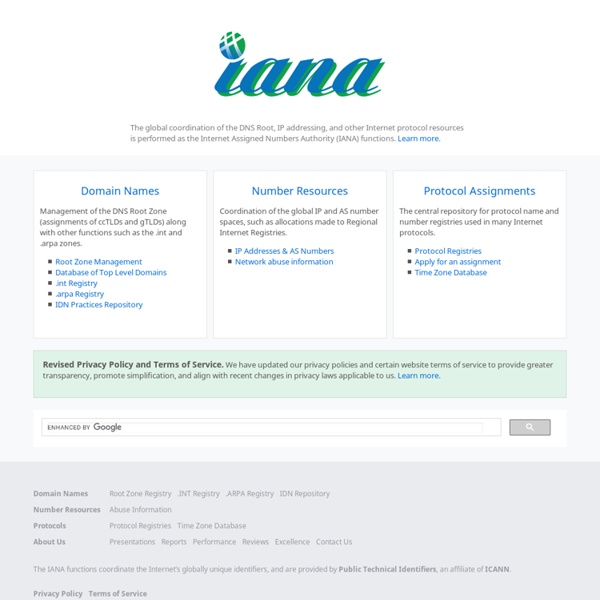
Media Types Last Updated Registration Procedure(s) Expert Review for Vendor and Personal Trees Expert(s) Ned Freed, Alexey Melnikov, Murray Kucherawy (backup) Reference Note Per Section 3.1 of [RFC6838], Standards Tree requests made through IETF documents will be reviewed and approved by the IESG, while requests made by other recognized standards organizations will be reviewed by the Designated Expert in accordance with the Specification Required policy. [RFC2046] specifies that Media Types (formerly known as MIME types) and Media Subtypes will be assigned and listed by the IANA. Per Section 12.5.1 of [RFC-ietf-httpbis-semantics-19], use of the "q" parameter name to control content negotiation would interfere with any media type parameter having the same name. Available Formats Plain text Registries included below application audio font example The 'example' media type is used for examples. Other MIME Media Type Parameters: [IANA registry media-types-parameters] image message model multipart text video
Developer Network HTTP の概要 - HTTP HTTP は、HTML ドキュメントなどのリソースを取り出すことを可能にするプロトコルです。これはウェブにおけるデータ交換の基礎をなすクライアントサーバープロトコルであり、リクエストは受け取り者 (一般にはウェブブラウザー) が生成します。テキスト、レイアウトの定義、画像、動画、スクリプトなど、取り込まれたさまざまなサブドキュメントから、完全なドキュメントが再構成されます。 クライアントとサーバーは、(データの流れとは対照的に) 個々のメッセージを交換することによって通信します。クライアント (通常はウェブブラウザー) が送信するメッセージはリクエスト (要求) と呼ばれます。また、サーバーが回答として送信するメッセージはレスポンス (応答) と呼ばれます。 1990 年代初頭に設計された HTTP は、時間をかけて進化した拡張可能なプロトコルです。 HTTP ベースシステムの構成要素 HTTP はクライアントサーバープロトコルであり、リクエストはユーザーエージェント (または代理のプロキシ) というひとつの実体から送信されます。 個々のリクエストはサーバーに送信され、処理した後に レスポンス と呼ばれる回答を提供します。 実際はブラウザーとサーバーの間に、ルーターやモデムなどリクエストを扱うコンピューターがさらに存在します。 クライアント: ユーザーエージェント ユーザーエージェントは、ユーザのために働くツールです。 ブラウザーは常に、リクエストを生成する実体です。 ウェブページを提供するため、ブラウザーはページから HTML ドキュメントを取り込む最初のリクエストを送信します。 ウェブページは、ハイパーテキストドキュメントです。 ウェブサーバー 通信路の反対側には、クライアントの要求に応じてドキュメントを提供するサーバーがいます。 サーバーは 1 台のマシンである必要性はありませんが、複数のサーバーを同じマシンで運用することができます。 プロキシ ウェブブラウザーとウェブサーバーの間で、多数のコンピューターやマシンが HTTP メッセージを中継するします。 HTTP の基本方針 HTTP はシンプル HTTP メッセージをフレーム内にカプセル化することにより HTTP/2 で複雑さが増したにもかかわらず、HTTP は全体的にシンプルで人間が読めるように設計されています。 HTTP は拡張可能 リクエスト
ブラウザのしくみ: 最新ウェブブラウザの内部構造 - HTML5 Rocks Web browsers are the most widely used software. In this primer, I will explain how they work behind the scenes. We will see what happens when you type google.com in the address bar until you see the Google page on the browser screen. The browsers we will talk about There are five major browsers used on desktop today: Chrome, Internet Explorer, Firefox, Safari and Opera. On mobile, the main browsers are Android Browser, iPhone, Opera Mini and Opera Mobile, UC Browser, the Nokia S40/S60 browsers and Chrome–all of which, except for the Opera browsers, are based on WebKit. The browser's main functionality The main function of a browser is to present the web resource you choose, by requesting it from the server and displaying it in the browser window. The way the browser interprets and displays HTML files is specified in the HTML and CSS specifications. Browser user interfaces have a lot in common with each other. The browser's high level structure The browser's main components are (1.1): if (!
WifiMesh - FreeBSD Wiki FreeBSD 802.11: | WiFi Main Page | A wireless mesh network, sometimes called WMN, is a typical wireless network but using a mesh topology instead. These networks are often seen as special ad-hoc networks since there's no central node that will break connectivity (in contrast with common wireless networks that you have at home/office, where there's a central Access Point). 802.11s is an amendment to the 802.11-2007 wireless standard that describes how a mesh network should operate on top of the existing 802.11 MAC. If you want to know more, check the resources section. This project aims to implement the upcoming 802.11s wireless mesh standard (not yet ratified) on the FreeBSD operating system (of course Development is occurring at the FreeBSD HEAD branch and an experimental support is present on FreeBSD 8.0. This work was sponsored by The FreeBSD Foundation. Useful resources Compatibility with Linux implementation Drivers status How to setup a mesh network Pick a channel for the mesh network.
ja:midori:faq [Xfce Wiki] このドキュメントは LGPL 2.1 のライセンス下で利用できます。 これは Midori ウェブブラウザーに関するよくある質問の一覧です。どなたでもこのページを改善または拡張していただけますが、公正で、他の Xfce ユーザーにとって読みやすいものとなるよう心がけてください。 "Midori" とは何ですか? Midori は軽量かつ高速であることを目指しているウェブブラウザーです。 Midori はなんと発音するのですか? 発音はそのまんま「みどり」です。 ロゴマークの意味は? どう見ても緑色の猫の足ですよね?? Midori はどのプラットフォームで動作しますか? Midori は基本的に非常に移植性が高く、依存するソフトウェアがサポートするすべてのプラットフォームで動作するはずです。 Midori はどのライセンス下で配布されますか? Midori および付随するアートワークはすべて LGPL2 のライセンス下で利用可能です。 モバイルバージョンで Google Mail/カレンダー/マップや Facebook が表示されない、または動作しないのはなぜですか? 一部のウェブサイトはあなたのブラウザーを未サポートブラウザーとして区別しているからです。 Mozilla/5.0 (X11; Linux) AppleWebKit/531.2+ Midori/0.3 これでうまくいかない場合は識別名に “Safari” か “Firefox” を選択してみてください。 Googleがいつの日か自らの提言に従ってくれると一番なのですが。 "missing icons" といった警告メッセージが出ます Midori で用意しているテーマアイコンは非常に限られています。 Gtk レベルでの Midori の微調整 あなたの使用するデスクトップアプリケーションが Gtk 設定を意識しないとか、インターフェイスが特定の機能をサポートしていないなどの場合は、~/.gtkrc-2.0 や /etc/gtk-2.0/gtkrc で設定できます: Tango をフォールバック用アイコンテーマとして使用する場合: gtk-icon-theme-name = "MySuperFancyTheme" gtk-fallback-icon-theme = "Tango" ツールバーのアイコンを小さくしたい場合: セキュリティ機能 検索