


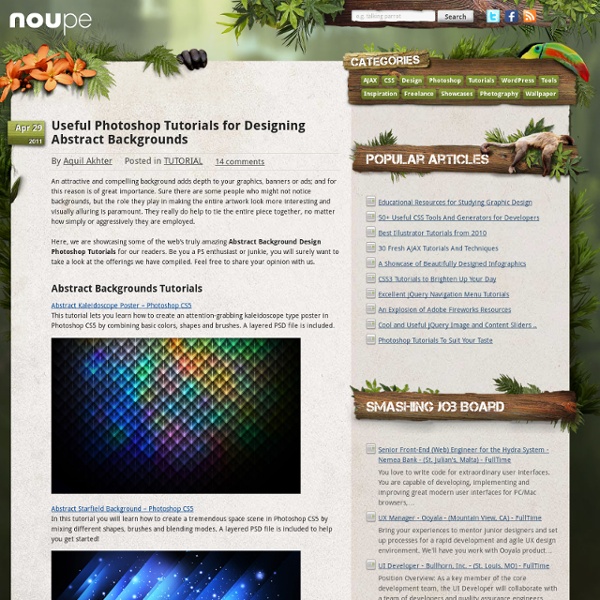
Tutorials Tutorials Upscaling: enlarge your images the right way We all have been there; sometimes a client gives us an image he wants to use for a printed material but the image is at 72 dpis for web › Continue reading Tags: image size, Quick Tip, skin retouch 20 Amazing Web Layout photoshop tutorials and free templates Sometimes we need a start point for our designs. Tags: free images, free vectors, photoshop tutorial Create a Cool Highlight portrait using levels Today we are going to create a wild highlight portrait using levels and blending modes. Tags: color correction, photoshop tutorial How to use shadow highlight to get impressive results In this tutorial we are going to learn how to use the shadow/highlght effect (it is really under adjustments, I don’t know why it is there) to create a boost in your images, intense colors, and a more sculptural look. › Continue reading Tags: color correction Create a deep sea scene in Photoshop Tags: photoshop tutorial Create a Pixel Effect using layer mask
Make your image look awesome with a few light effects We will ad some more sparkles later. Now I want to make something new here. Make a new folder, name it Big Cirles and in this folder we will create a new layers. Make a selection like mine using the Eliiptical Marquee Tool. How to Draw Concentric Shapes OK I’m a little late for Pi day, but here’s a cool geometric drawing tip. Have you ever created a design element with multiple concentric shapes? One way you can do it is by transforming a shape, scaling it up or down and repeating the transformation. But transformations are percentage based. So if you repeat transformations, as your shapes get larger or smaller, so does the difference in their sizes. What if you want equally spaced concentric shapes, like this? Is there a quick and easy way to do this? One trick is to use width and height fields in the Control Panel, along with some keyboard shortcuts. First, consider your unit of measure. You can quickly change the unit of measure for a document by right clicking on the ruler origin to show the pop-up menu or click on the cross-hair on the Info panel or cycle through units with the keyboard shortcut Command-Shift-Option-u/Ctrl-Shift-Alt-u. For starters, try a circle. Click on the W or H to highlight the width or height.
Making a Color Wizard in Photoshop This tutorial is maybe another proof that I’m a light and color effects freak, I like them very much. So, In this tutorial I’ll show you more light and layer styles effects. You don’t need any special brushes for this tutorial. Everything is done using a few stock images and a few techniques already used on my previous tutorials. This is an advanced tutorial and you should know how to create a custom brush and how to apply layer styles. Other than that, it’s not a very complicated tutorial. What I wanted to create was a sort of wizard that throws colored energy balls so I created some stock images and started to work. Preview Materials needed Step 1 Open your model stock in Photoshop. Step 2 I started by making a light ball. Step 3 At this point this doesn’t really look very good so I added some more details. Keep in mind that depending on the colors of your stock image, you might have to use different blend modes. Step 5 Step 6 The 3D circles are made the same way. Step 7 Step 8 Step 9 Step 10
Learn how to photoshop, design, layout, typography and everything. Create Beautiful Hair-like Abstract Lines to Decorate Your Design in Photoshop Create Beautiful Hair-like Abstract Lines to Decorate Your Design in Photoshop In this tutorial, I will show you the process of creating Beautiful Hair-like Abstract Lines to Decorate Your Design in Photoshop. This is a beginner level tutorial with the aim of teaching how you to utitilise the Pen Tool and dynamic brush settings. Have a try :) Previously I published a tutorial called “Create Beautiful Surreal Photo Effect via Cloud, Star and Vexel Hair in Photoshop” and received a number of emails about the vexel hair part, which requires extensive use of Pen Tool. Here is a preview of the final result: (click to enlarge) PSD File Download You can download the PSD File for this tutorial via the VIP Members Area for only $6.95/Month (or less)! OK let’s get started! No stock image is required for this tutorial. Step 1 Create a new document size 800px * 800px, fill the background with black colour. Press “B” key to select the brush tool, choose a 1px hard brush, as shown below: Step 2 Step 3 Step 4
Tutorials: Photoshop, Illustrator, CorelDRAW, PSP, GIMP | Buy Photoshop brushes, Digital Stamps and Design Elements for Commercial Use Illustrator Tutorials Photoshop Tutorials CorelDraw! Tutorials Other Tutorials (Paint Shop Pro, GIMP, Photoshop Elements, Paint.NET) And, while at it, you might also consider learning a few good photography tricks here -> Comments comments Create amazing cosmic-inspired scene in Adobe Photoshop CS5 Create amazing cosmic-inspired scene in Adobe Photoshop CS5 September 1st, 2010 by ART-D Posted in Adobe Photoshop, Photo Editing In today’s tutorial we will demonstrate how to use fashion photography and various techniques to create a cosmic-inspired scene in Adobe Photoshop CS5. Layered PSD file included. Let’s get started! Final Image Preview Create a new document (Ctrl+N) in Adobe Photoshop CS5 with the size 1280px by 1024px (RGB color mode) at a resolution of 72 pixels/inch. Find a stock photo with a model represented on it, I used this photo from deviantart. Remove the background using your favorite tools like Pen Tool (P), Magic Wand Tool (W), Magnetic Lasso (L) or even a simple Filter>Extract and insert it on a new layer in our main document. Make sure the girl’s layer is active and click on the bottom part of the Layers panel on Add layer mask icon. Use this brush to paint in the mask to hide the girl’s shoulders, her neck and the hair. We’ve got the next result: Post Pages: 1 2
Mac Create Network 70 Tutorials For Learning And Mastering Light Effects In Photoshop A collection of a range of different tutorials for learning how to master various types of lighting effects using Photoshop. There are a range of tutorials featured within the compilation which the end result can be achieved by a novice to Photoshop or even teach a guru of Photoshop a few new tips. A must bookmark resources for future reference hope you enjoy. 1. This tutorial will teach you how to come up a cool glowing effects on your artworks. 2. Here’s a great effect that will bring some energy to your subject. 3. 4. in this tutorial It will cover a couple of different photoshop techniques. 5. For this tutorial you’ll need a photo that you want to manipulate and some special brush sets. 6. A great tutorial on how to create magical sparkles using Photoshop brushes. 7. A great tutorial on how to create magical sparkles using Photoshop brushes.Explosions are cool. 8. Instead of riding snow, this boarder is flying through flames. 9. 10. 11. 12. 13. 14. 15. 16. 17. 18. 19. 20. 21. 22. 23. !
30 Design Tutorials For Creating Professional Business Cards | C An collection of design tutorials which will guide you through the process of creating your very own business card, including showing you how to bleed a business card in order for it to be ready for print. A wide collection of tutorials which I’m more than certain that will teach you everything which you need to know about preparing business cards for print as well as creating good business cards. With this fountain of knowledge your be on the right path to start your own business card printing. Feel free to share any good business card design tutorials which you may feel that we may have missed from this compilation, in the comment below it would be more than appreciated. Last year we put together an inspiration post which consisted of clever and creative business cards a great inspiration post which gets your creative juices flowing in order to create your own unique business cards, check it out. 1. 2. 3. 4. 5. 6. 7. 8. 9. 10. Designing business cards is a fun process. 11. 12. 13. 14.
Design an Intense Particle Illustration using Photoshop « Media Militia In this tutorial, I thought I would show you a simple process of manipulating a image with lighting effects and incorporating brushes too. This tutorial will bid you a step by step guide on how to achieve the illustrated outcome. About Artist: An1ken of CreativeOverflow.net Time: 1-2 Hours Software Required: Photoshop CS3+ Resources Used Final Image Preview Take a Look at the image we’ll be creating. Step 1: Let’s start by downloading the actual image we will be using Stock by Mo-01. Step 2: Now let’s add a Linear Gradient, select your gradient tool from the Photoshop Toolbar (Shortcut: G) we will be using two colors – #bf294d and #391948 after you have setup your gradient (Supplied Gradient outcome below) change the blending options of the layer to Soft Light and change the Opacity to 51% After that grab the Eraser tool and erase the parts you don’t want in the image. Step 3: Now it’s time to add some elements. Now grab a Bubble C4D, you can get some C4D resources from Stinky666 on Deviantart.
60 Excellent Gadget Photoshop and Illustrator Tutorials Feb 08 2010 Designing your own (or redesigning existing) gadgets such as MP3 Players, Game Consoles and Computers is an incredible way to improve your general skills in Adobe Photoshop and Illustrator (or any other design-related software package for that matter). You’re bound to pick up new skills every time, even if you’re considered an expert. The following round-up of tutorials consists of 60 great gadget tutorials. There are hours and hours worth of tutorials to read through, from creating your own custom MP3 player to redesigning the legendary Apple iPods, and designing retro game cartridges to photo-realistic high-definition LCD televisions — this post has it all! Audio Device Tutorials The following audio related tutorials consist of MP3 players and iPods, CD players, speakers, headphones and wires. How to Create a Zen Mosiac MP3 Player (Photoshop) Designing a Black Zune 2 (Photoshop) Make an iPod Classic (Photoshop) Create a 3D MP3 Player (Photoshop) Design an MP3 Player (Photoshop)
28 Powerful Photoshop Lighting Effects | Web Design Ledger There is something about beautiful lights that can mesmerize an audience. Take a fireworks show for example. It’s been around for thousands of years, yet still has the power to put looks of amazement on faces of all ages. That’s why lighting effects make such powerful design elements. They are a great way to grab the attention of your audience and leave a lasting impression. Below is a collection of the best Photoshop tutorials for creating powerful lighting effects. Amazing Photoshop Light Effect In 10 Steps A smokey light effect complete with glowing particles. Fire Lines Tutorial This tutorial teaches you how to create stylish fire lines in only 10 steps. Luminescent Lines Iron Man View Interface Effect In Photoshop This is very close to the amazing effects seen in the movie. Luminescent Lines Advanced Glow Effects A Cool Lighting Effect In Photoshop End of the World Photo Manipulation Creating Smoke A popular effect explained very well. Design a Coldplay/Apple Inspired Portrait in Photoshop