


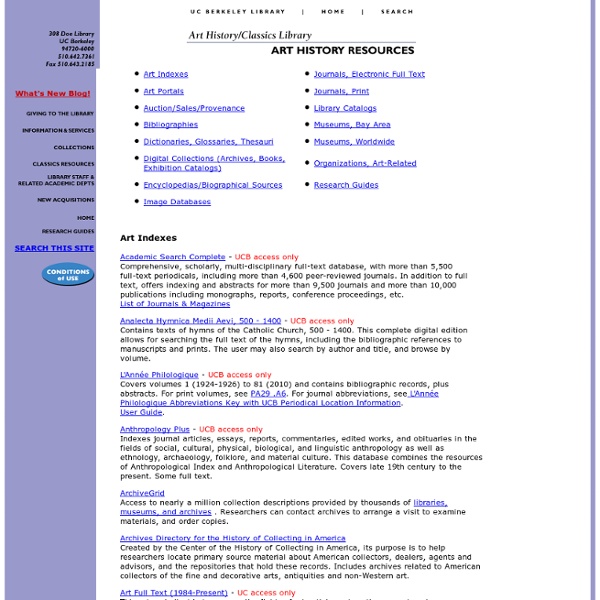
Images of Women in Ancient Art Courses in the history of art provide the student with an understanding of art and architecture in a cultural context. The student will be introduced to the means by which art can be critically observed, intelligently analyzed and knowledgeably discussed. ARTH 115, Survey of Art History I, and ARTH 116, Survey of Art History II, provide a survey of art from prehistoric times to the present and are the prerequisites to most upper level courses. Students considering majoring in art history should plan to complete ARTH 115 and ARTH 116 by the end of their sophomore year. For any student contemplating graduate study or a career in which a knowledge of the history of art is essential (for example, work in museums or galleries, and in auction houses), a reading knowledge of at least one of the following languages is strongly recommended: French, German, Italian or Spanish (depending on area of interest).
Other Ancient Calendars When did ancient months start? In the eighth century B.C.E., civilizations all over the world either discarded or modified their old 360 day calendars. The 360 day calendars had been in use for the greater part of a millennium. In many places, month lengths immediately after that change were not fixed, but were based instead upon observation of the sky. Priest-astronomers were assigned the duty of declaring when a new month began – it was usually said to have started at the first sighting of a new moon. Month length at that time was simply the number of days that passed from one new lunar crescent to the next. During those years in Rome, for example, a Pontifex (priest) observed the sky and announced a new moon and therefore the new month to the king. This practice of starting a month at the first sighting of a new moon was observed not only by Romans but by Celts and Germans in Europe and by Babylonians and Hebrews in the Lavant. When was the ancient new year? Babylonian calendar Overview
Download Free Fonts Temple Of Karnak, engraved wall Part of the Holy Land, Egypt offers a fascinating mixture of ancient pyramids, temples and other religious monuments. There are numerous possibilities to explore Egypt from desert treks to trips down the Nile or scuba diving in the Red Sea and along the Sinai coast. Cairo, which means “The Triumphant”, is home to the pyramids, sphinx and over 17 million residents within its metropolitan area. Luxor is often described as the world’s largest open air museum, built on the ancient city of Thebes.
PHI: The Divine Ratio PHI & Five PHIve-sided Symmetry The easiest way to figure PHI is with a simple pentagon, the geometric figure with five equal sides meeting at five equal angles. This five-sided figure embodies PHI. Draw a regular pentagon ABCDE, with equal sides and equal angles. This ratio is an accurate value for PHI. You can install five such diagonal lines, and they are all of equal length. Here we encounter PHI's first curious quirk. Each diagonal is divided into two parts, and each part is in PHI ratio to the other, and to the whole diagonal. When you draw all five pentagon diagonals, they form a five-point star: a Pentangle. Inside this star is a smaller, inverted pentagon (green). Thus, PHI is the ratio of five-sided symmetry. Extreme & MeanResonant Recursion PHI is also found in another much more obscure and obtuse relationship. In simple mathematical shorthand: In a simple geometric line diagram: where: This odd, obscure ratio equals PHI. ACÑthe old long segmentÑ is now the whole.