


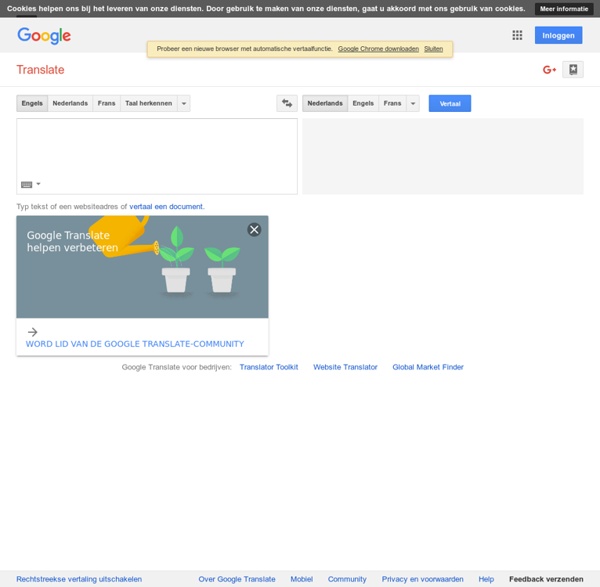
Todo if Hormail acc. got hacked Get SEO Certified and get ahead in your career! Awesome FREE SEO training on Sierra Echo Oscar If your friends and contacts have received an email or IM message from your Hotmail account with wording along the lines of “I would like to introduce a good company who trades mainly in electronic products… etc” – it is highly likely that your Hotmail account has been compromised. In most cases when a spam email is sent in your name to someone else, the spammer doesn’t need access to your account. However, the latest spate of spam from Hotmail accounts is different in that the attackers actually hack into your Hotmail account and then do some or all of the following things: They send a spam email to all your contacts.They may send a spam IM message to all your Messenger contactsThey may delete all your Hotmail contactsThey may set your autoresponse (the one you set when you go away) to send this spam messageThey may set your email signature to include the spam message 1. 2. 3. 4. 5.
Common English lang.errors Use the search form below to find words and phrases on this site. About this Search Engine E e.g. / i.e. each early adapter earmarks / hallmark earth, moon easedrop ecology / environment economic / economical ecstatic ect. -ed / -t edge on eek / eke efforting ei / ie either / or, neither / nor either are / either is eighteen hundreds / nineteenth century electrocute elegy / eulogy elicit / illicit ellipses email embaress emergent / emergency emigrate / immigrate eminent / imminent / immanent empathy / sympathy emphasize on emulate / imitate end result enamored by endemic / epidemic engine / motor English / British enjoy to enormity / enormousness enquire / inquire ensuite ensure / insure enthuse entomology / etymology envelop / envelope envious / jealous enviroment epic / epoch epicenter epigram / epigraph / epitaph / epithet epitomy eponymous equally as equivocate / equal -er / -est error / err -es espouse / expound / expand et al.
Facetime between 2 dev, same ID Do you want to place calls between two iDevices using the same Apple ID? By default, all devices connected to the same Apple ID utilize the primary email address associated with that Apple ID. This emails they'll all ring if a FaceTime call is placed to that email address. To place a FaceTime call between two of your Apple devices, you will simply need to add a new email address to one of the devices. You can add a new email address to FaceTime in the iPad settings. Once you add a new email address, you must verify it by going to that email's inbox. Don't have another email address?
Multiple iPods on 1 PC Many households--or even individuals--face the challenge of trying to manage multiple iPods, iPads, or iPhones one just one computer. This poses a number of challenges, including keeping each person's music and apps separate, to say nothing of different levels of content restriction or the potential for messing up each other's preferences. There are a number of ways, using the tools built into iTunes and your operating system, to make managing multiple iPods, iPads, and iPhones on one computer easier. These four methods are listed from easiest/least troublesome to maintain to the least precise. 1. Creating a different user account for each person using the computer essentially creates a completely new, independent space in the computer for each person. Since each user account is its own space, that means each user has their own iTunes library and sync settings for their iOS device. 2. With this method, each person who uses the computer has their own iTunes library and sync settings. 3.
transfer iTunes many PC's to 1 Not every household needs more than one computer running iTunes. In fact, as it becomes more common to stream music and videos to connected devices throughout the house, more homes may have just one PC. As that happens, you'll need to know how to consolidate iTunes libraries from multiple machines into a single, large iTunes library on the new computer. Due to the large size of most iTunes libraries, consolidating them isn't as simple as burning a CD and loading it on the new computer. 1. iTunes Home Sharing Home Sharing, available in iTunes 9 and higher, allows iTunes libraries on the same network to copy items back and forth. To consolidate libraries, turn on Home Sharing on all the computers you want to merge and then drag and drop the files to the computer that will store the merged library. Some apps will copy via Home Sharing, some may not. 2. If your iTunes library comes primarily from the iTunes Store, try this option. 3. 4. copyright Brian Webster/Fat Cat Software 6. 7. 8. 9.
Recommended Search Engines-The Library Google alone is not always sufficient, however. Not everything on the Web is fully searchable in Google. Overlap studies show that more than 80% of the pages in a major search engine's database exist only in that database. For this reason, getting a "second opinion" can be worth your time. For this purpose, we recommend Yahoo! Table of features Some common techniques will work in any search engine. You may also wish to consult "What Makes a Search Engine Good?" How do Search Engines Work? Search engines do not really search the World Wide Web directly. Search engine databases are selected and built by computer robot programs called spiders. If a web page is never linked from any other page, search engine spiders cannot find it. After spiders find pages, they pass them on to another computer program for "indexing." Many web pages are excluded from most search engines by policy.
The 10 Most Useful Search Engines for Beginners, 2012 April, 2014 Most people don't want 290 search engines, especially people who are internet beginners. Most users want a single search engine that delivers three key features: Relevant results (results you are actually interested in) Uncluttered, easy to read interface Helpful options to broaden or tighten a search With this criteria, 10 Reader Favorite Search Engines come to mind. Below is a changing list of user favorites, compiled from reader email suggestions. Submit a Site: you are welcome to suggest a search engine for inclusion in this list. 1. At first, DuckDuckGo.com looks like Google. 2. The Ask/AJ/Ask Jeeves search engine is a longtime name in the World Wide Web. 3. Bing is Microsoft's attempt at unseating Google. 4. Yippy is a Deep Web engine that searches other search engines for you. 5. Webopedia is one of the most useful websites on the World Wide Web. 6. Yahoo! 7. Years ago, Dogpile was the fast and efficient choice before Google. 8. 9. Try Mahalo. 10.
BLADE - Block All Drive-by Download Exploits