


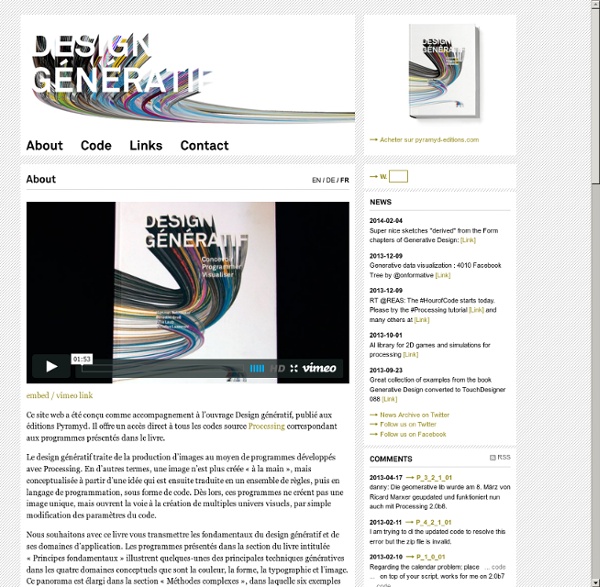
Fun Programming OpenProcessing - Share Your Sketches! Ressources Processing et tutoriels en ligne GuruBlog Blender 2.80 beta has been released! yea! party! ok - for real now - blender 2.80 is the next big release of blender, 3 years in the making and packed with new features, a new render engine, support for 2D animations, a new ui, ... lots of new stuff to learn and explore So I started a new series of "blender experiments" this time featuring blender 2.80 I will explore and test various new features and create 10s animations for each one and blog my findings, what I like or don't like about it, how easy it was to use and so on. If you have any suggestions or want me to try things add a comment below The first new feature I want to explore, is the new rendering engine eevee which replaced the blender internal engine - and I'm obviously going to explore the new UI - would be hard to create eevee animations without using the new UI :-) I really like particle systems and used them a lot sooooo its a pretty obvius choice for me to use as my first blender experiment using eevee.
installation de la kinect et d'osceleton avec Processing sur Tuto interfaces: visualisation de données. Le traitement et la compréhension d'innombrables flux d'information est un des défis cruciaux posés par l'Internet et les bases de données. La gestion graphique et l'affichage des informations est une préoccupation croissante des métiers du web, du graphisme numérique et des développeurs. On pourra parler ici de "Design de l'information" : hiérarchiser, donner à voir, et surtout accéder à l'information. Un accès intelligent à cette montagne d'infos souvent abstraites se fera désormais par l'intermédiaire d'un outil numérique intégré : un moteur de recherche associé à une interface de visualisation. Historiquement, la cartographie est la vénérable ancêtre de la visualisation de données : montrer non pas ce que l'on voit, mais bien ce que l'on peut déduire de mesures et des calculs. Les technologies numériques ont accru la flexibilité et l'instabilité du texte (dans ses diverses composantes : typographie, livre, construction narrative), et de nombreuses oeuvres explorent ce phénomène. Liens.
À la rencontre de nouvelles interfaces numériques grâce au language VVVV Bonjour et… bon lundi ! Ce matin, je souhaite vous présenter des interfaces numériques nouvelles, futuristes et pourtant réalisés sous la forme de prototypes fonctionnels et techniques. Dans cette vidéo réalisée par Jan Barth, Markus Lorenz Schilling, Mark Lukas et Roman Stefan Grasy à l’Université des Sciences Appliquées de Schwäbisch Gmünd, en Allemagne, nous découvrons donc des sortes de croquis interactifs réalisés avec le langage de programmation visuelle VVVV. Le livre est divisé en deux grands chapitres, une partie théorique et une partie pratique. La partie théorique porte sur la définition et la signification du terme «prototype» dans le processus design. En plus du livre est lancé un site web qui regroupe la communauté d’utilisateurs avec des tutoriaux, etc. Pour finir, tout ceci sort très très très bientôt sur prototypinginterfaces.com, donc je ne manquerai pas de vous en reparler source | source Ces articles peuvent aussi vous intéresser:
Prototyping Interfaces vvvv - a multipurpose toolkit