


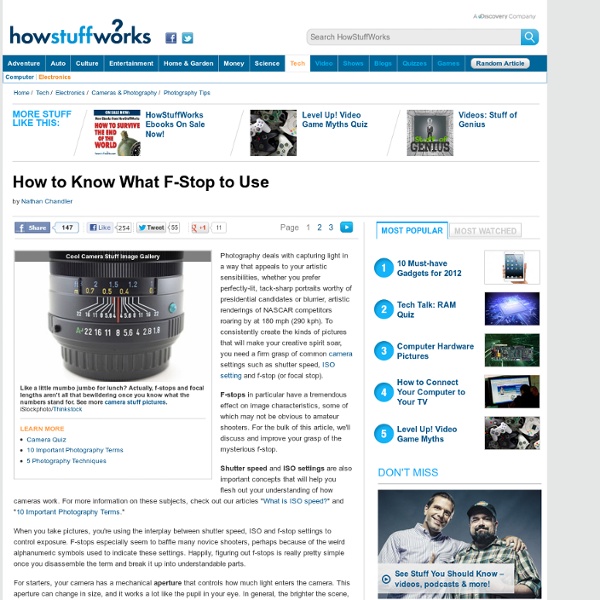
Group Photography Ideas: 20 Creative Wedding Poses for Bridal Party Stay Updated to the Latest Blog Post!SUBSCRIBE NOW FOR FREE! Wedding is a point in time when family members meet up and celebrate the occasion. Weddings comprise of a considerable amount of groups that may include two for the bride and groom or more than ten for the bridal party as well as all the gathered wedding guests. As we are shown with subjects for a bridal group portrait during the event, we have to take notice initially on the nature and personality of the group. When creating and composing wedding party groups, check that everyone is in focus and well-lit as you capture the photograph of each group’s character frozen in time. 1. Have each and every one squeeze in near and tight for a lovely and warm portrait. 2. Have fun with unique group arrangements. 3. Lineup the wedding party facing the camera and let the groomsmen hold the wedding flowers. 4. Have the wedding guest infront crouch a little bit in a tight space. 5. 6. Jumping group portraits is very popular. 7. 8. 9. 10.
Make Your Amateur Photos More Professional | Photography With everyone and their grandmother having a digital camera you can make almost anybody look like a professional photographer, well, better-than-amateur at least. You can use this simple process on almost any photo you take. Let’s start with our regular, old, point-and-shoot photo. This one was taken with a little higher-end camera, but it can still use a lot of work. First, we’re going to sharpen our image a bit using the Unsharp Mask [Filter > Sharpen > Unsharp Mask]. Now we’re going to add a Levels Adjustment layer [Layer > New Adjustment Layer > Levels]. Next step is to add a Brightness/Contrast Adjustment layer [Layer > New Adjustment Layer > Brightness/Contrast]. One more adjustment layer… the Hue/Saturation Adjustment layer [Layer > New Adjustment Layer > Hue/Saturation]. Now you can probably already see how much of a difference these few steps make. It’s a subtle change, but it usually makes the photo look nicer. I’m going to start by duplicating my Background Layer [Ctrl + J].
Introducing my NEXT Camera the Nikon D4s: RAWtalk Episode #074 Jared Polin February 24, 2014 Right Click Here and hit save as to download this weeks RAWtalk as an MP3. It is always an exciting day when Nikon officially announces their latest high end DSLR. That is why we take the first part of this weeks show to discuss the Nikon D4s, my next camera. Yes I will be selling my D4 and purchasing the D4s as soon as it comes in. After that lengthy discussion, Stephen and I jump into all of this weeks Photo News of which there is a lot. This weeks gear of the week was something that was left at my place after the filming of the next video guide was finished. Speaking of the NEW GUIDE, if you would like to stay up to date on the FroKnowsPhoto Guide to DSLR Video you can sign up t FroKnowsPhoto.com/dslr-video-guide . I want to thank AllensCamera.com, RODE Microphones, Atomos and Squarespace for their support. Sandisk has officially announced what they’re calling the “World’s fastest SD Card”–the SDHC/SDXC UHS-II card. Ohh la la.
Stolen Camera Finder - find your photos, find your camera Still life: Bent objects UPDATE: The Return of Bent Objects Wires transform these objects from inanimate to hilarious works of art. Little polish girl McDonalds as Sculpture Materials Yeah, this is where those come from Dancing Queens English breakfast Sylvia Muffin put her head in the oven. The introvert Bananas in bed – let’s slip into bed together You Say Tomato, I Say Tomahto. Fruit with life experience Zombies are nuts about brains Modest pear Literary interpretations Paper training our little dog, Frank A little cat doodle Photo Credits: Terry Border at Bent Objects View more In Pictures sets on Owni.eu
How to do HDR Photography HDR how? This is a simple how-to HDR tutorial to help you create amazing HDR photographs that make viewers say, “Wow!” When I saw my first HDR photo, I just had to find out how to take HDR photos, and how to process them. "Standing Room Only" captured by Debra Vanderlaan (Click Image to See More From Debra Vanderlaan) What is HDR photography? HDR stands for High Dynamic Range. HDR tutorial – Step one – take three photos Start by taking three photos at different lighting levels. To be clear, the first photo should be taken at minus two EV, the second photo should be zero EV, and the third photo should be plus two EV. "When the sun goes down in Chicago" captured by Ronald Quillopas (Click Image to See More From Ronald Quillopas) To summarize: Set your ISO to its lowest settingUse aperture priority modeSet exposure bracketing (AEB) to take three frames at two EV increments, or five at one EV increments.Use a tripod if at all possible I shoot all my photos in RAW. Step two – upload your photos
Digital camera reviews, photography techniques, photography gallery and photography forums Top 6 Sites that Inspire and Educate If you’re a professional who likes to be intellectually stimulated and you enjoy keeping up with the latest news and breaking trends, the internet provides you with an endless choice of carefully curated sites to visit. Today, we bring you six of them that we believe are leaps and bounds above the rest. These sites will not only educate you on topics ranging from business and technology to art and design, they’ll motivate you to find your own, original ideas and see them through. TED is short for three incredibly important subjects in our modern world; technology, entertainment and design. Tip: Download TED’s free iPad app to browse through 800 videos by date, popularity or keyword. 2. Brain Pickings started from very humble beginnings. Tip: With over 63K Twitter followers, Brainpicker has a strong audience…and for good reason. Though focused on design, advertising, and technology, PSFK is a must-read for anyone who wants to be on the cusp of new trends and emerging ideas. 4. 5.
100 Helpful Photography Tutorials for Beginners and Professionals Photography as both a profession and a hobby is an incredibly expansive topic that covers a remarkably vast range of subjects from science and art. No matter where you lie on the professional spectrum, there is simply always more to learn. We spent countless hours scouring the web for the best content we could find and share with you, and today we'll help you expand your knowledge with 100 photography related tutorials! "There are many composition guidelines which can be applied in almost any situation, to enhance the impact of a scene. "Graphic illustrations [and explanations] of the difference between RAW and JPEG (also called JPG). A basic discussion of white balance and how to respond to different lighting situations. "Use a simple device to get perfect color in all of your shots" "What you need to know to get the most from today’s amazing high-ISO settings" "A beginner’s guide to focal lengths and how they affect photographs" "Ever wonder what it is that actually makes a camera work?
10 Food Photography Tips to Make It Look Tasty We’ve all done it before. Taken a photo of a delicious meal only to have it turn out looking ugly and not edible. Hopefully these 10 food photography tips will help you take a more tasty-looking food photo next time. 1.) Keep the background clean Make sure there is a color contrast between the background and the food, don’t have the two be the same color or a similar shade. 2.) Adjust the white balance on your camera according to what you’re shooting. 3.) Whenever you can, try to shoot using natural lighting. 4.) Most food photography will be done indoors, where there might not be enough lighting. 5.) Don’t disregard the small stuff. 6.) Instead of only taking photos of a full plate of food, take some macro shots too. 7.) As with anything, you shouldn’t just take something for its face value. 8.) Don’t just take a photo from a bird’s eye view, try different angles. 9.) Don’t be afraid to jazz up the set. 10.) Tagged as: delicious, food, meal, photo, tasty, tips, tricks Article by Yi