


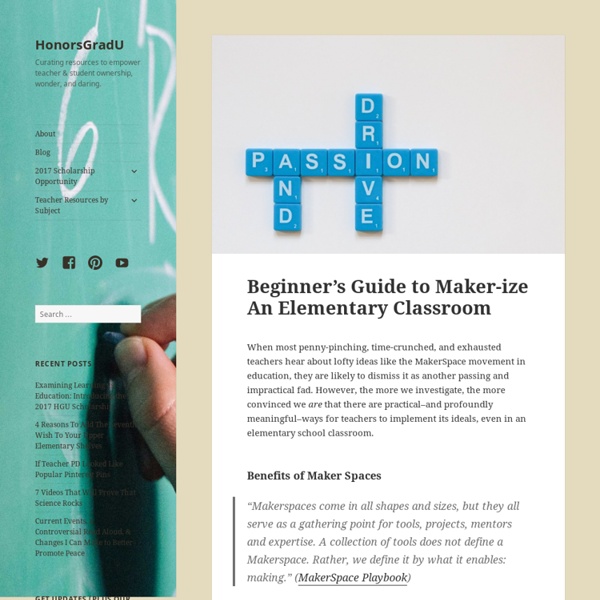
How to Build Your Makerspace | EdSurge Guides Learning by making has been around since long before edtech—just think about what the adventurous explorers or intrepid settlers of yore would have thought of "Do-It-Yourself." But with thousands of kid-friendly tech tools and a whole World Wide Web of resources out there, creative, interesting opportunities for learning-by-making abound for everyone. Okay, so with all those resources, where should you start to build a makerspace? Read on for ideas from the educators and entrepreneurs who think making 24/7, including what is involved with project-based learning and making in the classroom and tried-and-true lessons from the field on starting your makerspace. Making on a budget? How to Start a Makerspace What is Project-Based Learning, Anyway? Movers and Shakers, Teachers and Makers Accessible Makerspaces for Diverse Students If I Had a Hammer: Tools for Your Makerspace Looking to create a makerspace in your home or classroom? What supplies do you use in your makerspace?
A Librarian's Guide to Makerspaces: 16 Resources "There were more than 135 million adult makers, more than half of the total adult population in America, in 2015." What is a makerspace? You’ve no doubt been hearing that word more than a few times over the past several years. Makerspaces, also called hackerspaces, hackspaces, and fablabs, are collaborative spaces where people gather to get creative with DIY projects, invent new ones, and share ideas. Since the first official makerspace convened six years ago in a library in upstate New York, libraries have remained an ideal setting for makerspace events across the country. There were more than 135 million adult makers, more than half of the total adult population in America, in 2015. Articles & Blog Posts on Makerspaces 1.) 2.) 3.) 4.) 5.) 6.) 7.) 8.) 9.) 12.) Maker Faire Makerspaces Directories 1.) 2.) 3.) 4.) Revitalizing Community Spaces One could argue that the phenomenon of makerspaces has led to a revitalization and reimagining of libraries in a digital world.
makerspace | Expect the Miraculous A few weeks ago, Gretchen Thomas, UGA instructional technology teacher, emailed me about a possible collaboration on the UGA campus. She wanted to bring her Maker Dawgs class to the UGA Tate Center Plaza to host a popup makerspace. The idea would be to have a variety of maker tools available for UGA students to try on the spot. She wondered if I had students who might join them. Without hesitation, I said yes and we started the logistics. Our school is about a mile from the UGA Tate Center Plaza and our students have walking field trip forms on file so it was easy for me to create a field trip. Students had a little bit of time to explore the maker tools that Gretchen brought before we prepped all of our supplies for UGA students to explore. Students connected Spheros to iPads through bluetooth, setup a wireless network with Justin & Greg from Flipgrid, and made a playable piano with Playdoh and MaKey MaKey. Then, we waited. Here are links to a few of those responses. Like this:
6 Fun Ways Kids Can Join the Maker Movement Children are natural makers — give a kid a cardboard box, and she’ll transform it immediately into an oven, a spaceship, an elevator, or something else that I probably cannot imagine. Recent years have seen a growth of the maker movement, or an enthusiasm for inventing and creating new technologies and tools, in the U.S., Europe, and many countries across the world. Here is a look at the origins of the maker movement, how it fosters creativity, and some of the resources available to kids. How the Maker Movement Got Started The maker movement has its origins in the do-it-yourself (DIY) attitude. Makers are creating inventions that are advancing and celebrating many fields — science, technology, art, engineering, design, and music, among others. The Maker Faire brings the maker movement to life. Every year, Maker Media, publisher of Make: magazine, sponsors Maker Faire, a community event described as the Greatest Show and Tell on earth. How Being a Maker Benefits Kids Sources:
Episodes | Sylvia's Super-Awesome Maker Show! S4E1 Mini S3E1 Mini S2E8 Mini S2E7 Mini S2E6 Mini S2E5 Mini S2E4 Mini S2E3 Mini S2E2 Mini S2E1 Mini S1E4 Full S1E7 Mini S1E6 Mini S1E5 Mini S1E4 Mini S1E3 Full S1E3 Mini S1E2 Mini S1E1 Mini S1E2 Full S1E1 Full Makerspace Starter Kit The hot new Makerspace Movement is NOT new to Murray Hill Middle School. Eighteen years ago we designed and opened the school with the idea that we would have creation labs in the Media Center, GT room, and the TV studio. We started with video production, iMovie, Specular LogoMotion, Hyperstudio, and animation with Hollyood High kids. It's OK to Start Small! I re-purposed some of my empty study carrels for this Makerspace center at the top corner of our library. As I asserted in a recent blog post about new Ed Tech trends, fads, & tech -you can start small and You Don't Have to Marry It! For the Duct Tape Craft Cubby, I used a spring loaded curtain rod to hold the duct tape rolls, bought a bright blue colored shower caddy for the scissors and other tools. Amazon Delivers! I got all this on Amazon using my district P-Card & free shipping because I shared Prime with myself. Check out what I purchased full size - you may have to click twice to enlarge and scroll to view. FUND Me!
Tinkering Space Interview: Megan Schiller Today I’m joined by Megan Schiller of The Art Pantry, as part of our ongoing series of inspiring conversations that center on how to set up creativity hubs, or tinkerspaces. If you’re scratching your head because you can’t figure out where to put your child’s art materials, want to turn your laundry room into an art zone, or tend to shift furniture to make room for creative supplies, these interviews are sure to give you food for thought. Megan Schiller is a creative parent with an impressive background in art education, who now runs an amazing online kid-friendly art store called The Art Pantry where she also consults families on how to set up their very own Art Pantry (check out her very generous giveaway at the end of this post). I’ve drooled over pictures of Megan’s child-friendly tinkering space in her Instagram feed and also on her blog, and I asked her if she’d be so kind to share it with us today. Yay! We’re in for treat. Can you tell us about your family? Great question!
Mobile Maker Spaces The production cart includes a tripod with iPad Pro mount, a piano keyboard, professional lighting, mics, headphones, and various items to help students produce movies, videos, and podcasts. The concept was pretty straightforward, but the logistics were a bit complicated. We wanted to create four mobile maker space carts that could rotate among four middle school libraries in the Knox County School district of Knoxville, TN. It all started when our director of instructional technology, Theresa Nixon, encouraged us to apply for a TeacherPreneur Grant to fund a traveling maker space program. Our funding goal was approximately $50,000. As we prepared the grant application, the librarians representing the middle schools (Farragut, Vine, Carter, and Karns) discussed rotating maker space carts that would dock in each library for nine weeks. The Art Cart features duct tape and items for screen printing, letterpress, zine making, sewing, and more. What we bought and why up and running
RAFT Bay Area - Resource Area For Teaching RAFT Needs Your Support Join RAFT and Silicon Valley Community Foundation for Silicon Valley Gives, a one-day event to bring community and nonprofits together in a big way. Donations will be matched 1:1, $10 becomes $20! Read More It’s a day of unprecedented online giving on May 6th. Donate Now Join RAFT at Santana Row on May 6 Rosie McCann’s Pub & Restaurant, 4:00-8:00pm (a portion of sales will be donated to RAFT) Don’t miss the opportunity to see how commonly used materials can become engaging learning experiences. IFLA -- MakerSpaces: new tradition in context Generally, a MakerSpace is considered a place where informal, collaborative learning and discovery take place through hands on creation, via use of any combination of art and technology. MakerSpaces facilitate both analog (low-tech) and digital (high tech) creation. Teen library programming and services that include use of a MakerSpace or equipment associated with a MakerSpace provide 21st century skills that contribute to new forms of literacy which include exposure to various types of technology, problem solving and collaboration skills. Much of the literature on the maker movement offers practical guides for design and implementation of MakerSpaces, including tools, technology, projects, and kits, as well as advice for libraries in the beginning stages of planning the physical layout of a MakerSpace. Why do libraries have MakerSpaces for teens? Value added approach to technology through MakerSpaces Teen Experiences – Not Adult Agendas user driven peer directed They should NOT be:
Autodesk Launches Tinkerplay App, Making 3D Modeling & Printing Easy & Fun We all know how important 3D modeling and printing will be in the years to come. If I had children, I would be teaching them at the earliest age possible how to model with CAD software, and ultimately how to use a 3D printer, as the world our children will be entering as adults will likely be foreign to what we are all familiar with today. Autodesk realizes the importance of 3D modeling and printing on future generations, and how important it is to get younger generations using their products and services at an early age. The best way to teach children, and even adults, about a new concept or how to use a new technology is by creating a learning experience which is fun, exciting, and rewarding. Tinkerplay is based on the Modio app which Autodesk acquired last year. “Creators, designers and makers from ages five to ninety, have blown us away with their passion for 3D modeling and 3D printing,” stated Samir Hanna, vice president and general manager, Autodesk Consumer and 3D Printing.
Starting a School Makerspace from Scratch With the National Week of Making behind us, you might be ready to start a makerspace in your school -- but not know where to start. Will purchasing a costly 3D printer and the latest robotics kit ensure learning and maker success? What are some steps to starting a successful makerspace from scratch? Step 1: Immerse Yourself in Maker Education Before you can build your own community of makers, you need to join one! Immerse yourself in makerspaces by joining a summer maker camp like Exploratorium's Tinkering Fundamentals or the virtual Camp Google for cheap and easy STEM ideas, but most importantly: make stuff! Step 2: Get Others Involved Start a steering committee for your makerspace by involving interested teachers and students. If you can, reach out to the community and get parents and community members involved. Step 3: Purchasing Makerspace Resources Here are three guidelines: What purchases will give you the most bang for your buck? Step 4: Building a Community of Makers