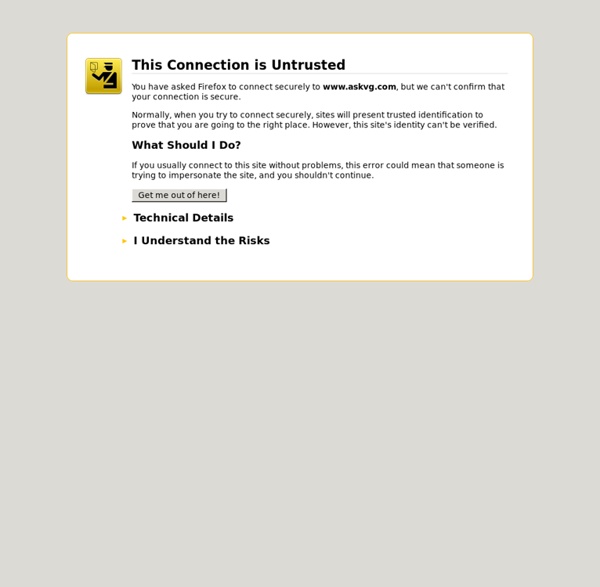Windows Help, Tips-Tricks, Tutorials, Download, Customization, News
Reviews and News on Tech Products, Software and Downloads | PCWorld
Slow Computer Repair, Tips, and Help
The Geek Stuff
Computer - Internet - Technology Tips And Tutorials
A Technology Blog | We Usually Write on Internet, Software, Blogging, Reviews,Tips and Tricks, Computer and Tutorials |A Shout
Related:
Related: