


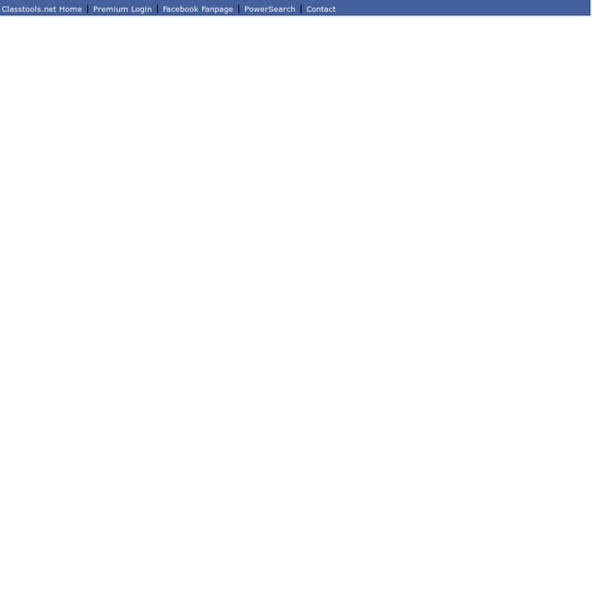
Beautiful web-based timeline software Free Language Arts Worksheets Language Arts Worksheets Our topics are well spread out and really challenege learners that are new or even advanced in topics. Adjectives- Have a go at the descriptive words. Te@ch Me Prezi Part 4: Adapting a Reading Text Prezi is one of the leading Web 2.0 applications embraced especially by language teachers since it has the capacity to present information in a completely different way. In my previous Prezi posts, I have tried to show the basics of how to create a Prezi. In this post, I am going to show one way of using a Prezi in the reading classroom. Using Prezi as a tool to accompany the reading class can be an efficient and fun way to address the students' perceptions and their desires to experience something different. 1. A pasted paragraph and all paragraphs in one view 2. a) Dictionary definitions: You zoom into a word and paste/write the dictionary definition under/into the word. You can write definitions of words "under" the words b) Images: You zoom into the word/concept and insert an image into a suitable place in the word. . The image has been inserted into the letter "n". c) Videos: You insert a video into the word/concept. This video has been inserted above the "rowing" concept 3.
Five apps for creating timelines There are many reasons to keep a timeline. You might want to create a chronological map of how a project or company developed, track a family history, or follow your career progress or trajectory. But whatever the reason, you need the right tool to make the timeline easy to work with. You can't just use a spreadsheet or text document to create a helpful, interactive tool. I've found five apps/services that do a great job of creating timelines, whatever the purpose. Note: This article is also available as an image gallery and a video hosted by TechRepublic columnist Tom Merritt. 1: Timeglider Timeglider (Figure A) is a website that offers both free and paid accounts. Figure A Timeglider allows you to zoom in and out of your timeline and change the importance of events. 2: RWT Timeline RWT Timeline (Figure B ) is a free Android and IOS app that allows you to create basic timelines. Figure B With RWT Timeline, you can't automatically add dates to events. 3: Tiki-Toki Figure C 4: Capzles Figure D
Getting Kids Reading - Helping your child to become a better reader 8 Excellent Free Timeline Creation Tools for Teachers 1-TikiToki TikiToki is a great application for multimedia timelines making . It allows its users to create stunning animated timelines. TikiToKi is very easy to use and above all its basic version is completely free . 2- Time Glider This is a web tool that lets you create, collaborate on, and publish zooming/planning interactive timelines for free.It is like Google Maps but for time. 3- OurStory Ourstory enables you to write stories, tag friends, and add media to collaborative timelines either privately or in public. 4- Capzles Capzles is a web tool I have reviewed here a couple of times. 5- Read Write Think Read Write Think has a beautiful timeline tool that allows users to add project labels and easily create timelines. 6- Xtimeline Xtimeline is a free web-based timeline that you can use to easily create and share timelines with pictures and videos. 7- TimeToast TimeToast is another great tool that allows you to create timelines and share them on the web. 8- Dipity