


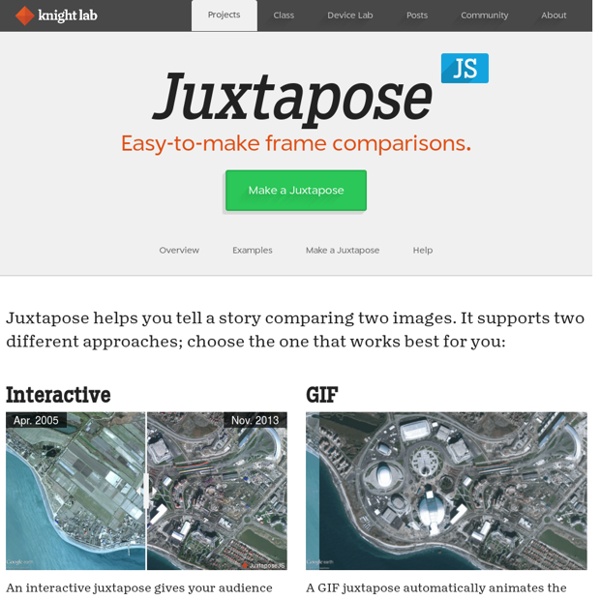
Top 20 SlideShare Alternatives to Share Online Presentations Today, we’re going to discuss twenty alternatives to SlideShare that you can quickly and easily start using for sharing your presentations online. Last updated on September 4th, 2018: I have added SlideServe in this update. This post originally contained 20 Slideshare alternatives. SlideShare is the Web’s most popular online presentation tool for slide hosting and sharing. It’s also used as a direct online slide presentation tool in any setting – just connect your computer to a projector or large TV, open your browser in full screen and you’re ready to show everyone your awesome ideas & stories without any additional software. I know creating a compelling Slideshare presentation is not easy and cheap. Get One Million Views On Slideshare Download a fully editable designer made Slideshare PowerPoint template. Download Now >> If you believe you are locked into using SlideShare for all your presentation sharing needs, you will find the following alternatives very useful. 1. 2. 3. 4. 5. 6. 7.
Link al cooperative learning Home cos'è i precursori caratteristiche modelli approfondimenti gli autori citati nel portale bibliografia link interessanti Link al cooperative learning Forum Link al cooperative learning Oltre ai link già segnalati nella fascia a destra della home page, vengono segnalati alcuni altri siti italiani ed esteri, di maggior interesse in tema di Cooperative Learning e David Johnson, Università del Minnesota, "Cooperative Learning Center". sito di Norm Green. cooperativo: un metodo per migliorare la preparazione e l'acquisizione di abilità cognitive negli studenti". al prof. cooperativo come metodologia complessiva di gestione della classe".
A Fabulous Web Tool for Creating Story Books in Class April 6, 2017 StoryJumper is a good web tool students can use to create and publish storybooks. It’s an ideal way to enhance students writing skills and immerse them in engaging writing projects. StoryJumper is easy and simple to use and provides tons of interesting features to unleash students creativity and push their imagination to unlimited learning experiences. Stories can contain text, photos, audio and many more. As a teacher, you can create an online classroom in StoryJumper where you can collect and save students stories. The site offers a workbook which is ‘a tool for teaching students the creative writing process. StoryJump library features works created by other users which you and your students can use for inspiration and for new ideas.
Romanticismo - Lezioni di Storia dell'Arte del Prof. Grilletto Il Romanticismo è un movimento che nasce verso la fine del Settecento e si pone in opposizione al Neoclassicismo. In un periodo in cui, dopo il Congresso di Vienna, si riaccendono forti i sentimenti nazionalistici, particolarmente i paesi nordici (Germania, Gran Bretagna, Francia) non accettano la presunta superiorità dell’arte classica anzi vedono negativamente questo periodo ritenendolo quello in cui i paesi dell’area mediterranea avevano esercitato un forte predominio nei confronti delle loro radici culturali. Il movimento romantico ricerca le proprie radici nel Medioevo che viene da questi artisti rivalutato dopo un lungo periodo di oblio (dal rinascimento in poi il Medioevo era sempre stato visto come un periodo oscuro da dimenticare), come quel periodo in cui hanno origine i sentimenti e l’orgoglio nazionale. Si critica l’Accademia come il luogo dove si insegnano i principi e le tecniche che tendono ad uniformare le menti.
Educational Technology and Mobile Learning: Google Released A New Drawing Tool to Use with Your Students April 12, 2017 Google has recently released a new tool called AutoDraw. As its name indicate, this is a tool that allows you to create simple and beautiful doodles and drawings. AutoDraw, created by a bunch of talented artists, pairs machine leaning with drawings created by professional artists to help you draw. The cool thing about this web tool is that as soon as you start doodling, its auto suggestion functionality will start guessing and help you quickly finish your drawing.Users can also draw solo using the Draw tool. AutoDraw offers almost everything a drawing editor can offer: it has a nice wide canvas to draw on. Use the Draw tool to draw anything you want, then add colours from color picker. AutoDraw is a great tool to try out with students.
50 Free Animation Tools And Resources For Digital Learners 50 Animation Tools & Resources For Digital Learners by Lisa Chesser, opencolleges.edu.au A purple monster with wild curls spiraling out of control explains the economics of oil production in the Sudan to students in Los Angeles, Sydney, Berlin, Jerusalem, and Riyadh. That is education and animation working together to teach students everywhere, everything they ever wanted to know. Educators need only utilize the tools available, most of them for free. Some of the animation links catalogued here will give educators very basic tools and histories of animation while others have the animation already created and set in motion, it’s just a matter of sharing it with students. Educators need to decide which tool is best for them. One of the easiest ways to animate, however, isn’t with your own camera and modeling clay, it’s with your links to sites that hand you everything within their own forums. 1. 2. 3. 4. 5. 6. 7. 8. For those who prefer to draw, there’s Make It Share It. 9. 10. 11. 12. 13.
KineMaster – Pro Video Editor KineMaster is the only full-featured professional video editor for Android, supporting multiple layers of video*, images, and text, as well as precise cutting and trimming, multi-track audio, precise volume envelope control, color LUT filters, 3D transitions, and much more.For professionals and amateurs alike, KineMaster offers an unprecedented level of control over the mobile editing process, and for artists and educators, handwriting layers allow you to draw directly on the video (also handy for storyboarding!). Our users include mobile journalists, YouTube creators, short film producers, educators and other professionals from various industries around the world.Use the slick videos you make with KineMaster to increase the reach and popularity of your YouTube channel and become a YouTube star.* Video layers are available on supported devices only.
Siamo tutti nella stessa stanza. Intelligente | Tech² Internet è un moltiplicatore di intelligenza? Internet è un territorio affollato di tipi fuori controllo e rende folli? Decidersi. David Weinberger, uno degli estensori del mitico Cluetrain Manifesto (vedi sotto) dice che è Too Big to Know: Rethinking Knowledge Now That the Facts Aren’t the Facts, Experts Are Everywhere, and the Smartest Person in the Room Is the Room. Traduzione: Troppo grande per essere conosciuta: ripensare la conoscenza ora che i fatti non sono fatti, gli esperti sono ovunque e la persona più intelligente nella stanza è la stanza. È il chilometrico titolo del suo ultimo libro (come nel ‘700 è già un sommario) tradotto da Codice Edizioni come La stanza intelligente. Chi è la persona più intelligente nella stanza? Una volta c’era la piramide di Russell Ackoff e il criterio era così: hai alla base i dati, li restringi in informazioni, ne distilli la conoscenza, arrivi alla saggezza. Qui trovate le 95 tesi
5 Resources To Make Your Next Presentation Pop Perhaps you are like me and have to sit through presentations often. Sometimes they are great. You can tell the presenter put a lot of thought into what they want to talk about and it feels like they really know their stuff. The slides they use are engaging and help reinforce the story that’s being told. But then there are those times that are the complete opposite... The presentation seems disjointed and incomplete. Or maybe the slides look like these... A lot of the work I do has me creating presentations several times a week. There are some great resources to make your (or your students’) presentations really pop. Presentation Zen-One of the first books I bought after I started doing presentations regularly was this one by Garr Reynolds. The TED Commandments-It you look at a previous post all about using TED Talks in the Classroom there are some common themes in the videos even though they are all different.
DireFareScrivere - Questioni di editoria Questo, ed il prossimo mese, proponiamo un’interessante e dettagliata recensione di un testo considerato da molti un vero e proprio manuale di scrittura. L’abbiamo divisa in due puntate in quanto, assieme all’autore dell’articolo, Pierpaolo Buzza (docente di Tecniche della narrazione in diversi corsi di Scrittura), abbiamo deciso di dare particolare “forza”, anche quantitativa, oltre che qualitativa, all’argomento in questione. La redazione Perché raccontiamo storie? Gli archetipi «Nella descrizione delle tipologie dei personaggi, dei simboli e dei rapporti presenti in tante narrazioni, Carl Jung ha usato il termine “archetipi”, intendendo antichi modelli di personalità che costituiscono l’eredità condivisa dall’umanità. L’Eroe e... dintorni! Altro archetipo di cruciale importanza è il Mentore. L’archetipo del Guardiano della soglia è colui che “testa” l’Eroe per accertarsi che sia davvero motivato a intraprendere l’avventura. Come comincia l’idea di un cambiamento? Pierpaolo Buzza
How to Use Pixiclip to Create Instructional Videos Pixiclip is a free tool for creating simple instructional videos. I featured it in the Practical Ed Tech newsletter a couple of weeks ago and a handful of people replied to me with questions about it. To answer those questions I recorded the video that is embedded below. A few things to note about Pixiclip before you start using it. Applications for Education Pixiclip could be a good tool to use to create short instructional videos to share with your students. Your students can use Pixiclip to create videos to demonstrate that they understand how to solve a math problem. Pixiclip is the tenth tool that I'm adding to my list of good tools for creating videos on Chromebooks.