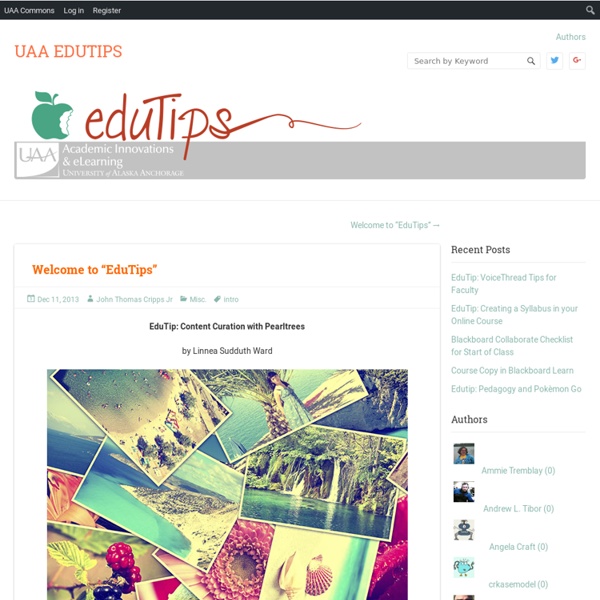EduTips
EduTip: Content Curation with Pearltrees by Linnea Sudduth Ward Content curation tools—or tools designed to collect, store, and share ideas on a particular topic—are great tools for allowing your students to delve more deeply into a given concept. Like Pinterest, Pearltrees users create a “collection” (i.e., “board”) around a given topic and add pearls (such as relevant websites or photos) to it. Yet, Pearltrees’ capabilities exceed that of Pinterest’s. Perhaps the most useful feature that separates Pearltrees from Pinterest is its advanced organizational capabilities. The Instructional Design Core Toolset collection is a good example of Pearltrees’ capabilities. Pearltrees served as the perfect platform for this project. Pearltrees is a “freemium” service, meaning that its basic features are free but more advanced capabilities require a nominal monthly fee. Pearltrees as an Educational Technology Video:
Visual Social Bookmarking with Pearltrees
Written by Mark Brumley Visual Social Bookmarking This educational technology post introduces you to the amazing world of visual social bookmarking. You probably know social booking has great benefits in the educational setting. However, many people are visual learners and might struggle with organizing a huge list of online resources. What is Pearltrees Think of Pearltrees as a visual social bookmarking tool. Collections of bookmarks (pearls) are joined into branching categories called pearlltrees. Pearltrees in the Classroom How can you use Pearltrees in the classroom? Have you used Pearltrees or a similar web 2.0 site?
Related:
Related: