


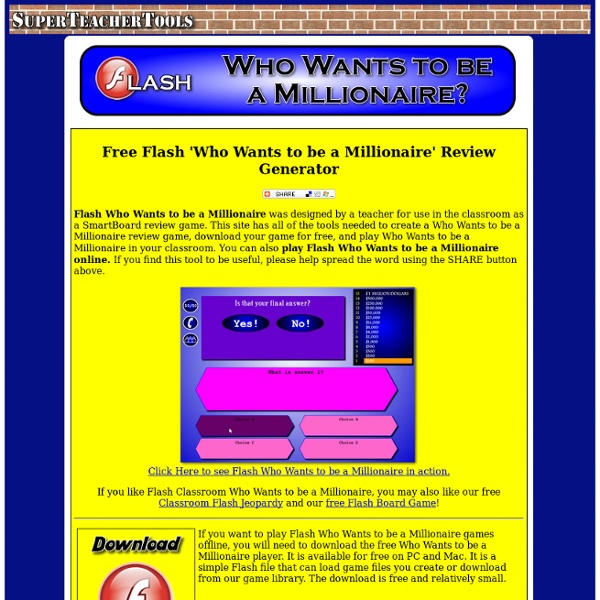
20 Interactive Whiteboard Resources for Teachers Interactive whiteboards are a great way for teachers to engage classrooms in learning. These tools are also cost effective. The Internet has tons of free sources to help teachers learn about and use IWBs with students. Here is a list of 20 interactive whiteboard resources and activities guaranteed to stimulate learning: General Resources TeacherLED – TeacherLED is a site dedicated to making the use of Interactive Whiteboards (IWB) easier and more productive. SMART – This SMART Board interactive whiteboard site provides several lesson plans and activities for teachers to use in the classroom. Topmarks – With some of the best free educational materials for IWBs, Topmarks is a great resource for finding IWB lesson plans and activities. Interactive Whiteboard in the Classroom – This site for whiteboard users features tutorials, interactive websites, and software. Eduscapes – This guide to interactive whiteboards explains different activities and resources that can be used with IWBs. Enjoy!
10 More Cool Teaching Resources for Your Whiteboard Engaging students in some classroom topics can be difficult. But with the help of your interactive whiteboard you can get and keep your students interested in what you are trying to teach them. Here are 10 especially cool whiteboard resources for grades K-12. Stellarium – This free planetarium software is perfect for astronomy lessons. Illuminations – Created by the National Council of Teachers of Mathematics, Illumination provides more than 100 interactive math games and activities for students in grades pre-K through 12. FreeRice – FreeRice is an amazing trivia game from the United Nations World Food Program. Signed Stories – Signed Stories features videos of stories being told with sign language and subtitles. Sheppard Software – Sheppard Software provides a wide range of free educational web games for students. Fit Brains – Designed by a clinical neuropsychologist and brain health expert, Fit Brains is an online gaming platform with puzzles and other “brain games.”
Anita's Tips, Tricks & Weblinks 10 Secondary Science Resources for your Whiteboard Hello there! If you are new here, you might want to subscribe to the RSS feed for updates and/or follow me on Twitter. Info on how to contact me is on the About page. Thanks for visiting! As a companion post to 10 Primary Science ideas for your Whiteboard, here are 10 secondary school Science websites you might enjoy: Absorb Learning from Yenka : Hundreds of free IWB animations for KS4/KS5 Chemistry and Physics. ARKive : thousands of free wildlife videos and photographs, including great Darwin resources. FreezeRay : large bank of interactive Science animations for KS3 and Ks4. Periodic Table of Videos : videos of all the different elements of the periodic table. Centre of the Cell : cell biology interactive resources. Skool.co.uk : excellent science animations and interactives for KS3/4 Science. PhET – interactive simulations : fun, java-based physics simulations. Astronomy Picture of the Day : provide the Wow factor with some of these images. KScience – animations for KS3/4 Science. Like this:
l'encyclopedia - ERPI GOOGLE s ERPI vous apporte le meilleur d'Internet. Utilisez pleinement le livre et ce site. Téléchargez et imprimez des images. Voyez tous les titres Encyclopedi@. Vous et Internet Aller sur Internet sans danger Choisir le bon site Qui sommes-nous ? Avis aux parents et aux professeurs Saisissez ici un mot clé Masquer les sites avec publicité ERPI Jeunesse s'est appuyé sur des critères très stricts afin de sélectionner les liens Internet accompagnant l'encyclopédi@. Questions et commentaires Conditions d'utilisation © Dorling Kindersley Site original par Dorling Kindersley: www.dke-encyc.com
Training search Quick reference guides Using SMART Sync Software for the First Time – PDF English | Dutch SMART Sync Software Buttons and Toolbars – PDF English Self-paced tutorials SMART Sync Software Basics – tutorial Looking for SMART Sync 2009? SMART Sync Software Basics 2009 – tutorial Collaborative learning with SMART Sync software – tutorial SMART Sync Administrator Tool – Creating a SMART School file – tutorial Configuring SMART Sync Student – tutorial On-demand webinars (formerly live online training) Introduction to SMART Sync This session provides an introductory overview of SMART Sync classroom management software. Duration: 24 minutes Session objectives Learn how to: Integrate SMART Sync software into your classroom Create student groups View and respond to student questions Monitor and control student computers Allow and restrict websites and applications Video
ICT Across the Curriculum This is an app that I am just start to play around with for my GCSE and VI form groups to help me look more at questioning. You can set up a class and each student has a named ‘virtual’ lollipop stick. When you create the students stick you can allocate this stick a question stem mode (Bloom’s, Bloom’s Revised or ELS) and level of difficulty (e.g. knowledge / comprehension/ analysis etc.). There is also an option to just create the stick with no question specifically attached if you just want to use it as a random way of selecting students. If you have set the stick to have a question stem mode, each time the student’s stick is drawn you will be given over a dozen questions (e.g. related to Bloom’s Taxonomy) these will be tied to the learner’s individual ability level which you will have set when you allocated each student a stick. This video gives a quick overview of some of the functionality. If you want to take it further you can track formative assessment for each question.
Smartboard | Anita's Tips, Tricks & Weblinks I frequently update this blog with information about technology that is useful with Interactive Whiteboards (IWB) such as Smart boards. Take a look at the “Post Categories” on the left hand side of this page to find information that might be useful to you. You can subscribe to email alerts using the dialogue box in the right hand column of this page if you want to receive alerts when I post new information on the blog. Most blogs include this feature so that you are alerted when new information is posted. IWB Training Resources: Great IWB Sites You can also check out the Smartboard Forum site where Coquitlam teachers are working to post internet links they find useful with the Smart boards and various files teachers have made for use with their classes. Diigo I keep an ongoing list of links to sites that I find useful with IWBs here: Google Search Tip Here is a quick tutorial about how to add hyperlinks in Smart Notebook Software:
SMART Training Center Quick reference guides Using SMART Sync Software for the First Time – PDF English | Dutch SMART Sync Software Buttons and Toolbars – PDF English Self-paced tutorials SMART Sync Software Basics – tutorial Looking for SMART Sync 2009? SMART Sync Software Basics 2009 – tutorial Collaborative learning with SMART Sync software – tutorial SMART Sync Administrator Tool – Creating a SMART School file – tutorial Configuring SMART Sync Student – tutorial On-demand webinars (formerly live online training) Introduction to SMART Sync This session provides an introductory overview of SMART Sync classroom management software. Duration: 24 minutes Session objectives Learn how to: Integrate SMART Sync software into your classroom Create student groups View and respond to student questions Monitor and control student computers Allow and restrict websites and applications Video